Nortec MH Series User Manual
Page 57
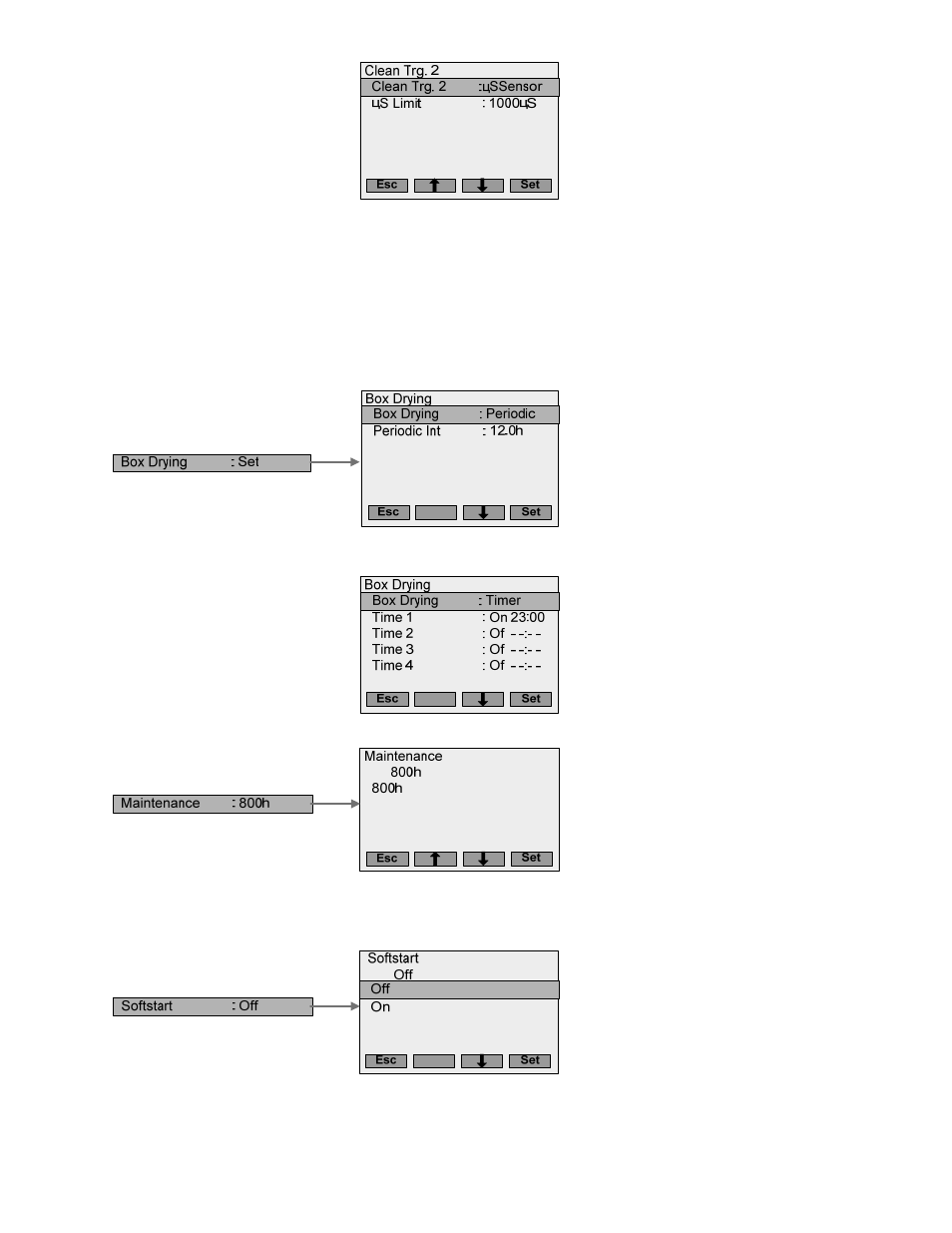
Operation | 54
Clean Trg. 2 = μSSensor
This setting should be used together
with the optional conductivity sensor
installed. The cleaning cycles will be
triggered when the sensor indicates
conductivity is > μS Limit. To set μS
Limit highlight it and press Set. On
the screen displayed use Up/Down
arrows to change the value. Press
Set to confirm the setting.
Box Drying
Box drying is used to assist in the prevention of bacteria growing in the evaporating media. Box
drying can be set to occur after a fixed number of operating hours, at specific times of day, or
can be turned off.
Box Drying = Periodic
Box drying will occur after a fixed
number of operating hours. To
change the number of hours
highlight Periodic Int. and press Set.
On the screen displayed use
Up/Down arrows to change the
value. Press Set to confirm setting.
Box Drying = Timer
Box drying will occur at up to four
specific times of day. Set each time
of day by highlighting it and pressing
Set. Turn the timer On and adjust the
time in the screen that is displayed.
Maintenance
Sets the operating hours after which
maintenance must be performed.
When the interval expires a warning
will be displayed and the yellow LED
will be lit. If maintenance is
performed within 168 hours of that
time the MH will fault and stop
operating.
Softstart
Dry media does not absorb water
readily. Softstart reduces the amount
of water applied to dry boxes by
cycling staging valves On 10 seconds
/ Off 10 seconds for a 5 minute
period during startup after a long
shut down period. This can prevent
excess water from being carried in
the air stream.
