6 files and file management, 1 manage, 1 browse – NewTek TriCaster 40 User Manual
Page 64: 2 import media, Files and file management, Manage, Browse, Import media
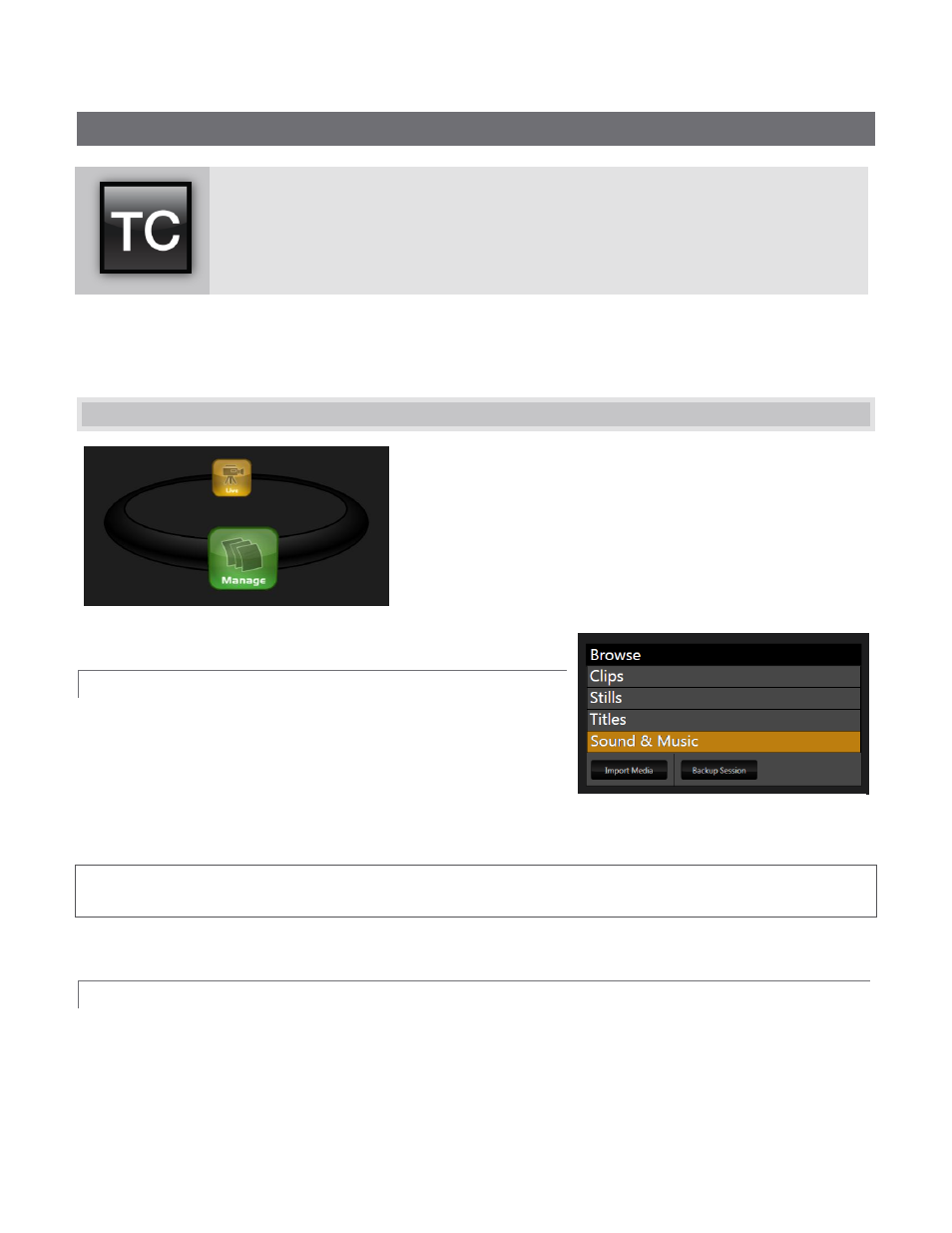
62
6
FILES AND FILE MANAGEMENT
This chapter will tell you how to connect, configure and register your new TriCaster™ live
production system. You’ll discover how to get both audio and video in and out of the
system, and to adapt both input and output to suit your production environment and
needs.
File management features appear in several locations in TriCaster. Since content is generally associated with a
specific TriCaster session (see Section 2.3.1), the Session page of Startup provides a number of related features.
A few added file tools appear in the Live Desktop and also the Administrator Mode screen (see Section 3.11.1).
6.1 MANAGE
We considered the Home page in Startup much earlier, when
learning how to create a TriCaster session, but skipped over the
Manage icon on the Session page’s icon ring when doing so.
This is where TriCaster’s principal file management tools are
located. Click the Manage icon to reveal the menu list show in
Figure 88.
6.1.1 BROWSE
Under the label Browse, you will see links to the folders for Clips,
Stills, and other content associated with the session.
Clicking a link opens a file pane, which lets you use familiar features
(Cut, Copy, Paste, Rename, Delete and so-on) to manage the session
content.
Hint: You can open several folders simultaneously, and navigate to other locations as well. This method can be
used to copy captured still images or video files to portable or networked media for external use.
Several other important features are found in Manage, including Import Media.
6.1.2 IMPORT MEDIA
Clicking Import Media opens a custom import panel offering batch import of files for use in TriCaster’s Media
Players. It even allows you to transcode files to appropriate high quality TriCaster-friendly file formats at the
same time if you wish. Import Media’s quick processing makes this the fastest and most convenient way to pre-
load a session with production assets.
Figure 87
Figure 88
