3 startup and configuration, 1 all about sessions, Startup and configuration – NewTek TriCaster 40 User Manual
Page 12: All about sessions
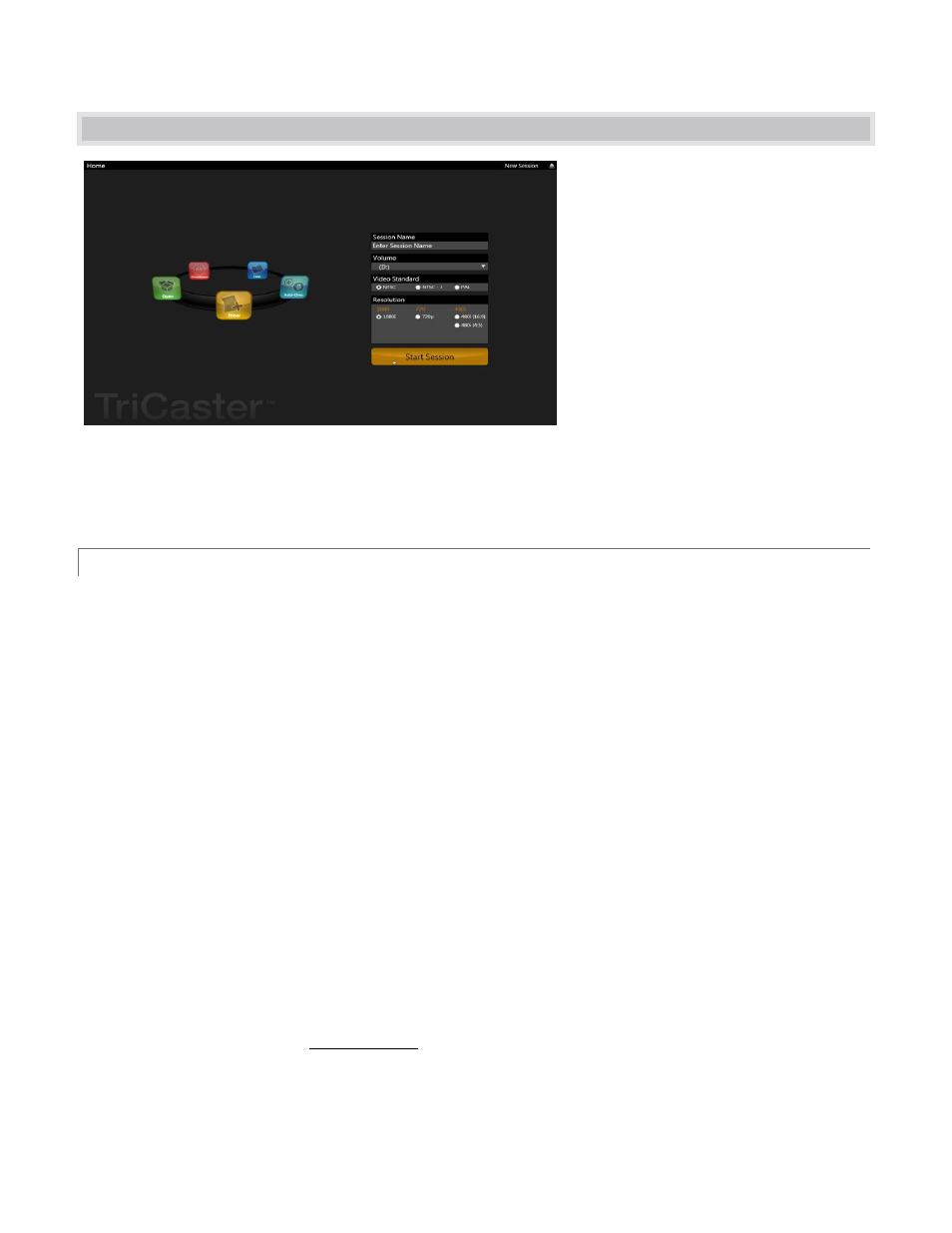
10
2.3 STARTUP AND CONFIGURATION
Figure 4
With TriCaster registered, the Startup Screen appears. This is where you configure and manage TriCaster
sessions (other Startup features are discussed later in this text as they arise.)
2.3.1 ALL ABOUT SESSIONS
When working with TriCaster, you provide certain information about your production environment:
What broadcast standard is used in your locale? Is it PAL, common in Europe among other places, or
perhaps NTSC, standard throughout North American regions?
Are you using HD or SD cameras (or a mix of both)?
How are your cameras connected?
As you continue, you may make other adjustments:
You might calibrate your cameras using the Proc Amps.
For any greenscreen sources, you will adjust the LiveMatte settings for optimal keying.
You will select output device connection types and settings.
You might create playlists in Media Players.
During the course of your production you may add to the media content available:
You could grab a series of still images from Program Output.
And capture the network Stream output as a file.
The list of adjustments, activities and assets involved in a specific production goes on, but the point to grasp is
that the session is comprised of all of the above. Best of all, if you do not delete the session you created before
a production, all of your media and your session settings too are ready for immediate recall.
