Os x, Windows – NewTek TriCaster 40 User Manual
Page 50
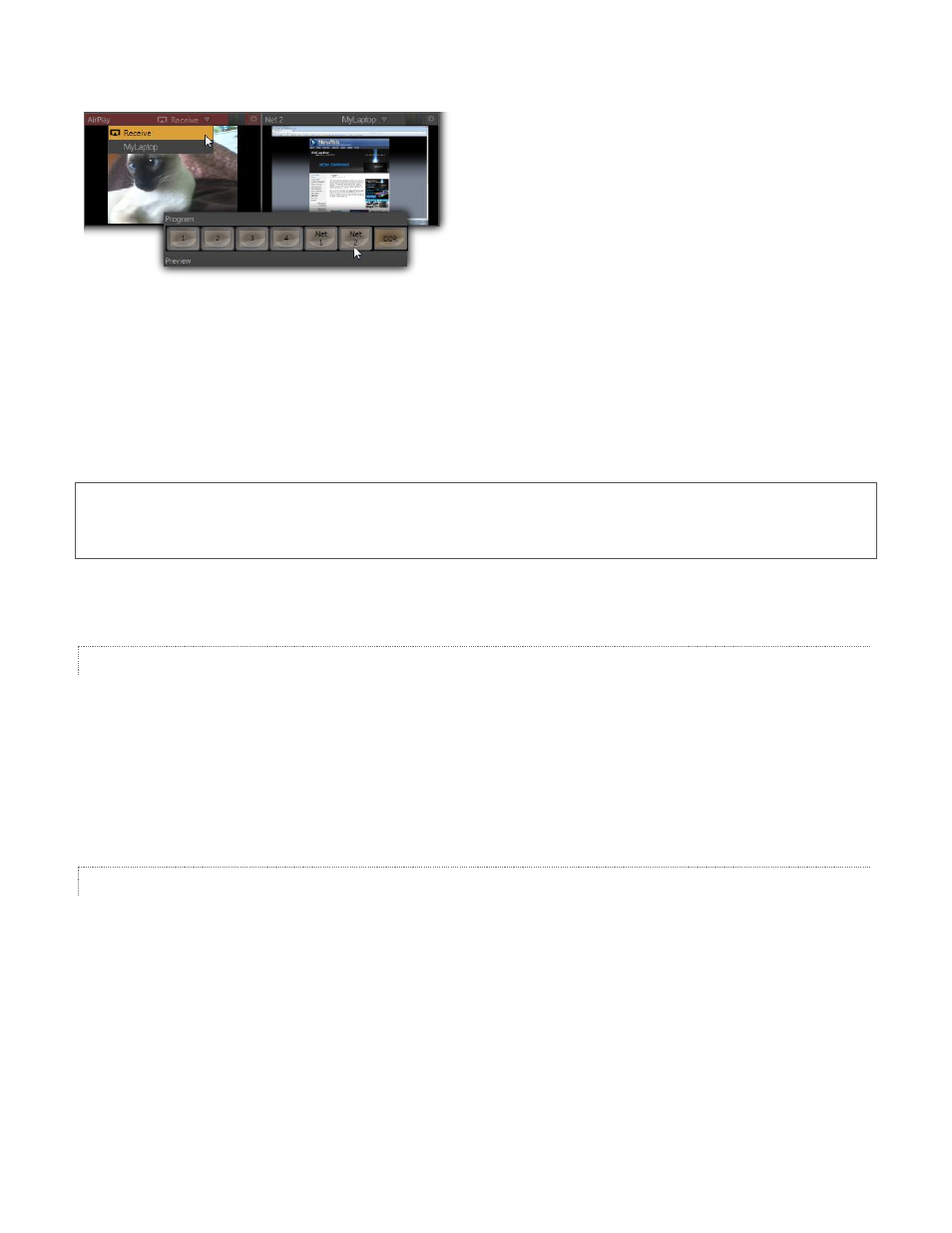
48
Figure 72
When TriCaster recognizes qualified network sources, it adds them to a drop-down menu for quick selection
(Figure 72).
4. Move your mouse pointer over a Network monitor in the All Monitors tabbed view.
5. Click the triangular menu button above the monitor to select a networked source (or change the current
selection) from the menu that appears.
Hint: iVGA places a red-green-blue status icon on the client system. For a Windows-based system, the icon is in
the task tray; on Macintosh systems, it is shown in the dock. This indicates this computer’s display is ready to
send to TriCaster. The icon is animated when iVGA is selected as the active Network source in TriCaster.
Right-click the iVGA icon on the (OS X) dock or (Windows) Task Bar to open a menu with several options, as
follows.
OS X
Engaging Privacy Mode prevents the client display from appearing when you don’t want it to.
Keynote Mode allows the iVGA client to update the screen even if Keynote
®
is running. (This also can be
used with some games, though the framerate may be quite low.)
You can set iVGA to show either desktop monitor when you have more than one attached using the
Monitor 1 or Monitor 2 options in the menu.
The Options list contains settings for Open at Login, Remove from Dock, and Show in Finder.
WINDOWS
The Video Source menu allows you to choose between monitors on a dual-screen system.
You can also decide whether or not to Show Mouse Cursor in the display.
In the older iVGA version, you can set the transfer speed your network can safely handle directly. iVGA
PRO lets you handle this using the quality setting in the menu that opens when you click the gear icon.
Gigabit network connections provide the best transfer rates. Slower connections may drop frames, and
should be considered unsuitable especially for HD sessions (in extreme cases, where network capability
is low or unreliable because of other traffic, iVGA would still be useful for static displays).
