Time display, Transport controls, Single – NewTek TriCaster 40 User Manual
Page 32: Autoplay, 2 speed, Speed
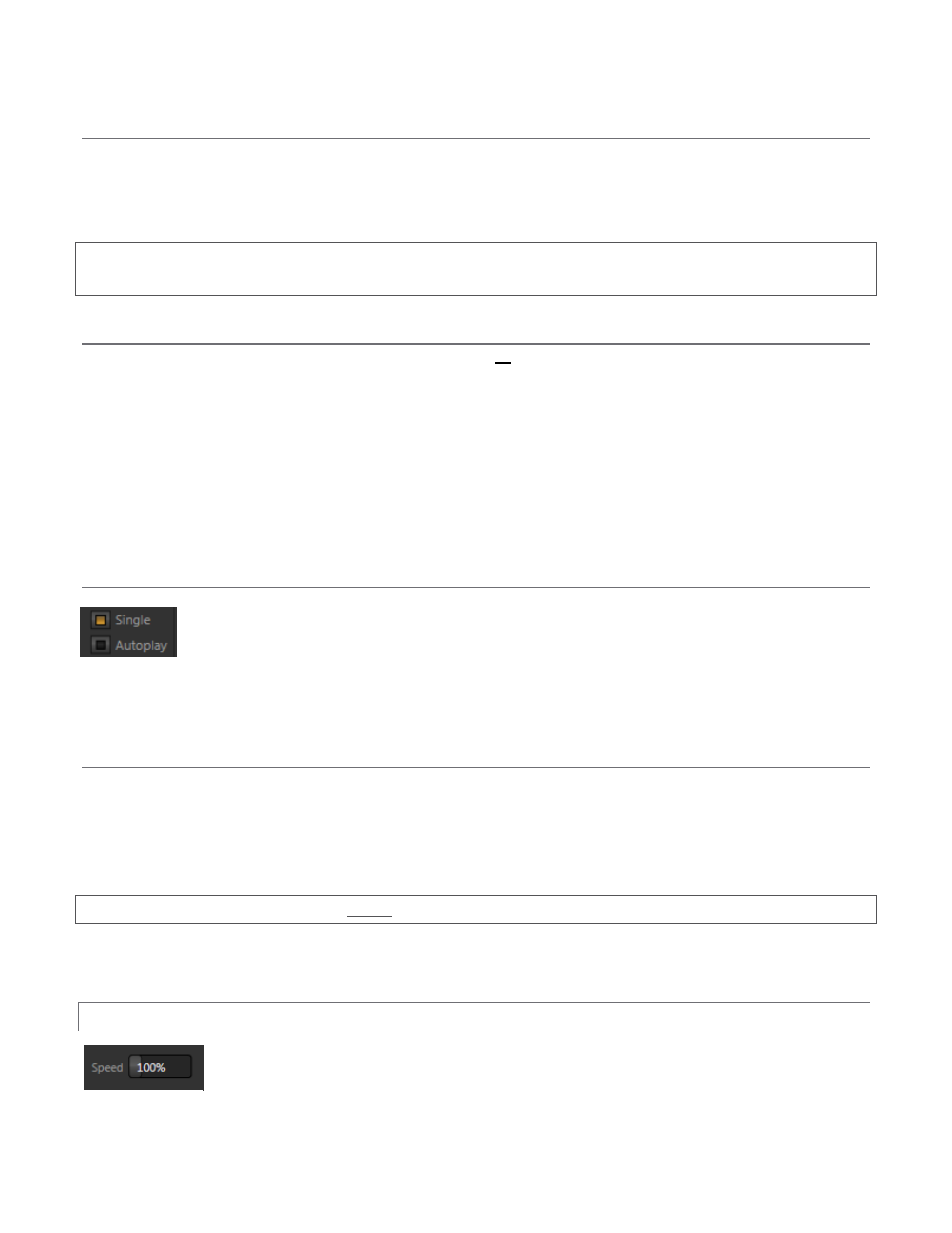
30
TIME DISPLAY
A timecode field displays the Current Time for the item. Right-click the timecode to choose current time or
remaining time (Reverse Direction), enable Warning Colors, or Playlist Duration. Or click the timecode type a
value, and then press Enter to jump to it.
Hint: With Warning Colors enabled, ten seconds before the end of play for the current item, the digits in the time
display turn amber. When five seconds are left, the digits are red.
TRANSPORT CONTROLS
A simple set of controls beneath the playlist pane provides all playback-related functions:
Previous button – go to previous playlist entry
Stop (clicking Stop when already stopped goes to the first frame)
Play
Next button – go to next playlist entry
(Not shown) – Double-click an entry in the playlist pane to begin playback at the start of that playlist
entry
Loop – repeat playback continuously (respecting the Single switch state)
SINGLE
Media Player playback is normally playlist style, each item playing back in succession until all are
played. In Single mode, playback stops when the Out Point of the current playlist item is reached
(unless Loop is also enabled).
AUTOPLAY
The Autoplay switch has several important effects. First, it automatically initiates playback when the associated
Media Player is placed on Program Out by a Switcher operation (or by displaying the Media Player in a DSK
channel or Virtual Input). The reverse transition occurs automatically as the end of play approaches. (In similar
fashion, for a media player with Autoplay enabled, performing an Overlay Effect automatically begins playback.)
Note: The reverse Overlay Transitions do not occur automatically as the end of play approaches.
Finally, if the media player is in Single mode, the play position advances to the next playlist item when playback
stops.
3.5.2 SPEED
The DDR provides a Speed control, which supports playback at speeds from 25% to 400%
(certain compressed video formats cannot successfully be played back faster than 200%).
Figure 42
Figure 43
