Appendix c, Tricaster commands, Witcher and – NewTek TriCaster Advanced Edition Automation and Integration Guide User Manual
Page 81: C.1.1, Background layers, Appendix c. tricaster commands
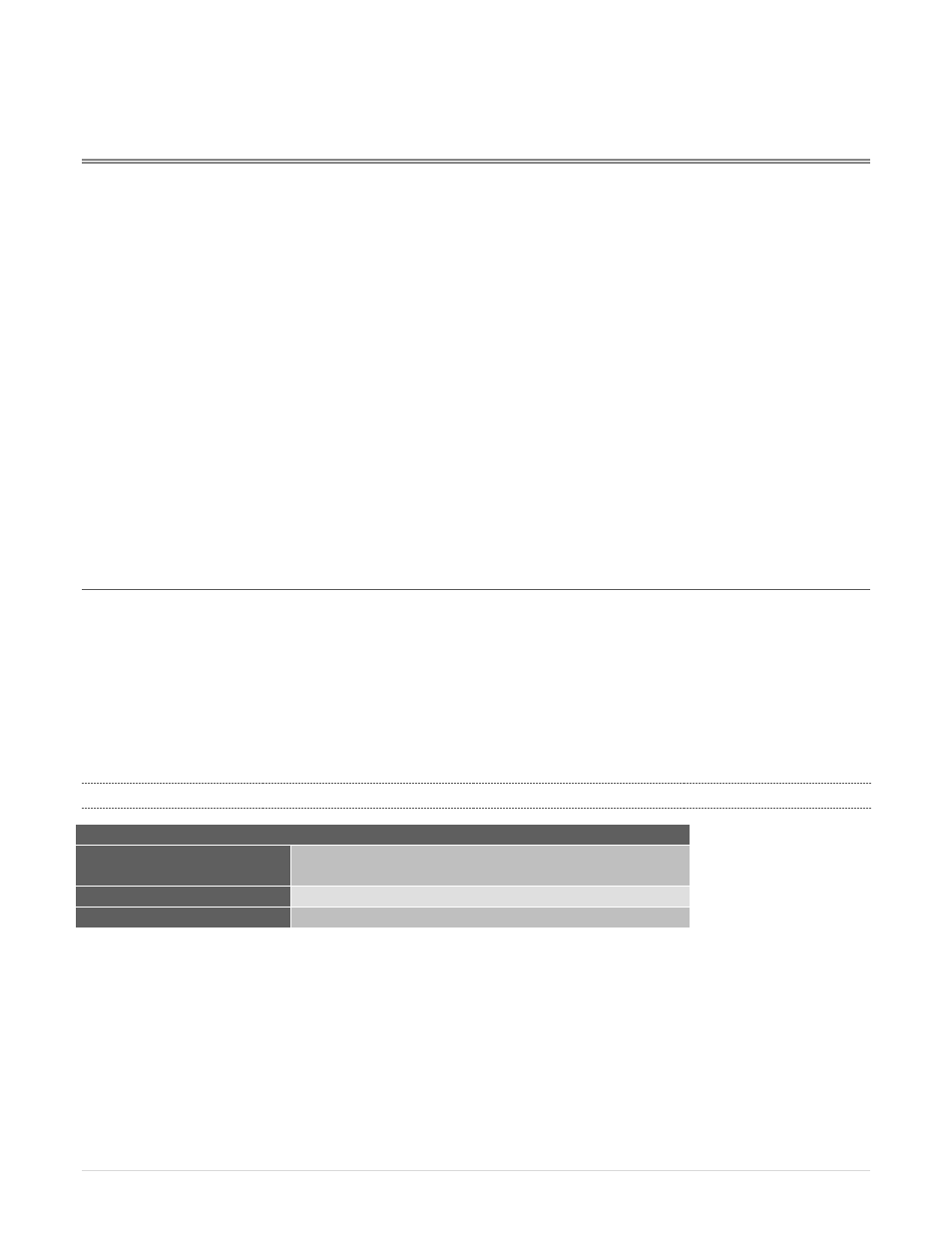
69 |
P a g e
APPENDIX C.
TRICASTER COMMANDS
Most simple shortcuts require prefixes, which are prepended to the shortcut string and identify its target.
Shortcuts may or may not take one or more values. Basic *syntax for a simple shortcut is as follows:
Prefix_shortcut (value).
For example, the “_auto” shortcut requires no value. A prefix (such as “main”) tells the shortcut where to
apply the related command. Thus the simple shortcut below performs an auto (transition) on TriCaster’s
main Switcher.
main_auto
*In use, a shortcut would be formatted as
The shortcut below illustrates how a value is supplied. “v1” is the prefix that targets M/E 1. The value “0”
identifies the first video input. Thus this shortcut will typically select Camera 1 on the A row of M/E 1.
Supported prefixes for related groups of shortcuts are listed in tables in the individual sub-headings that
follow.
C.1
S
WITCHER AND
M/E
The shortcuts described in this section control settings and operations affecting TriCaster’s main Switcher
and M/Es. Shortcut details are grouped in sub-sections as follows:
A. Background Layers – Configuration and operations involving Program and Preview, or A, B, C D
rows
B. Transitions – Effect selection, timing, T-Bar control, etc.
C. Overlays – Configuration and operations involving Key or DSK layers
C.1.1
BACKGROUND LAYERS
Shortcut Prefixes
Description
main, main
With a or b suffix, selects main switcher program or
preview row
virtualinputs
All delegated M/Es
v1-v8
M/E specified by number
TABLE 1
Generally, the prefixes described in Table 1 above are valid targets for shortcuts listed in this section.
Certain shortcuts may not support every prefix, however. For example, a shortcut whose purpose is to
select the source for “Row c” in an M/E will fail with the “main” prefix (the “a” and “b” row alternatives
would work).
