Select-prev-row, Select-prev-row-shft, Select-prev-column – NewTek TriCaster Advanced Edition Automation and Integration Guide User Manual
Page 140: Select-next-row, Select-next-row-shft
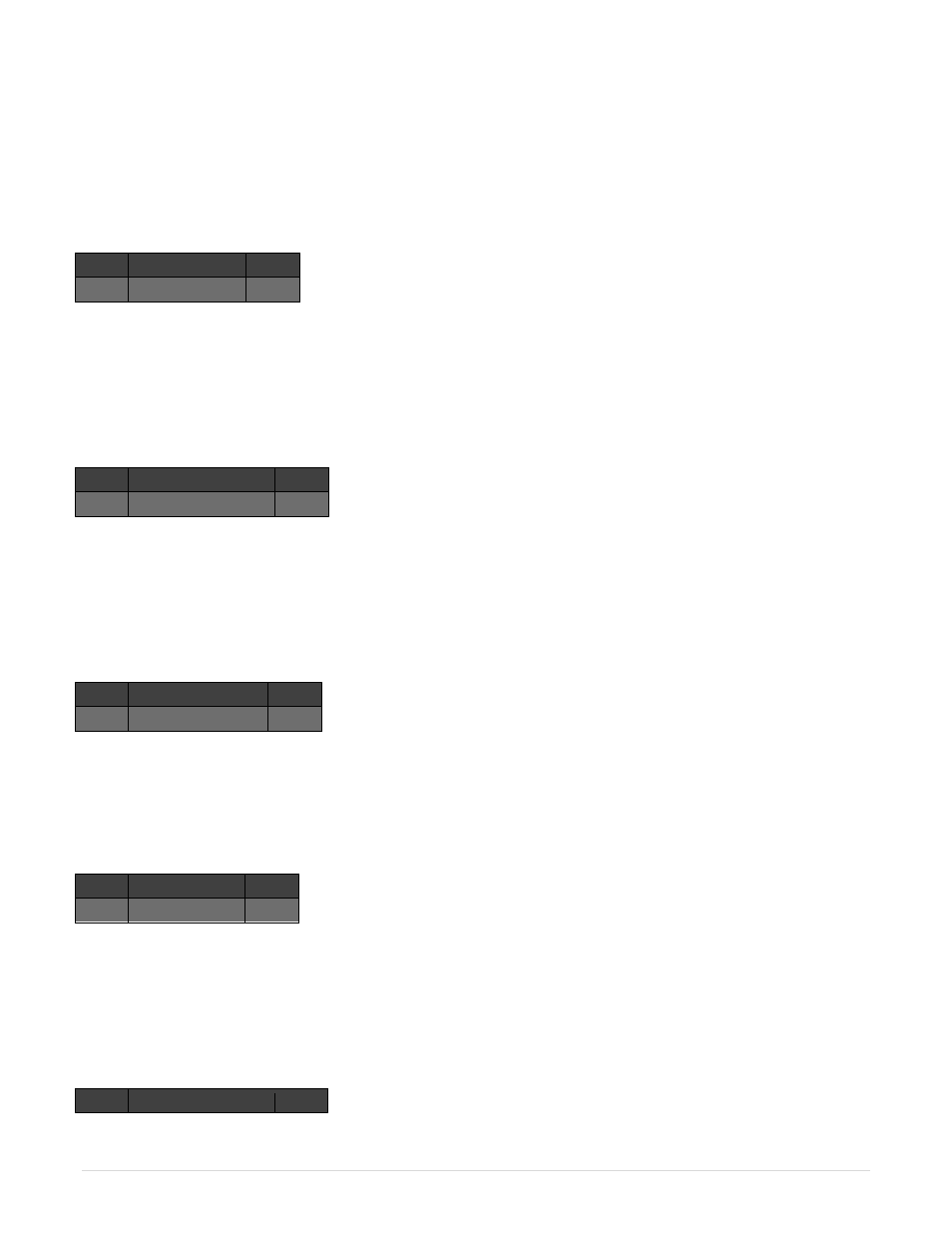
128 |
P a g e
select-prev-row
Description: Select the previous row in the Clip list or Play list based on the controlled output's current
mode.
Example:
Delay Shortcut
Value
select-prev-row
select-prev-row-shft
Description: Adds the previous row in the Clip list or Play list to the current selections based on the
controlled output's current mode.
Example:
Delay Shortcut
Value
select-prev-row-shft
select-prev-column
Description: Select the previous column in the Clip list or Play list based on the controlled output's current
mode.
Example:
Delay Shortcut
Value
select-prev-column
select-next-row
Description: Select the next row in the Clip list or Play list based on the controlled output's current mode.
Example:
Delay Shortcut
Value
select-next-row
select-next-row-shft
Description: Adds the next row in the Clip list or Play list to the current selections based on the controlled
output's current mode.
Example:
Delay Shortcut
Value
