Set_clip_tag(clip_index int, clip_tag string), Set_clip_alias(clip_index int, alias string), Set_clip_comment(clip_index int, comment string) – NewTek TriCaster Advanced Edition Automation and Integration Guide User Manual
Page 101: Set_currentframe_as_thumbnail
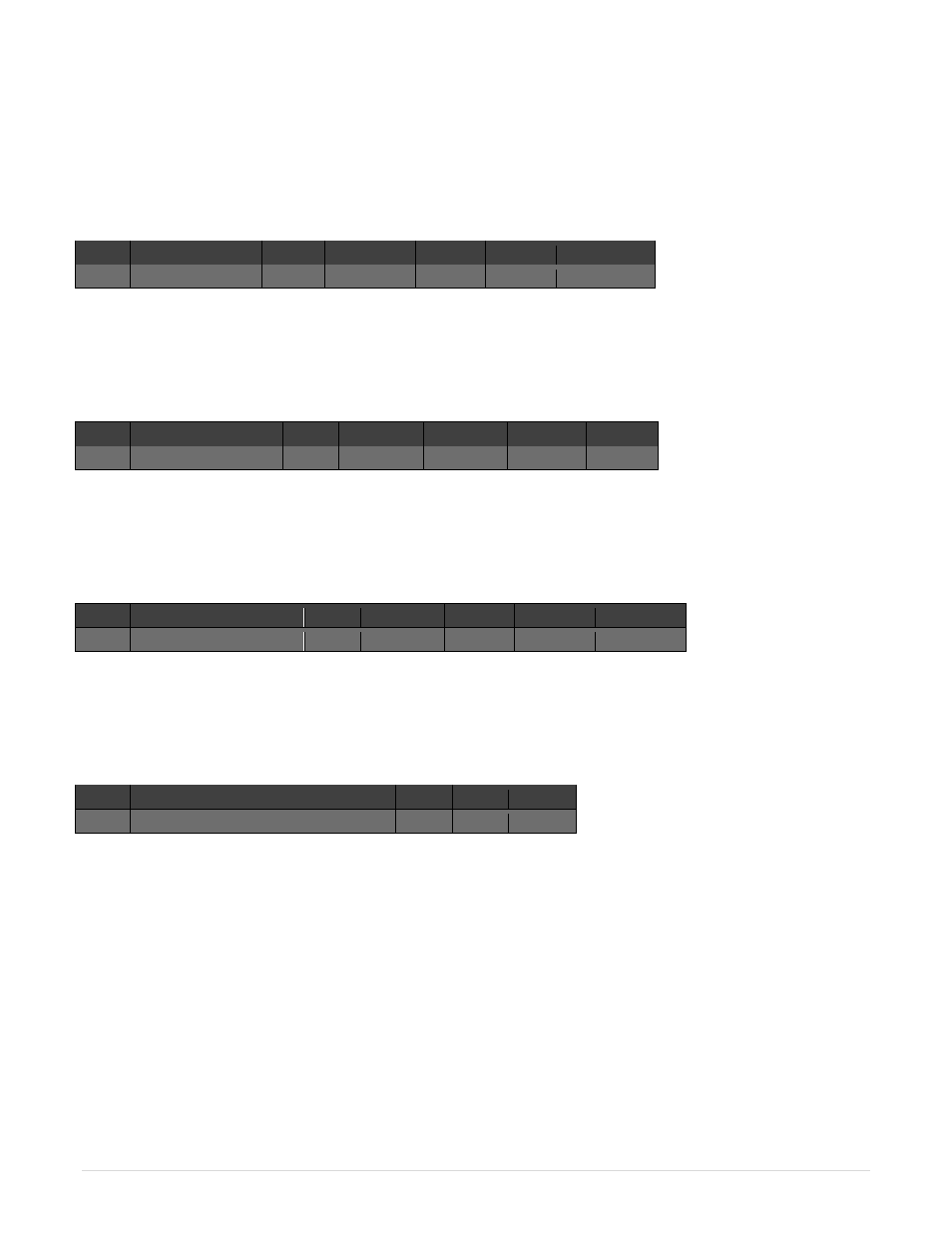
89 |
P a g e
_set_clip_tag(clip_index int, clip_tag string)
Description: Assigns a custom “tag” (_tag_string value) to identify a playlist item specified by the clip_index
value.
Example:
Delay Shortcut
Value
Key 0
Value 0 Key 1
Value 1
ddr_set_clip_tag
clip_index
3
clip_tag MyTag
_set_clip_alias(clip_index int, alias string)
Description: Set the display name (alias) of an item specified by its playlist index value (starts at 0).
Example:
Delay Shortcut
Value Key 0
Value 0
Key 1
Value 1
ddr_set_clip_alias
clip_index 1
clip_alias Bob
_set_clip_comment(clip_index int, comment string)
Description: Sets the comment for a playlist item specified by clip_index (starts at 0)
Example:
Delay Shortcut
Value Key 0
Value 0 Key 1
Value 1
ddr2_set_clip_comment
clip_index 1
comment Great shot!
_set_currentframe_as_thumbnail
Description: Sets the current frame of the selected clip it as the thumbnail.
Example:
Delay Shortcut
Value Key 0 Value 0
ddr2_set_currentframe_as_thumbnail
_add_to_playlist(filename string, current bool, playlists string, chop int, select
bool, clip_tag string, comment string, index int, recording bool, recorder_index
int)
Description: Adds a media file to one or more playlists in the targeted Media Player. Another instance of
the item is added each time the shortcut is invoked. Key explanations follow below:
filename – specify the full path of the file to be added
current – adds to an item to the current playlist (which can be in addition to a list provided by the
playlists key value). Takes a Boolean (true or false) value.
