Select-next-column, Select-collection (int), Select-tags-collection (int) – NewTek TriCaster Advanced Edition Automation and Integration Guide User Manual
Page 141: Copy
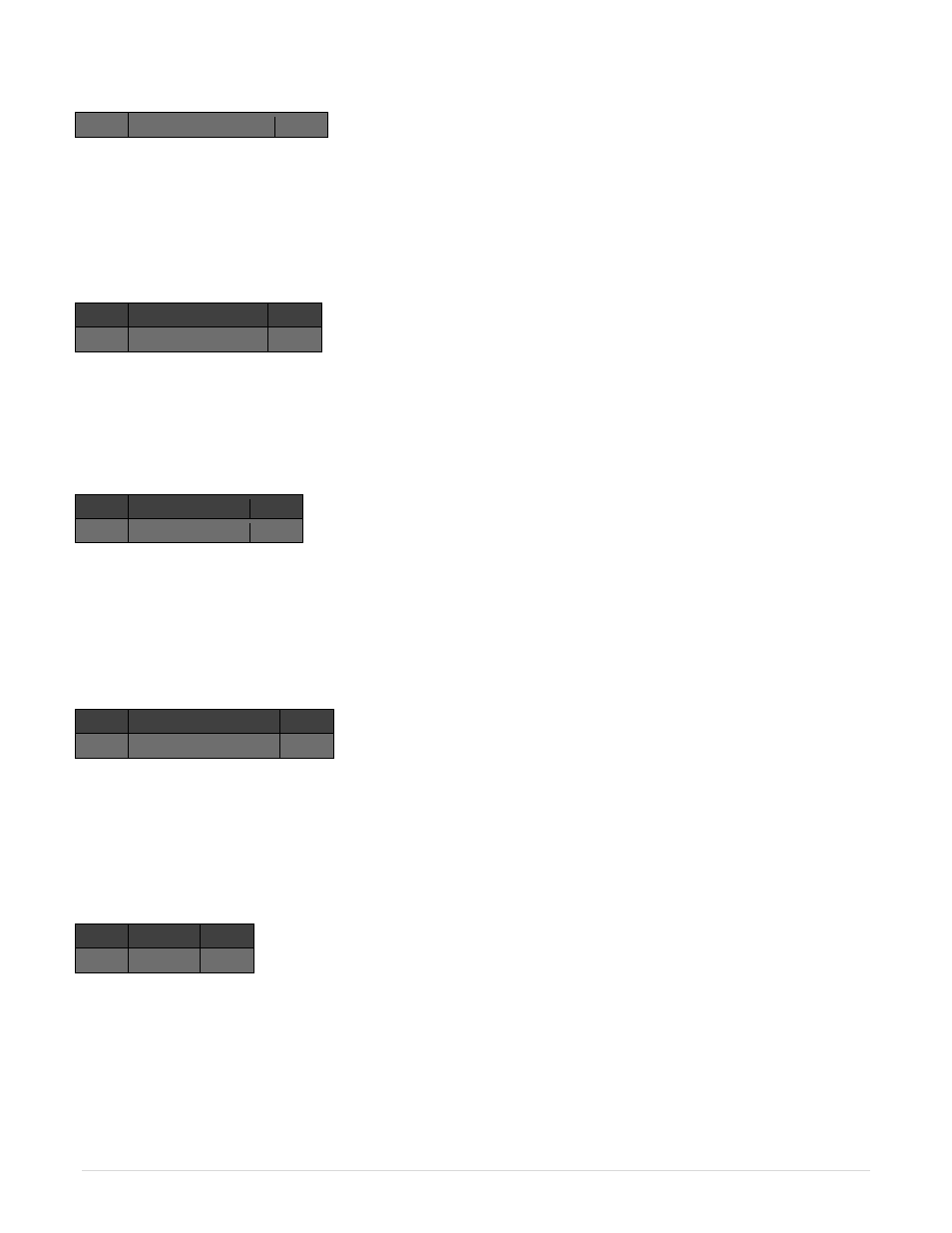
129 |
P a g e
select-next-row-shft
select-next-column
Description: Select the next column in the clip list or play list based on the controlled output's current
mode.
Example:
Delay Shortcut
Value
select-next-column
select-collection (int)
Description: Select a collection by index based on the current mode (Clips or Playlist).
Example:
Delay Shortcut
Value
select-collection 3
select-tags-collection (int)
Description: Select a tags collection by index. Index is in reference to Tag tabs such as the default TEAM,
and PLAYER and the index numbering starts with 0.
Example:
Delay Shortcut
Value
select-tags-collection 1
cut
Description: Perform a cut operation on the currently selected items in the controlled output's current
mode. For example, cuts the selected clips if the controlled output is in clip list mode.
Example:
Delay Shortcut Value
cut
copy
Description: Copy the currently selected items in the controlled output's current mode to the clipboard.
Example:
