NewTek TriCaster Advanced Edition Automation and Integration Guide User Manual
Page 40
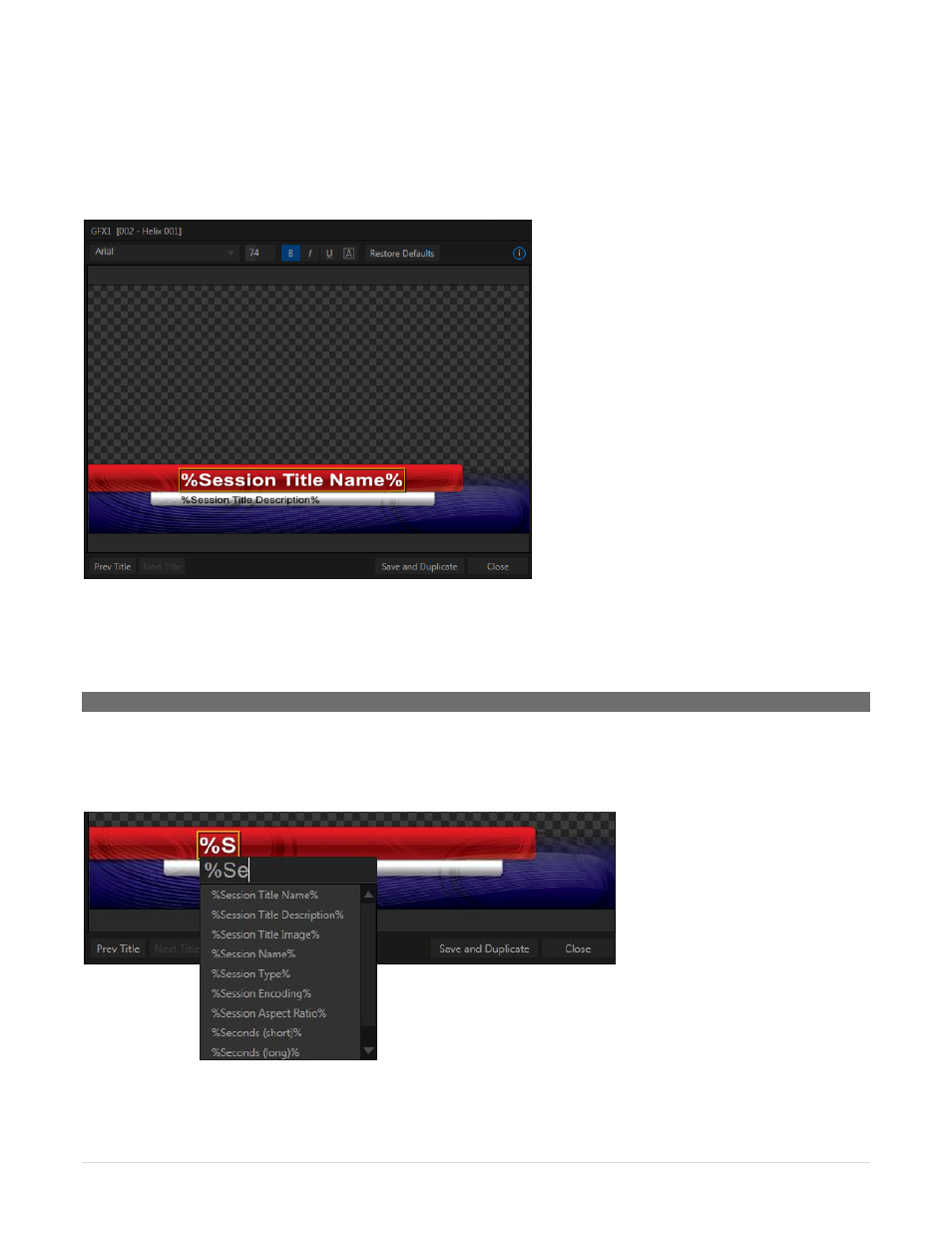
28 |
P a g e
You can enter DataLink keys as the source for text or image fields in TriCaster’s integrated version of
LiveText (provided for page authoring purposes only) when preparing title pages, or later in TriCaster’s
live text editor. Text fields on title pages can contain either literal text or a DataLink key. Let’s spend on a
few moments considering how you do the latter.
FIGURE 25
In Figure 25, note that the default entries for the name and description lines of the lower-third title page
are bracketed by % (percentage) signs.
Hint: See the next section for a discussion of the special %Session xxxxx% keys.
Any text entry surrounded by % signs in this manner is automatically evaluated on display as a DataLink
key, and the current value for that key is shown. You can manually enter keys by simply typing them into
the field, but there’s a method you might like better.
FIGURE 26
