Itles, Title_end_edit(void) – NewTek TriCaster Advanced Edition Automation and Integration Guide User Manual
Page 105
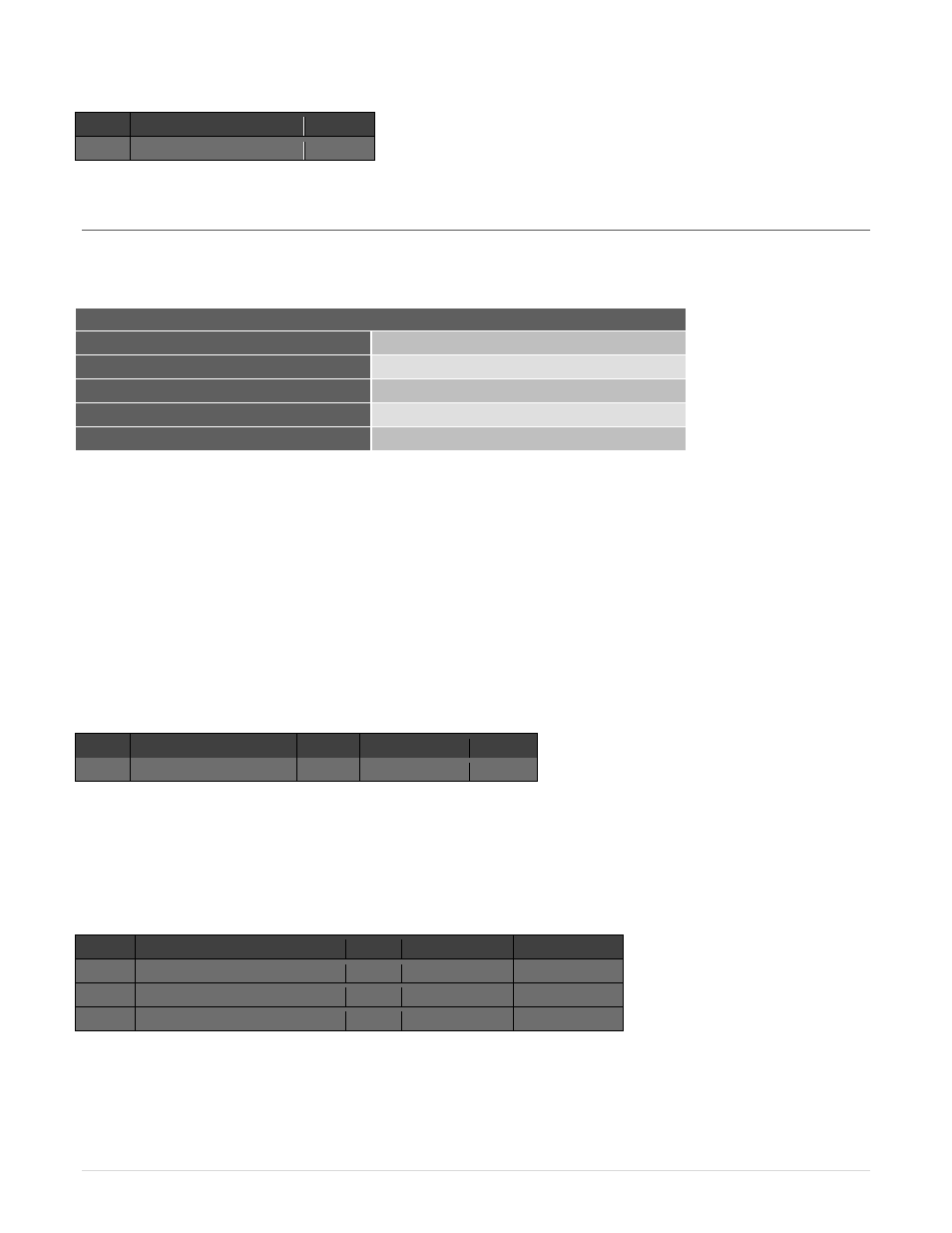
93 |
P a g e
Delay Shortcut
Value
input3_toggle_procamp false
C.3
T
ITLES
The shortcuts described in this section control settings and operations affecting TriCaster’s various Media
Players as well as Buffer content. Prefixes for use with these shortcuts are listed in Table 5.
Title Template Related Shortcuts
Prefix
Details
ddr, ddr2
First and second DDR (media player)
stills
GFX 1 (media player)
titles
GFX2 (media player)
bfr1, bfr2,bfr3…
Buffer specified by number
TABLE 5
_title_begin_edit(playlist_index int, clip_tag string)
Description: Initiates a batch of edits to a single Title Page. This command requires a matching
“_title_end_edit” shortcut, and cannot be nested (it will abort if attempted). Use one (only) of the following
to identify the target Title page:
Playlist_index – Specifies the Title Page to edit by its index in the playlist (starts at 0).
Clip_tag – Specifies a Title Page by a previously assigned user tag.
Example:
Delay Shortcut
Value
Key 0
Value 0
gfx2_title_begin_edit
playlist_index 7
_title_end_edit(void)
Description: Ends a batch edit, writes to disk, and updates the output. Must follow a “_title_begin_edit”,
else it will be ignored.
Example:
Delay
Shortcut
Value Key 0
Value 0
gfx2_title_begin_edit
7
playlist_index 7
(title edit shortcuts here …)
gfx2_title_end_edit
