Remove_from_playlist(playlists string, index int), Add_to_playlist_finished(filename string), Publish_selected_clips – NewTek TriCaster Advanced Edition Automation and Integration Guide User Manual
Page 102
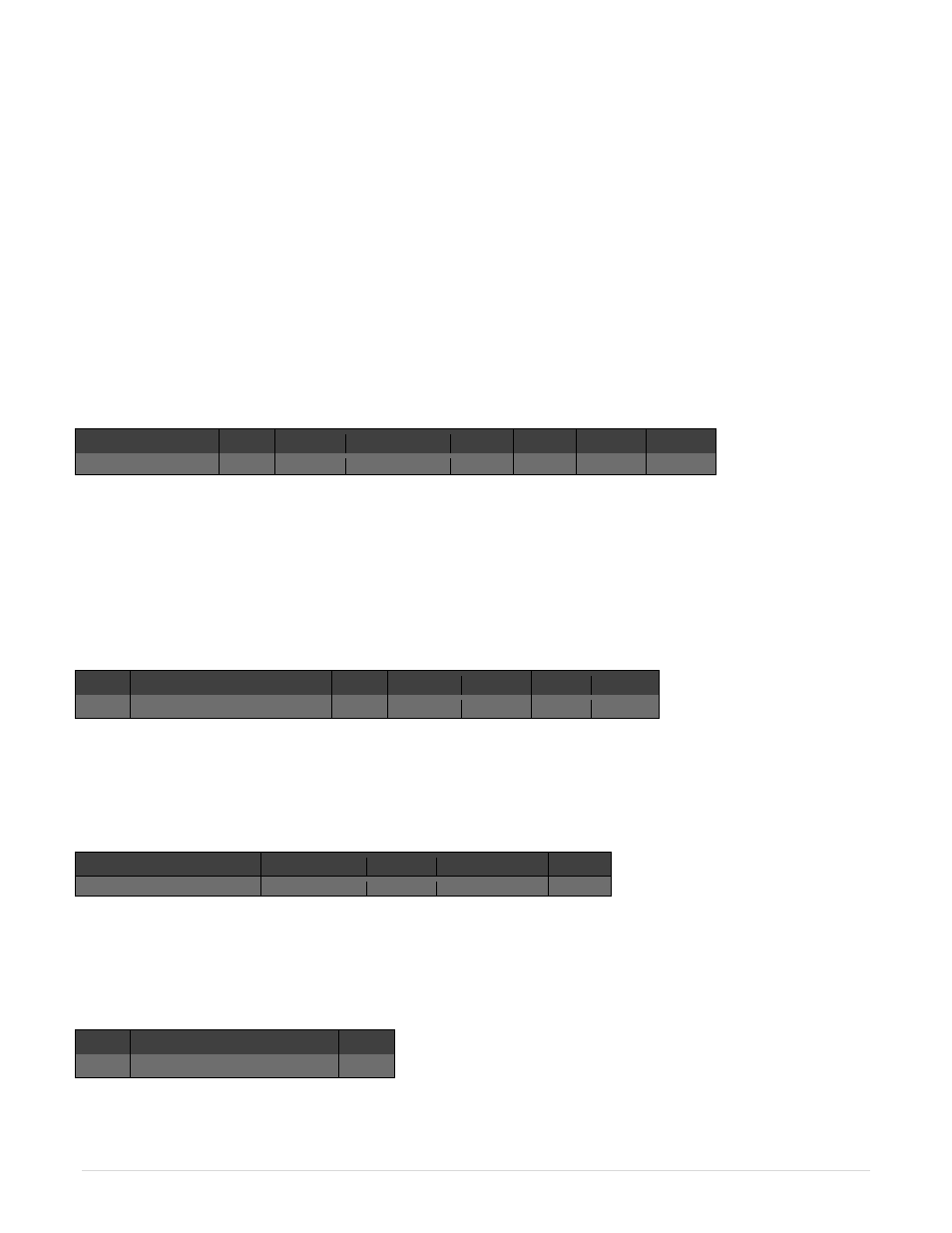
90 |
P a g e
playlists – allows for multiple playlists to be defined as targets for the file. The list is formatted as
comma separated numbers (e.g., 1,3,5,9,12)
chop – optional; uses the supplied Value as seconds to chop the In point of the added clip.
select – optional; useful for DDRs with a playlist that is currently selected. This parameter defaults
to true; a false value prevents the selection and play head change that normally follows adding
items to a Media Player
clip_tag – optional; tags the clip with the supplied string value.
comment – defines the Comment metadata for the item added to the playlist
index – position where the item is added; If index is negative, missing, or out of bounds, insertion
occurs at the end of the playlist
recording – clip is being actively recorded
recorder_index – the recorder module index that is capturing this clip
Example:
Shortcut
Value
Key 0
Value 0
Key 1
Value 1 Key 2
Value 2
ddr2_add_to_playlist
filename D:\myclip.avi
current true
playlists
0,3,11
_remove_from_playlist(playlists string, index int)
Description: Removes one or more items from playlists in the targeted Media Player.
Playlists – indexed starting at 0, with additional values separated by a comma.
Index – note that a negative value removes the last clip. Positive values designate which files to
remove. Values greater than the list size it will be ignored.
Example:
Delay Shortcut
Value Key 0
Value 0 Key 1
Value 1
ddr2_remove_from_playlist
playlists 1,3,5
index
2
_add_to_playlist_finished(filename string)
Description: Finalizes adding to DDR from recorder and does the clean up.
Example:
Shortcut
Value
Key 0
Value 0
Key 1
ddr2_add_to_playlist_finished
filename
F:\Clip\cat.mov
_publish_selected_clips
Description: Sends any selected clips to the Publish queue.
Example:
Delay Shortcut
Value
ddr2_publish_selected_clips
