3 airsend control, Livetext – NewTek TriCaster Advanced Edition Automation and Integration Guide User Manual
Page 55
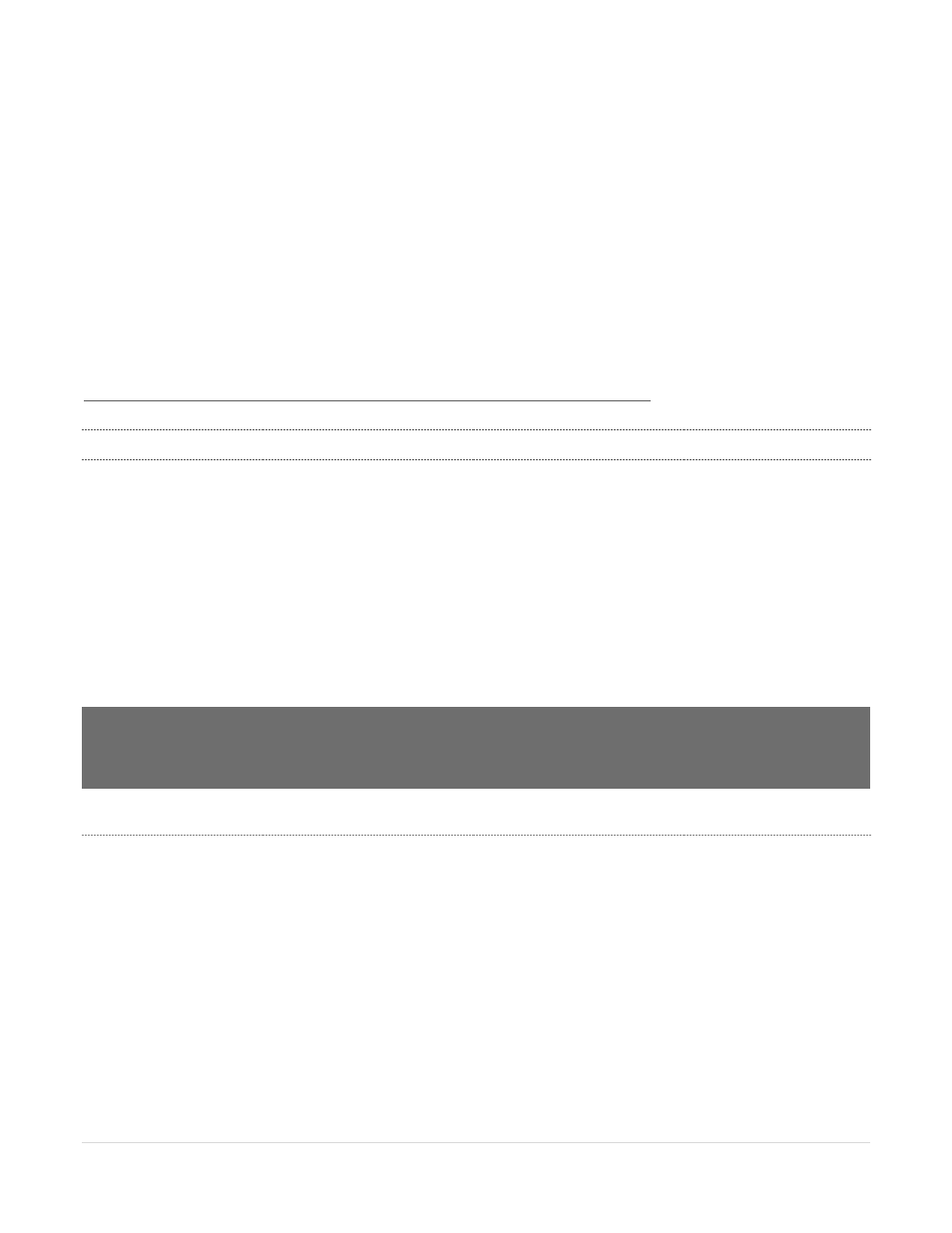
43 |
P a g e
LiveText™
NewTek’s own LiveText™ 2 gives you the flexibility to add a dedicated title station to your live production.
Build titles and graphics on any laptop or computer and send them directly to the network inputs of
NewTek live production systems.
Make your production pop with network-style scrolls, crawls, title pages and lower thirds. And use the
integrated DataLink™ application to display real-time data with instant updates: connect directly to a
number of popular game board systems to access scores, times, etc., or access other supported realtime
data sources, including RSS, SQL queries, and so on.
For further information, please visit:
8.1.3
AIRSEND CONTROL
AirSend supports more than just a/v data transfer. For example, one form of information available to
network sources connected is tally (on-air) notification.
Beyond this, though, AirSend also provides the ability to transmit commands between NewTek live
production systems and other connected sources. This provides extremely powerful capabilities.
For example, IP-based Viz Engine™ and Viz Trio™ graphics systems from Vizrt
®
are able to select and
display CG pages, perform animations and more based on instructions from the macro system native to
NewTek’s TriCaster and 3Play systems. This permits you to operations between NewTek and Vizrt
products for sophisticated live production workflows with centralized control.
Note: AirSend is just one way for external systems and software to communicate with and control NewTek live
production systems. For example, control applications can also be prepared using simple TCP/IP commands.
The NewTek Developer Network program provides members with SDKs detailing the various communication
methods available.
E
XAMPLE
–
C
ONTROLLING
3P
LAY
Let’s consider a simple example taking advantage of the potential this ability offers. Using TriCaster’s
Macro system (see Chapter 4, The Macro System), it is easy to take advantage of AirSend to send
instructions from TriCaster to 3Play via the Macro system.
Such a macro could actually perform sequential operations on both systems, and be assigned to a shortcut
keystroke or other macro trigger (see 4.6.1, Multi-Step Macros) for convenient execution with a single user
interaction.
When both ‘parties’ to the network ‘conversation’ have been prepared using the AirSend API, as in this
case, there is no need for complicated configuration. TriCaster ’knows’ which network source is connected
to its network inputs, and automatically creates the necessary bi-directional communication channel.
