2 database – NewTek TriCaster Advanced Edition Automation and Integration Guide User Manual
Page 48
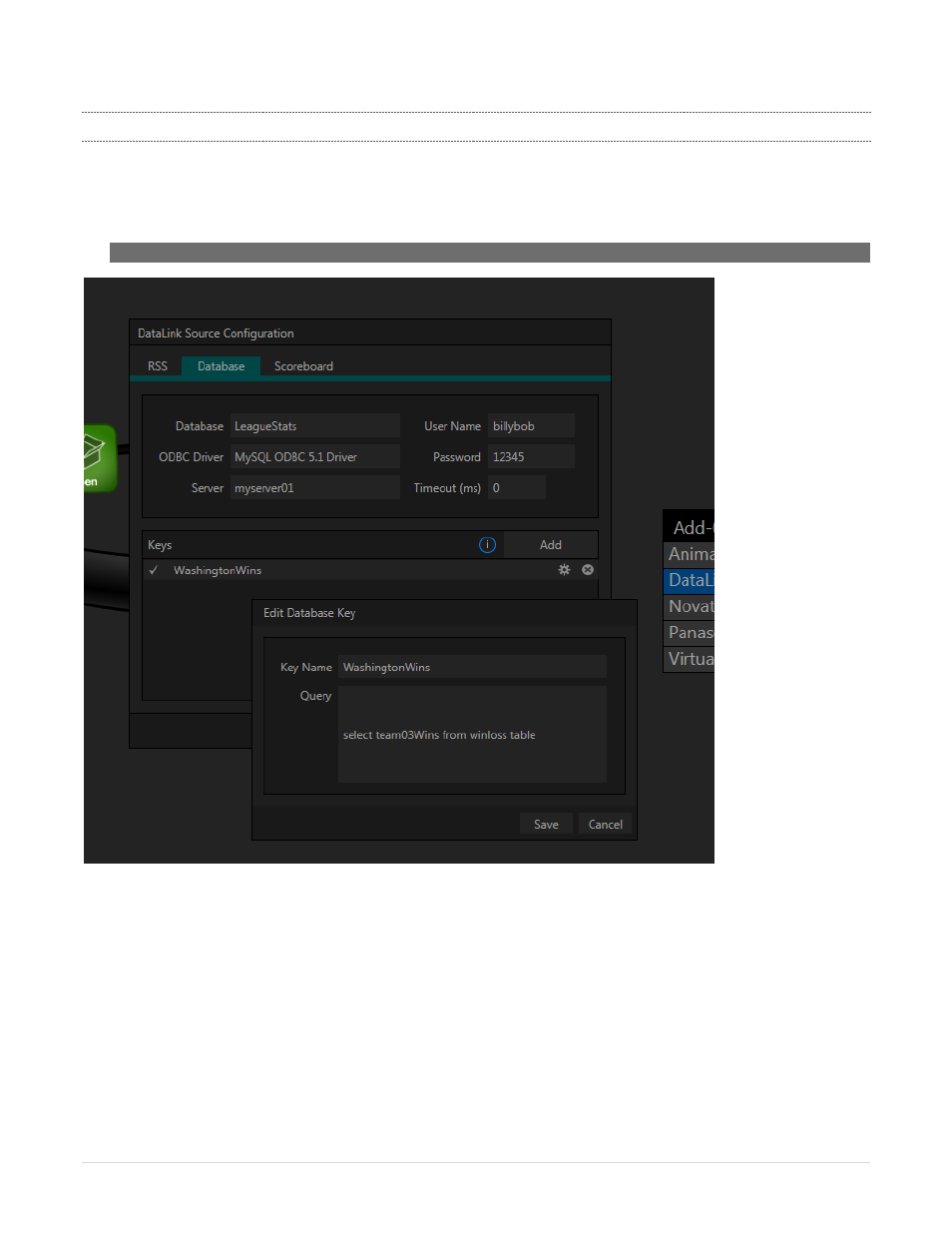
36 |
P a g e
7.4.2
DATABASE
For database sources, DataLink monitors the value for keys you designate are produced by queries you
define. The Add a Database Key dialog is shown when you click Add in the Database tab. Here you can
enter a descriptive key Name, and the SQL query that will produce the desired value (or values).
Note: You (or someone helping you) will need a measure of familiarity with database addressing and queries.
FIGURE 32
Enter a representative name in the Database box (this is simply to help you identify the data source; it need
not be an actual file name). Then enter a User Name and Password for the database in the boxes provided,
and specify the driver used for SQL queries in the ODBC Driver box. Finally, enter the Server name into the
corresponding entry box.
Click Add to create a new DataLink key. Give it a suitable Key Name in the popup panel, and enter the query
string that will produce the value(s) you wish to associate with this key into the large box below.
