C examples of bluetooth software setup, Internal bluetooth device software setup, Configure a virtual com port for bluetooth – NavCom StarUtil-2110 Rev.B User Manual
Page 75: Examples of bluetooth software setup, Figure 65: add new connection wizard, Figure 66: select a bluetooth device, Refer to, Appendix c examples of bluetooth software setup
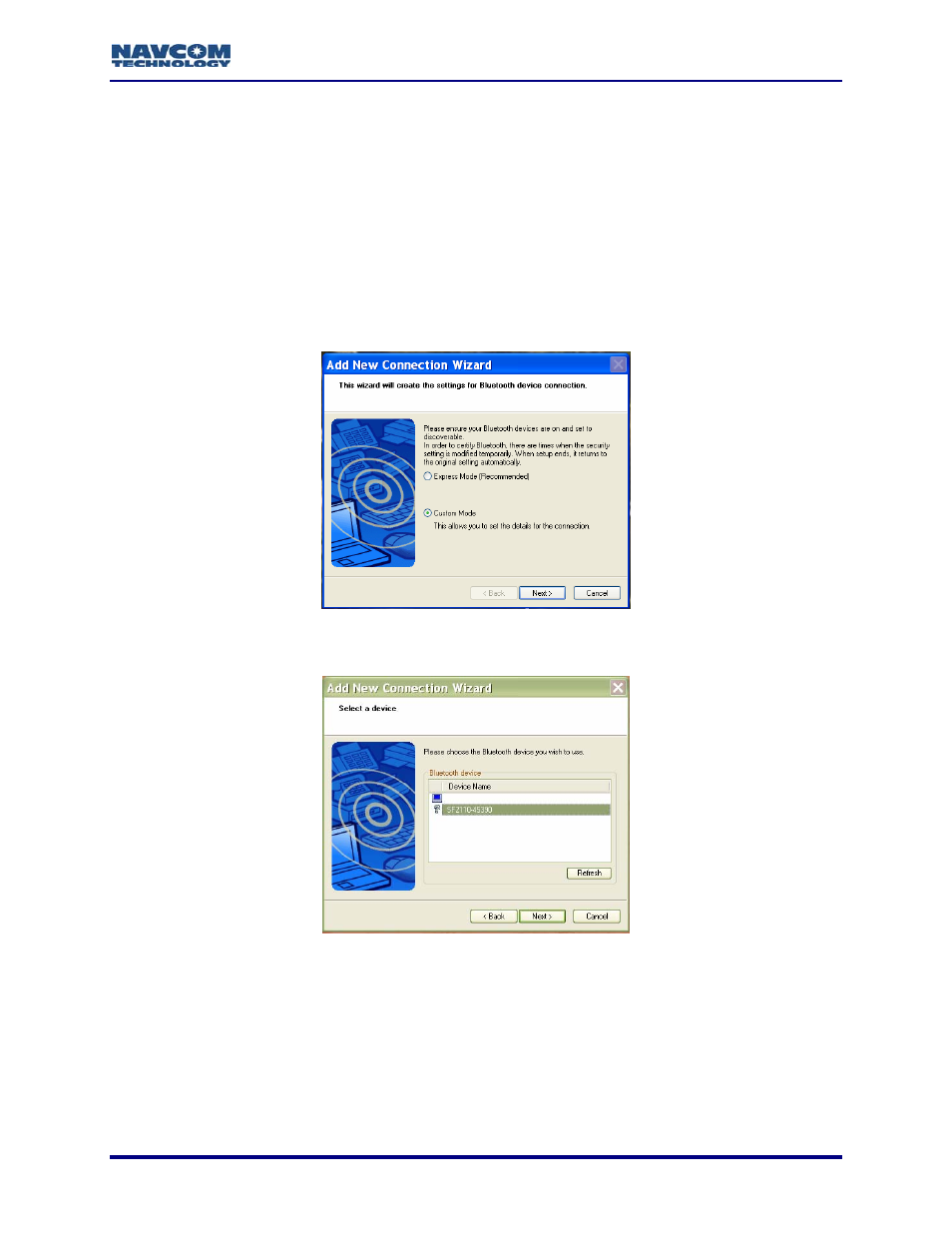
StarUtil-2110 User Guide – Rev. B
C ..................................................... Examples of Bluetooth Software Setup
Internal Bluetooth Device Software Setup
Configure a Virtual Com Port for Bluetooth
This example procedure uses Windows
®
XP.
1. Turn on the SF-2110 receiver.
2. In Windows XP on the PC, click Start > All Programs > Bluetooth > Bluetooth Settings. The
Add New Connection Wizard opens (see Figure 65).
Figure 65: Add New Connection Wizard
3. Select
Custom Mode and click Next. The Select a device window opens (see Figure 66).
Figure 66: Select A Bluetooth Device
4. Select the Bluetooth device (the name of the device is SF2210-[serial number]) and click
Next. The Select a service window opens (see Figure 67).
C-73
This manual is related to the following products:
