Cancel starfire license, Starfire menu options, Alternate channel – NavCom StarUtil-2110 Rev.B User Manual
Page 51: Figure 43: starfire menu, Figure 43
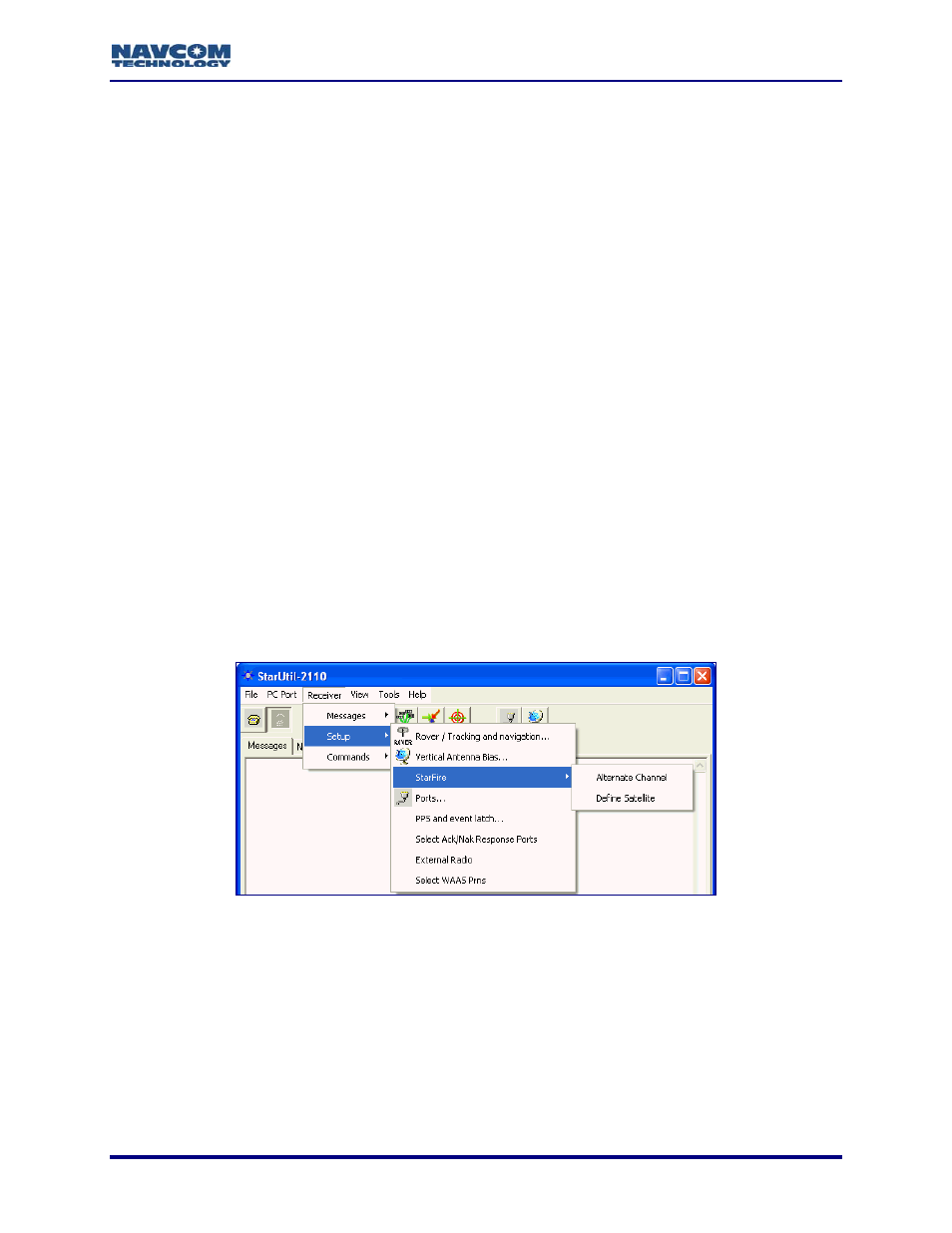
StarUtil-2110 User Guide – Rev. B
Cancel StarFire License
The receiver must be navigating at the time of this command for the receiver to
accept the license cancellation.
9
Select Receiver > Commands > Cancel StarFire License. A caution message opens.
9
Click OK on the first caution message and Yes on the second message to cancel the
StarFire license.
9
Refer to the sections below:
• D5 – LBD License Cancel History: the history of the last two StarFire license
cancellations
• DD –
LBD License Cancel Codes: cancel codes to affirm the cancellation of the last two
StarFire licenses before the expiration dates
StarFire Menu Options
The StarFire menu options (see Figure 43), which are described in more detail below, are:
9
Alternate Channel: Select this option to manually force the receiver to use a licensed
StarFire satellite or user-defined satellite in case of poor reception or during routine
maintenance of the StarFire Network.
9
Define Satellite: With direction from NavCom, select this option to add (or delete) one
licensed user-defined StarFire satellite to be available for automatic or manual selection.
The user-defined satellite is a new satellite in the StarFire network or a backup StarFire
satellite.
Figure 43: StarFire Menu
Alternate Channel
Select this option to manually force the receiver to use a licensed StarFire satellite or user-
defined satellite in case of poor reception or during routine maintenance of the StarFire
Network. The receiver does not have to use the frequency table to search for the StarFire
signal.
The satellite selection is based on the license type and current GPS position.
6-49
