Special navigation modes, Navigation modes, Gga option – NavCom StarUtil-2110 Rev.B User Manual
Page 24: Figure 15: gga option
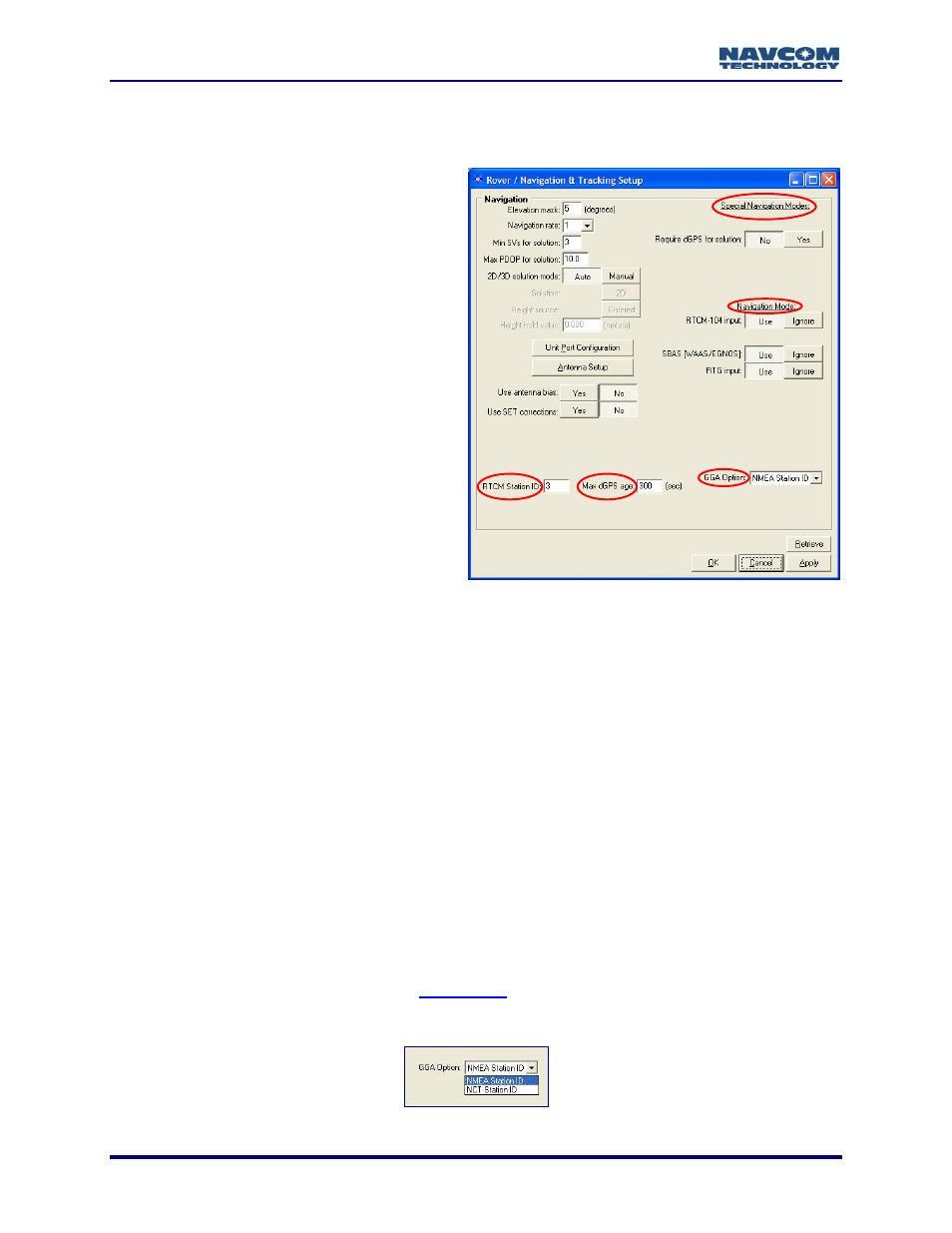
StarUtil-2110 User Guide – Rev. B
officially sanctioned message. Refer to Appendix A, Table 4 for a detailed description of
the NMEA Type message structure.
9
RTCM Station ID: The default 0
configures the receiver to accept
corrections from any RTCM Station.
Enter a specific RTCM Station ID to
accept corrections only from that RTCM
Station.
9
Max dGPS Age: Enter the maximum
amount of time in seconds the received
correction will be used in case of an
outage or drop in the reception of
corrections. The time must be within the
max dGPS age limit, which is 1200
seconds. The default is 300 seconds.
Special Navigation Modes
9
Require dGPS for Solution: The default is
No which indicates that all computed
position solutions are output whether
differentially corrected or not. Click the
Yes button to require only dGPS for
solution.
Figure 14: Rover / Navigation & Tracking Setup Window
Navigation Modes
9
RTCM-104 Input, SBAS [WAAS/EGNOS/MSAS/GAGAN], and RTG Input: The default for all
the navigation modes is Use.
• Access
to
RTG input is available only by purchase of a license for the StarFire
subscription service. Refer to Chapter 6 StarFire Operation.
• Click
the
Ignore button to disable a navigation mode.
• Click
the
Ignore button for all the navigation modes to operate in non-differential mode.
GGA Option
9
GGA Option: Determine how a GGA message is output:
• NMEA Station ID: Accept this default option to output a GGA message that strictly
conforms to the NMEA Standard v3.01.
• NCT Station ID: Select this option to populate the Differential Reference Station ID field
with values that indicate which StarFire satellite is being tracked (1st digit) and the
navigation mode (2nd digit). See
for the NCT Station ID matrix.
The differential reference station is field 14 in the NMEA GGA message.
Figure 15: GGA Option
3-22
