Chapter 3 configure rover, Rover / navigation & tracking setup window, Chapter 3 – NavCom StarUtil-2110 Rev.B User Manual
Page 19: Configure rover, E figure 8)
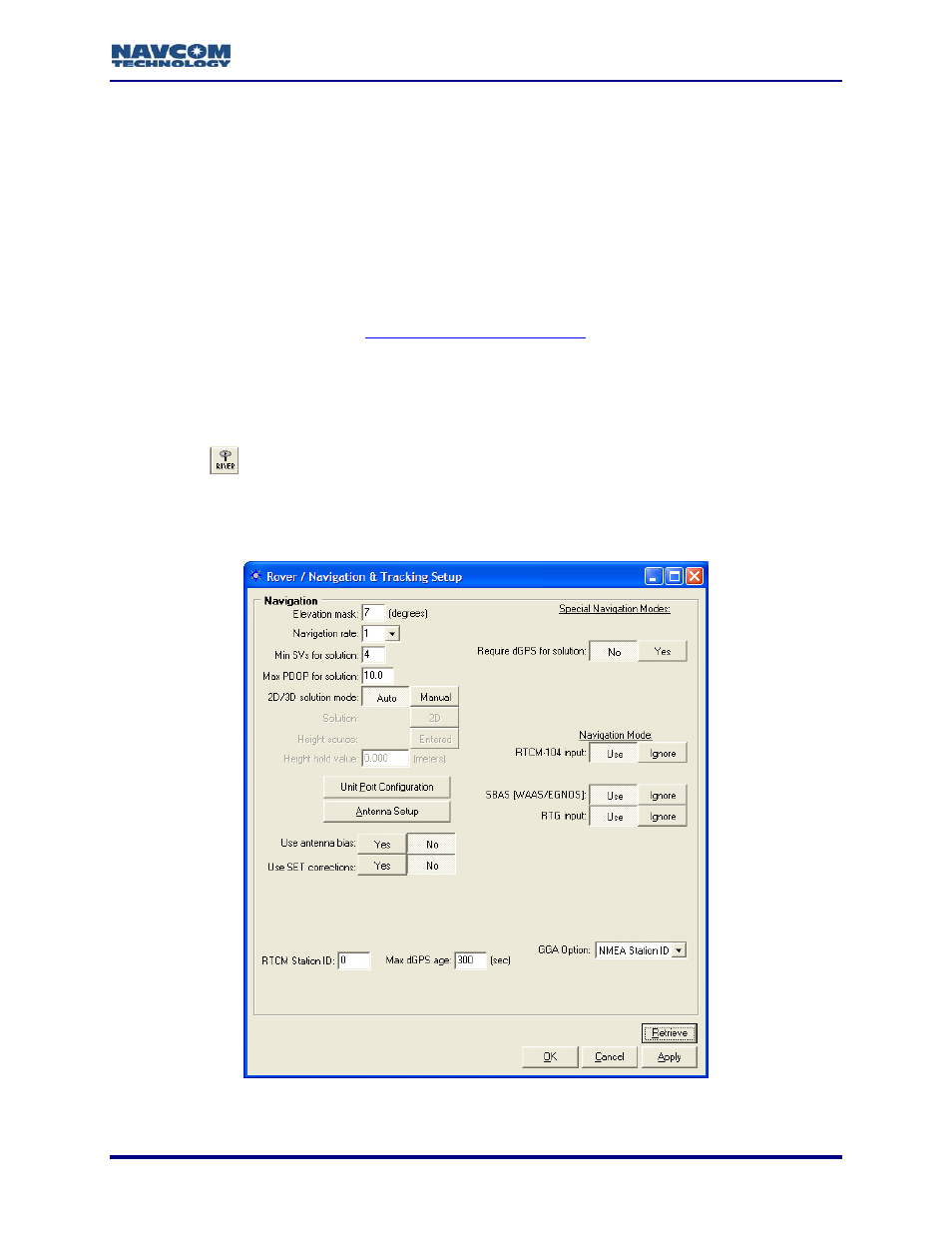
StarUtil-2110 User Guide – Rev. B
Chapter 3 ............................................................................Configure Rover
This chapter describes the navigation mode and operational options to configure the rover on
the Rover / Navigation & Tracking Setup window. The options apply to message 0x49 (Solution
Control).
The available navigation modes are:
9
RTCM-104
9
SBAS (WAAS/EGNOS/MSAS/GAGAN)
9
RTG (Access to this mode is available only by purchase of a license for the StarFire
subscription service. Refer to
.)
9
Non-differential mode (the default if all the navigation modes above are set to Ignore)
Rover / Navigation & Tracking Setup Window
9
Click the
icon on the toolbar to configure the rover. The Rover / Navigation & Tracking
Setup window opens (see Figure 8).
To open the window from the menu bar, select Receiver > Setup > Rover /
Tracking and Navigation.
Figure 8: Rover / Navigation & Tracking Setup Window
3-17
