Waas prn selection, Figure 16: waas prn selection window – NavCom StarUtil-2110 Rev.B User Manual
Page 25
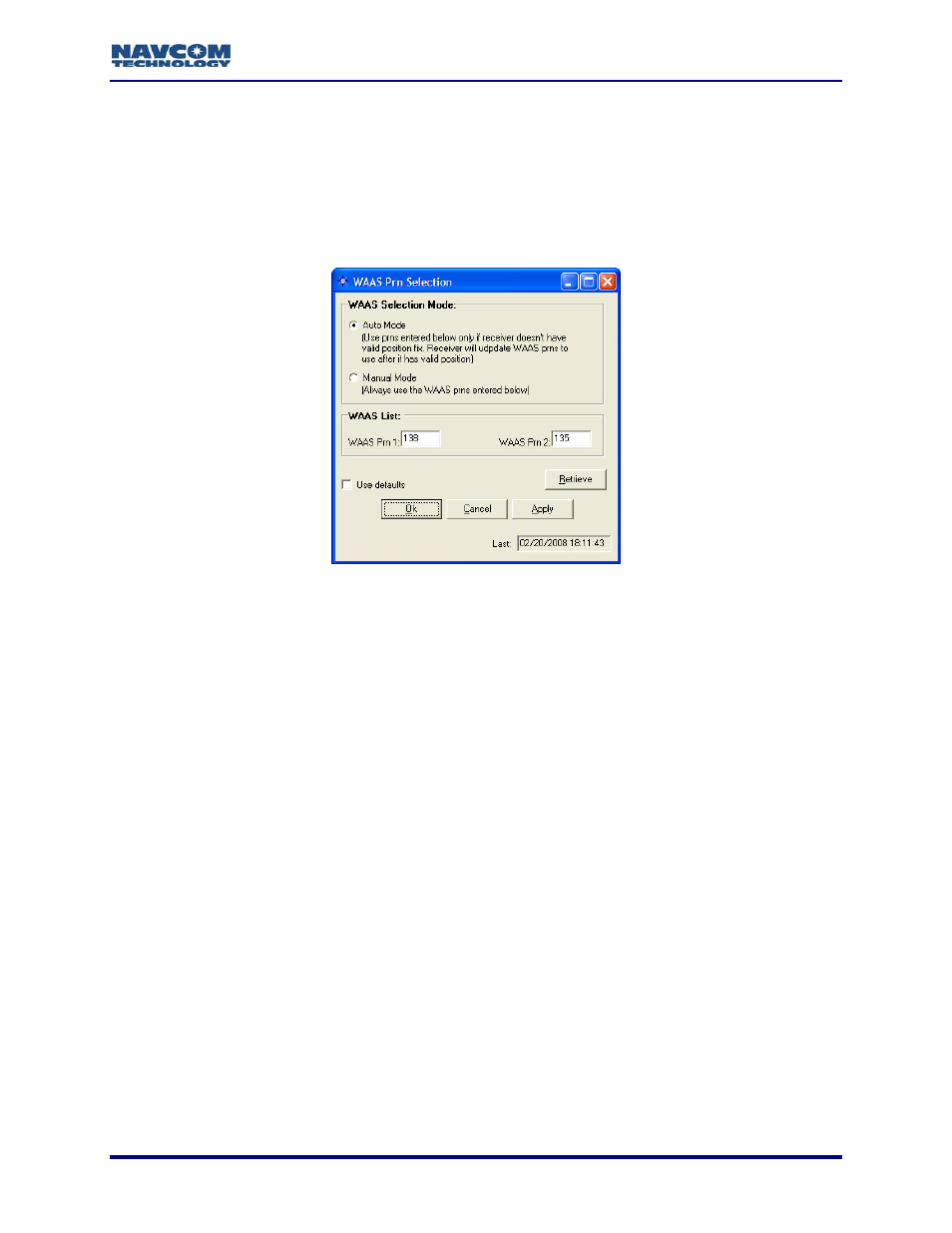
StarUtil-2110 User Guide – Rev. B
WAAS Prn Selection
The WAAS Prn Selection window enables the user to manually configure the receiver to receive
corrections from one or two L1 SBAS satellites.
The WAAS Prn Selection window is functional for all SBAS systems that comply
with the RTCA/DO-229D standard: WAAS, EGNOS, MSAS, and GAGAN. Refer
to Related Standards in the fore-matter.
Figure 16: WAAS Prn Selection Window
9
Select Receiver > Setup > Select WAAS Prns. The WAAS Prn Selection window opens (see
Figure 16).
9
Enter one or two L1 SBAS satellite Prns.
9
Determine the mode of the Prns:
• Manual Mode: Always use the entered prns.
• Auto Mode: Use the prns if the receiver doesn’t have a valid position fix. The receiver will
update the SBAS prns to use after it has a valid position.
3-23
