Figure 19: message id menu, Figure 20: port menu – NavCom StarUtil-2110 Rev.B User Manual
Page 28
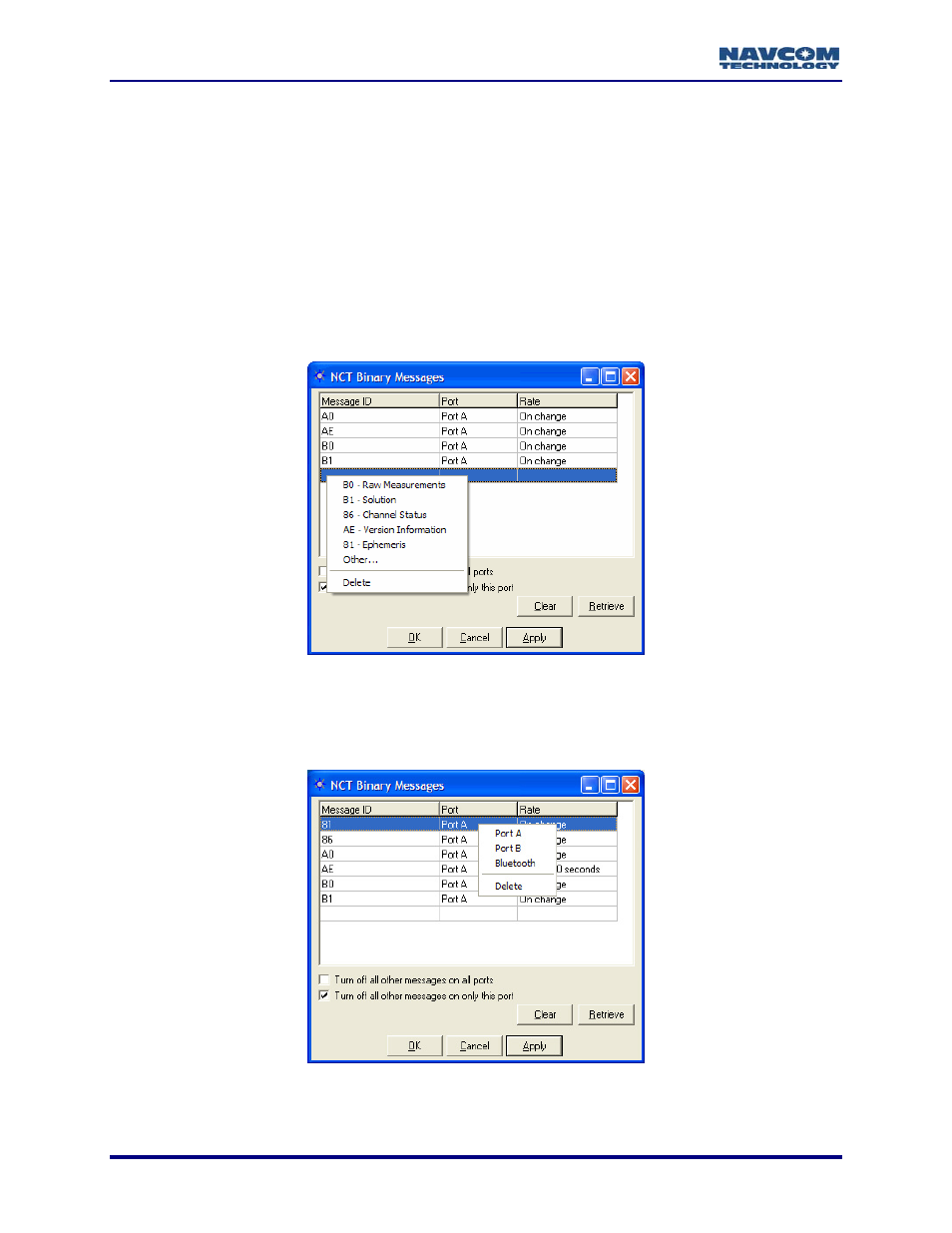
StarUtil-2110 User Guide – Rev. B
After making any settings in the sections below, click the Apply button and then
click the Retrieve button to confirm that the receiver accepts the settings.
Add Messages
9
Right-click in a blank Message ID cell. A menu opens with a list of commonly used
messages (see Figure 19).
9
Click on a message in the menu to add it to the list or click Other to type in the hex ID of a
message. Other message IDs are defined in the SF-2110 Technical Reference Manual
(TRM).
The default port of a new message is Port A, and the default rate is On Change.
Refer to the next section to configure the port and/or rate if necessary.
Figure 19: Message ID Menu
Configure
Messages
9
Port: Right-click on the Port cell to select Port A, Port B, or Bluetooth based on where the
message is needed (see Figure 20).
Figure 20: Port Menu
4-26
