MovinCool CM25 Service Manual User Manual
Page 70
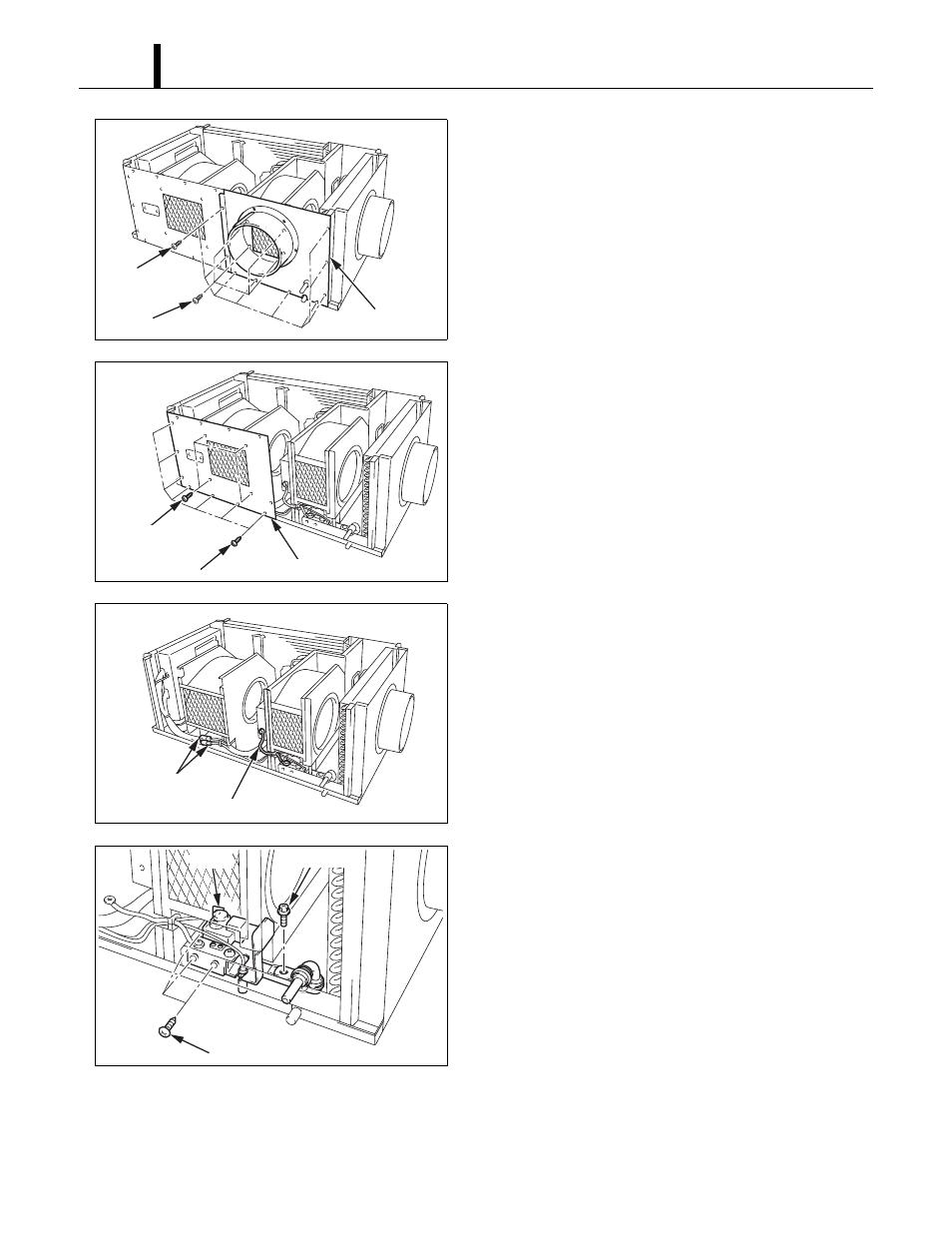
Repair Section
70
5) Take out the thirteen (13) screws, and then
remove the front right panel.
6) Take out the eleven (11) screws, and then
remove the front left panel.
7) Disconnect the two (2) connectors, and
disconnect the ground line.
8) Take off the three (3) screws and bolt, and
remove the internal drain pump assembly.
I003123
Front Right Panel
Screws (4)
Screws (9)
I003124
Screws (4)
Screws (7)
Front Left Panel
I003125
Ground
Line
Connectors
(2)
I003126
Screws (3)
Bolt (1)
Pump
This manual is related to the following products:
