MovinCool CM25 Service Manual User Manual
Page 55
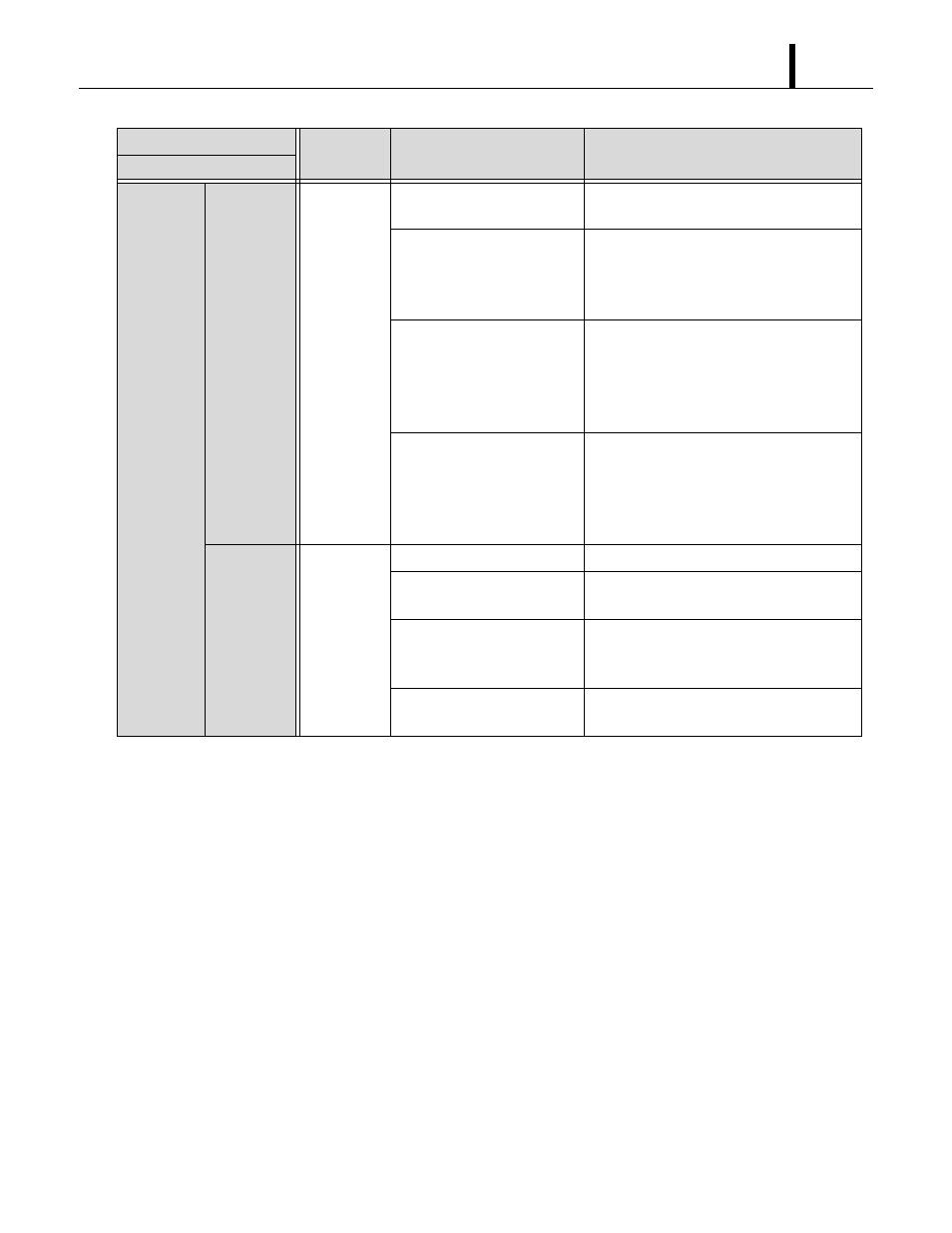
Repair Section
55
Condition
Check Area
Possible Cause
Remedy
Insufficient Cooling
Unit
operates.
LCD
displays
normally.
Air is not
cool.
Compressor start delay (120
seconds) is activated.
Compressor starts after 120 seconds
automatically.
Freeze protection is
activated.
Compressor starts automatically when
evaporator outlet pipe temperature (CTS3)
rises more than 43°F (6°C) while
compressor stops.
Evaporator fan reverse
rotation protection is
activated.
Fan rotates in reverse direction by
abnormal air flow.
Check duct condition.
When reverse rotation is stopped,
compressor and fan start automatically.
Condenser fan reverse
rotation protection is
activated.
Fan rotates in reverse direction by
abnormal air flow (Ex. strong wind from out
side).
When reverse rotation is stopped,
compressor and fan start automatically.
Insufficient
air volume
Insufficient
air volume
Air filter is clogged.
Clean or replace air filter.
Leak or clogged on the duct
connection.
Repair duct connection.
Using longer duct length or
smaller duct diameter than
recommended.
Change the duct to proper size.
Fan is locked.
Check for any foreign object causing fan
lock.
