Metro Mobile Computing Workstations MPS-4007 Lithium Ion Nano-Phosphate Power Supply User Manual
Page 37
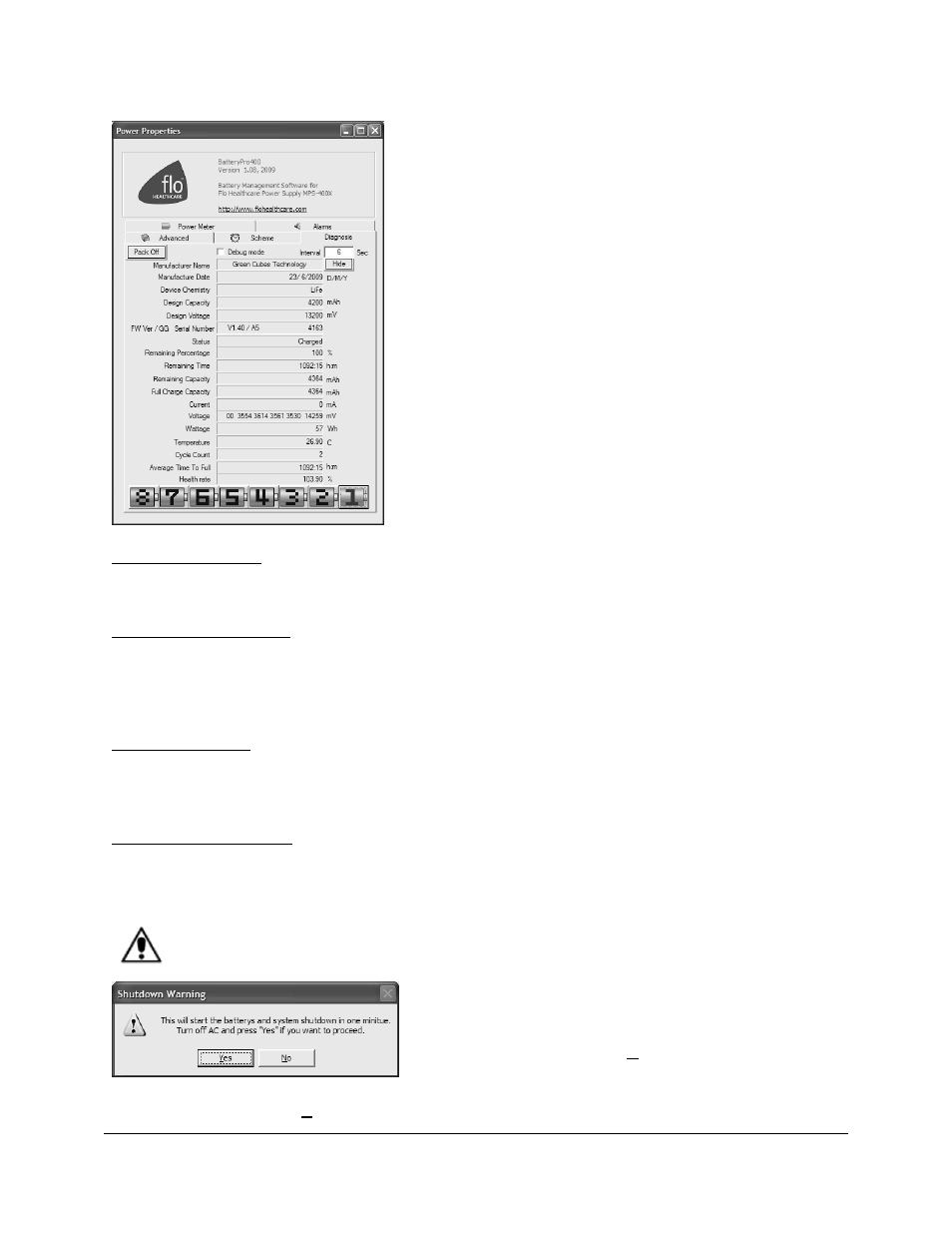
Metro
TM
MPS-4007 Li-Nano Power Supply Operations Manual Supplement, Doc. L01-505
37
InterMetro Industries Corporation
Battery Pack Diagnostic Display
Click on a number at the bottom of the dialog to
display the data for that battery pack.
Selected battery number will turn red from blue.
Click on another number to display another
battery pack data.
Click on “X” to minimize the dialog back to the
status tray icon.
Click on another tab to view or edit other settings.
Hide Diagnosis Tab:
Click the “Hide” button to hide the “Diagnosis” tab again.
Debug Mode Checkbox:
Click the “Debug mode” checkbox to enable debug mode. Enabling the Debug mode will cause
battery data to be written to a log file “x:\Documents and Settings\All Users\Application
Data\BatteryPro400\Debug_BatteryInfo.log” at a time interval set by the “Interval” field.
Data Save Interval:
Enter the time, in seconds, into the “Interval” field, for the desired time interval to save data to
the log file when the debug mode is enabled (see “Debug Mode Checkbox” above).
Turn Off Battery Packs:
Clicking on the “Pack Off” button will start a battery pack shutdown process. It is not
recommended to proceed with turning off the battery packs.
Caution: Shutdown of Battery Packs.
Do not proceed with battery pack shutdown.
If you click on the “Pack Off” button in the
“Diagnosis” dialog above, the “Shutdown
Warning” will appear. Do not proceed
with shutdown. Click “No” button to abort
the shutdown.
Notice: If you click the “Yes” button, connect the workstation to AC to wake up the batteries.
