Metro Mobile Computing Workstations MPS-4007 Lithium Ion Nano-Phosphate Power Supply User Manual
Page 32
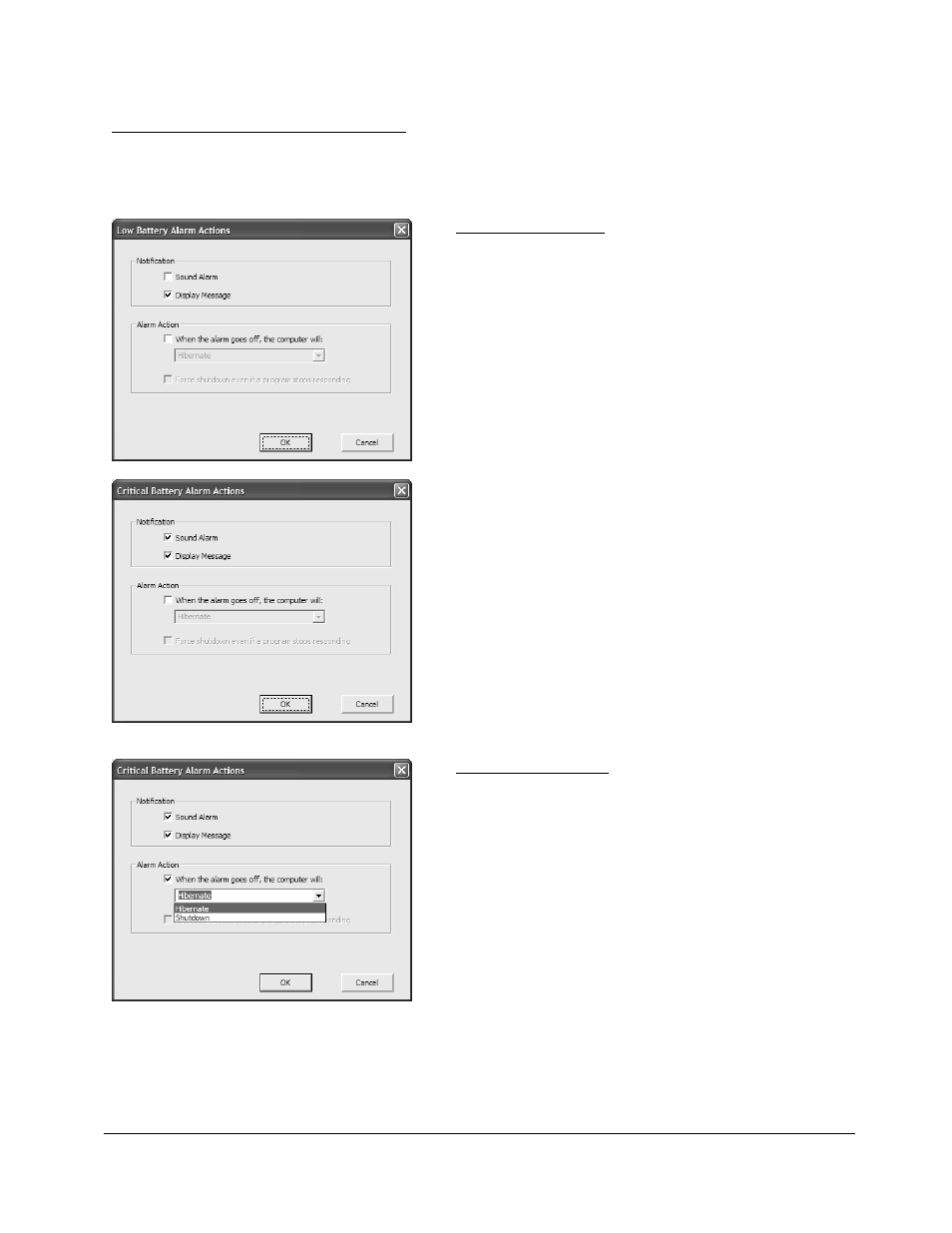
32
Metro
TM
MPS-4007 Li-Nano Power Supply Operations Manual Supplement
InterMetro Industries Corporation
Alarm Notification and Action Settings:
Click on “Alarm Action” button to set Alarm actions. There are separate settings for the Low
Battery and Critical Battery Alarms.
Notification settings:
Click check boxes to set type of Notification
desired. Two types are available in any
combination:
1. Sound Alarm: a Windows Default Critical
Error Program Error sound that runs one
time only.
2. Display Message: a pop-up warning
message will appear on the screen. See
“Desktop Status Window” above.
Click on “OK” button to apply new value and exit
the dialog.
Click on “Cancel” button or “X” to exit dialog
without saving change to settings.
Alarm Action setting:
Click check box to enable an Alarm action to be
performed when the alarm occurs.
Click on down arrow at right of setting to open
drop down list.
Click on desired action: Hibernate or Shutdown.
If enabled by the checkbox, the workstation
computer will perform the selected action when
the alarm level is reached.
Click on “OK” button to apply new value and exit
the dialog.
Click on “Cancel” button or “X” to exit dialog
without saving change to settings.
