Metro Mobile Computing Workstations MPS-4007 Lithium Ion Nano-Phosphate Power Supply User Manual
Page 36
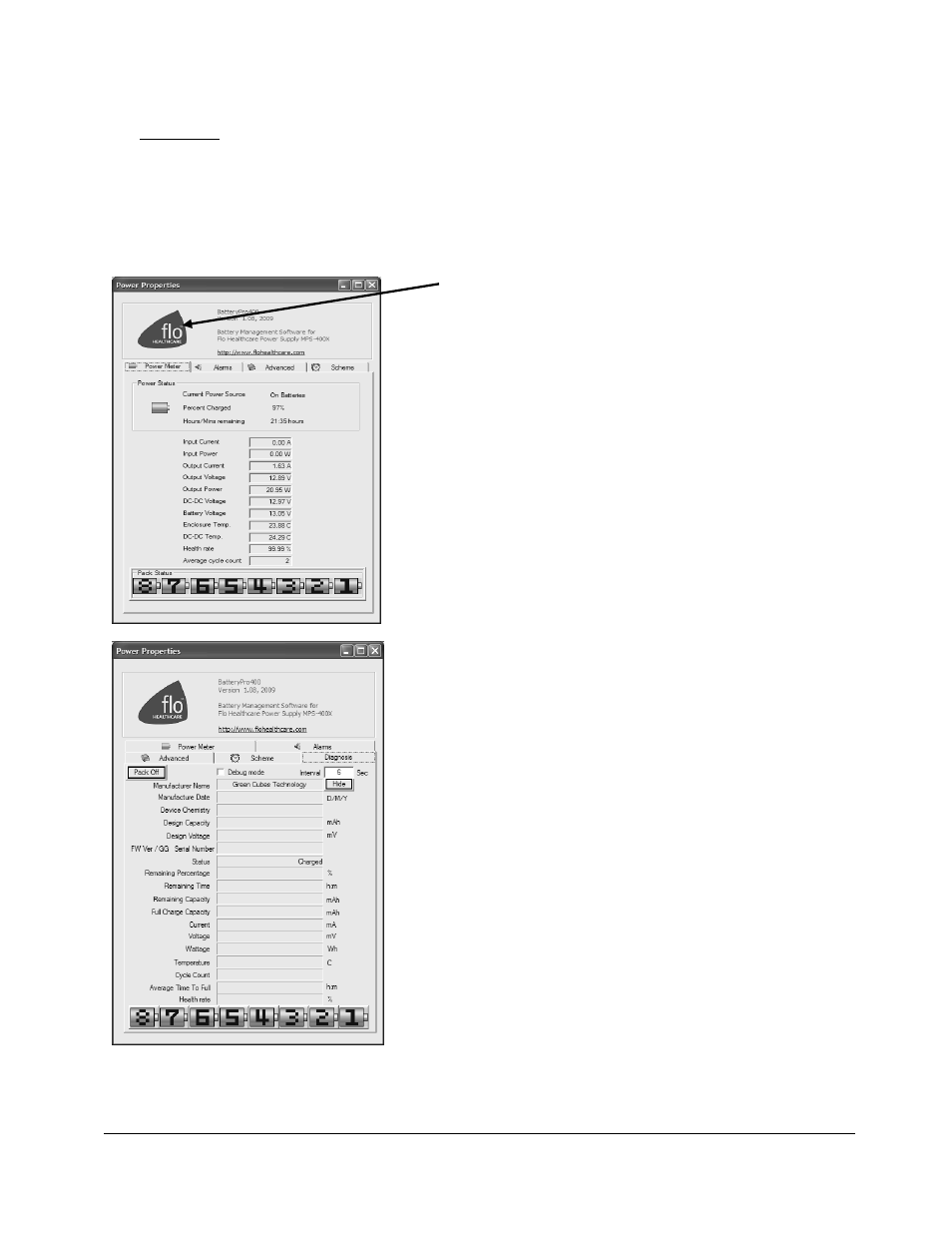
36
Metro
TM
MPS-4007 Li-Nano Power Supply Operations Manual Supplement
InterMetro Industries Corporation
Diagnosis
When revealed, clicking on the “Diagnosis” tab provides a running list of power supply and
battery data for troubleshooting purposes.
Notice: The hidden BatteryPro400 “Diagnosis” tab is revealed by holding down the “Ctrl” key
and clicking on the “flo Healthcare” icon in the BatteryPro400 dialog display.
Reveal Diagnosis Tab
While holding down “Ctrl” key, click on blue flo™
Healthcare icon in upper left of dialog to reveal
hidden “Diagnosis” tab.
Diagnosis Tab Display
When the “Diagnosis” tab is first revealed, the
BatteryPro400 Power Properties dialog defaults
to its display.
When available, select “Diagnosis” tab in
BatteryPro400 Power Properties dialog.
In this display each battery pack may be
individually monitored. The “Hide” button hides
the “Diagnosis” tab again.
Click on “X” to minimize the dialog back to the
status tray icon.
Click on another tab to view or edit other settings.
