Metro Mobile Computing Workstations MPS-4007 Lithium Ion Nano-Phosphate Power Supply User Manual
Page 31
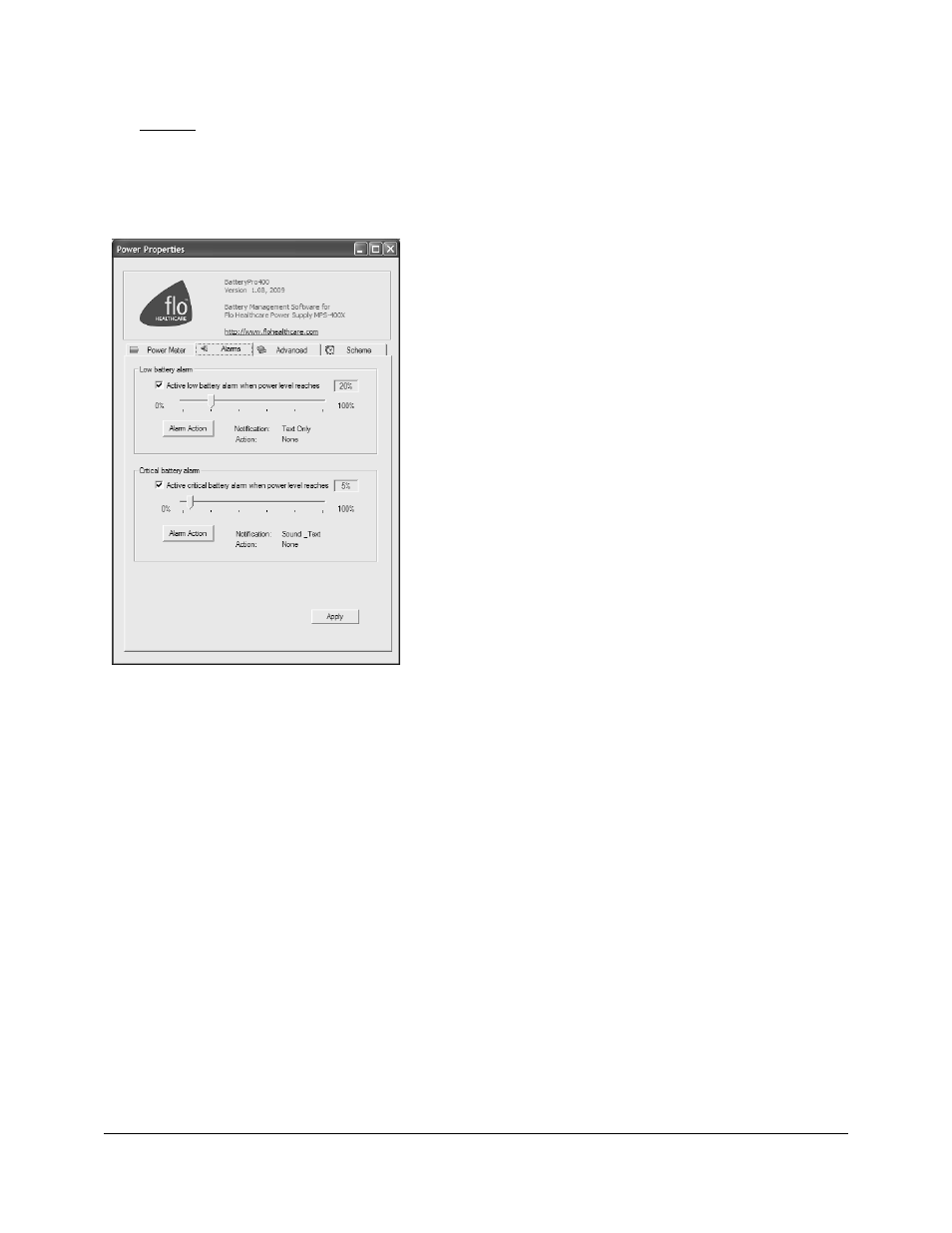
Metro
TM
MPS-4007 Li-Nano Power Supply Operations Manual Supplement, Doc. L01-505
31
InterMetro Industries Corporation
Alarms
Click on the “Alarms” tab to view or change low and critical battery alert levels and actions
settings. Clicking on the “Alarm Action” buttons displays additional options for setting the
messages and actions to be taken by BatteryPro400 when the alarms occur.
Alarms Tab Display
Select “Alarms” tab in BatteryPro400 Power
Properties dialog.
Set Low Battery and Critical Battery Alarm
threshold levels by:
1. Click check box to activate alarm.
2. Click on and while holding down mouse
button, drag pointer on threshold slide
bar. Percentage is battery discharge
level when the alarm will activate
Notification and perform the Action
shown.
3. Click on “Alarm Action” button to set
Alarm actions. New dialog will pop up
(see below).
Click on “Apply” button to apply new values.
Click on “X” to minimize the dialog back to the
status tray icon.
Click on another tab to view or edit other settings.
