Metro Mobile Computing Workstations MPS-4007 Lithium Ion Nano-Phosphate Power Supply User Manual
Page 35
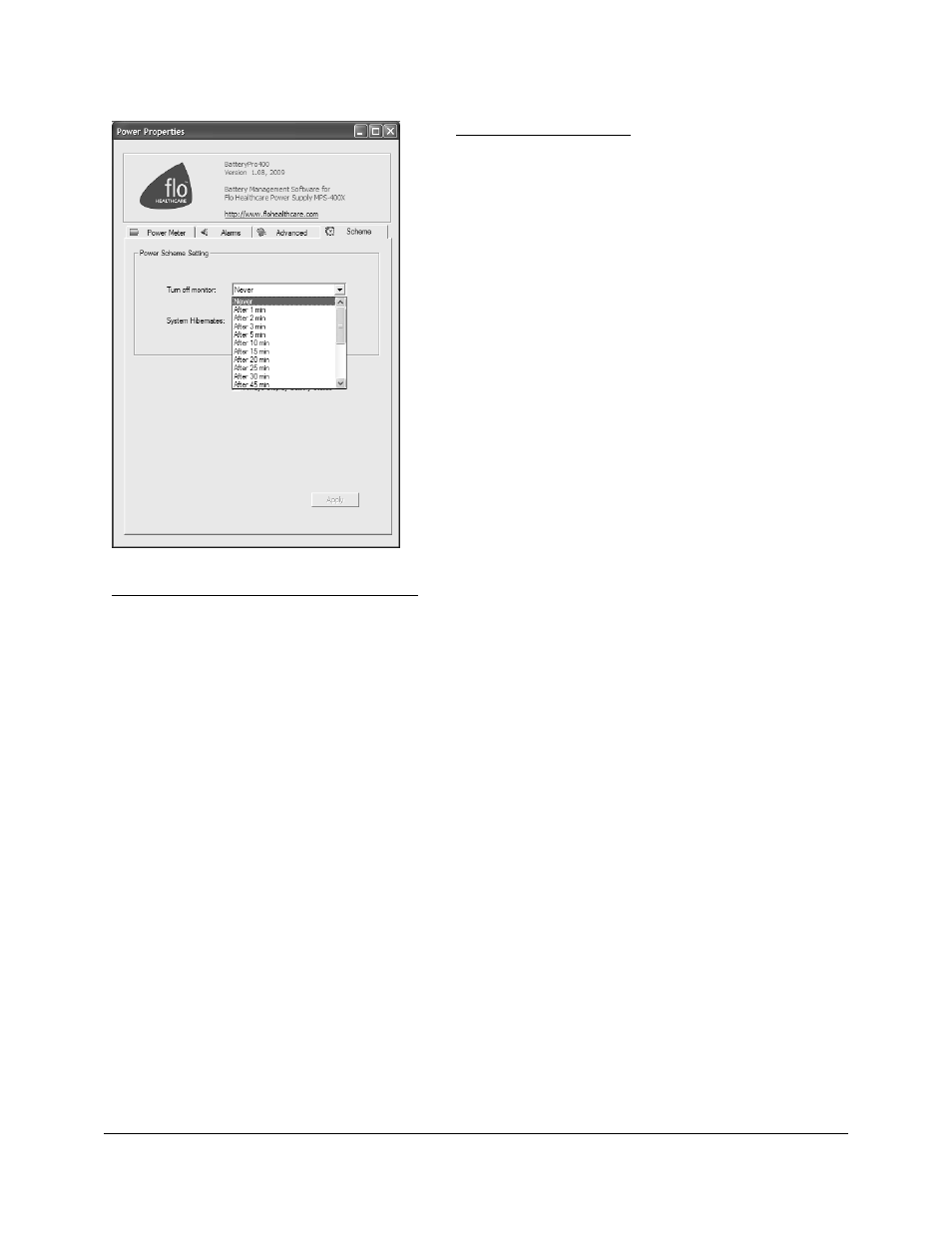
Metro
TM
MPS-4007 Li-Nano Power Supply Operations Manual Supplement, Doc. L01-505
35
InterMetro Industries Corporation
Power Scheme Setting:
Click on down arrow at right of setting to open
drop down list.
Click on desired time delay value – use right side
bar to scroll down for more values.
Click on “Apply” button to apply new values.
Click on “X” to minimize the dialog back to the
status tray icon.
Click on another tab to view or edit other settings.
Always Display Battery Status checkbox:
The “Always Display Battery Status” checkbox controls the display of the Desktop Status
Window:
• The Desktop Status Window is enabled to view immediately by left clicking on to check the
box on the Scheme tab. This performs the same function as the procedure in “Displaying
the Desktop Status Window” above.
• The Desktop Status Window is disabled and hidden from view immediately by left clicking on
to un-check or clear the box on the Scheme tab. This performs the same function as the
procedure in “Hiding the Desktop Status Window” above.
