Measurement Computing CIO-EXP-GP User Manual
Page 30
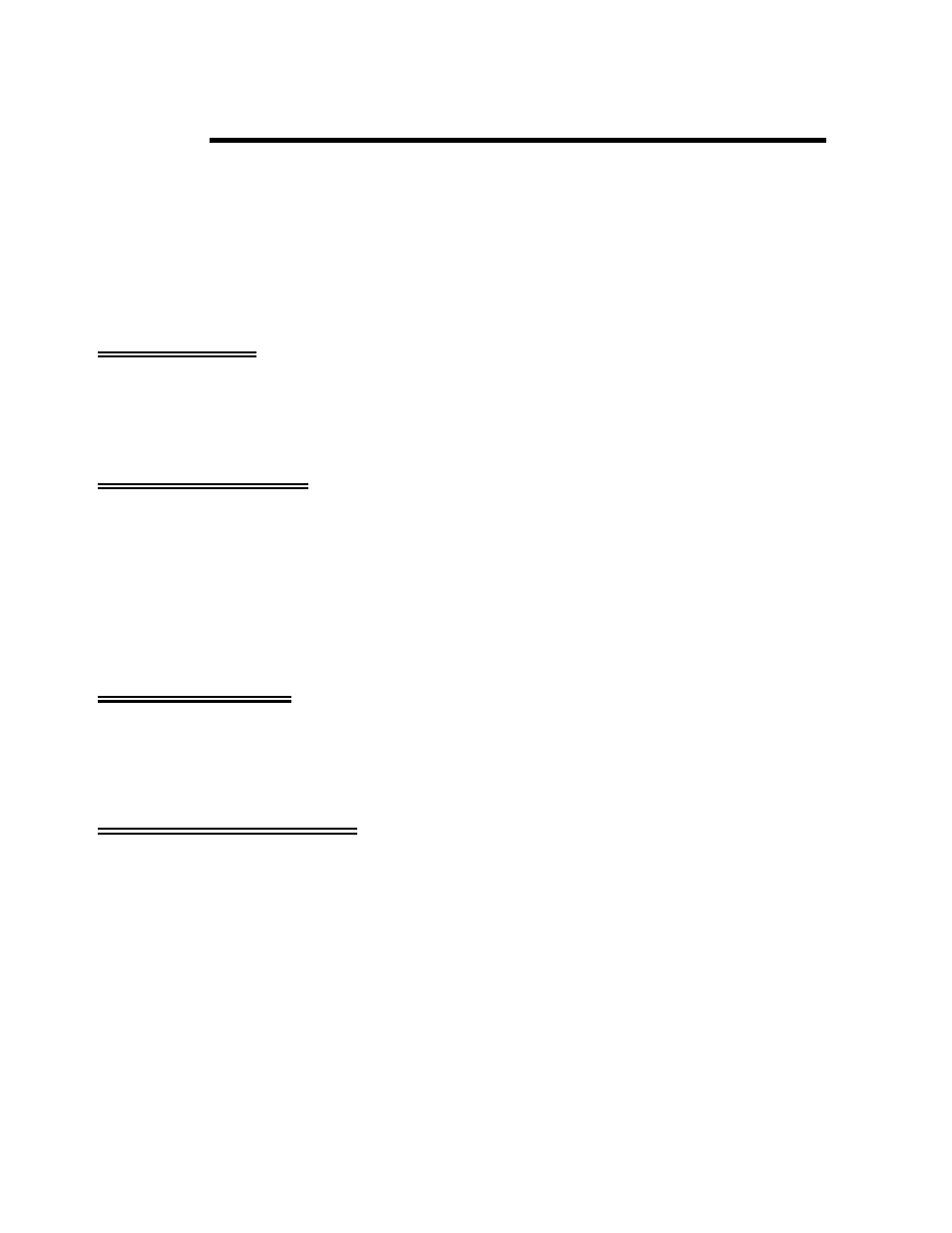
7
CONFIGURATION FOR RESISTANCE MEASUREMENTS
Resistance measurements are made using the CIO-EXP-GP by constructing a resistor “bridge” containing
known resistor values that are to be compared to the resistor value to be measured. This is known as a
Wheatstone Bridge. The typical application is a strain gauge.
Strain gauge sensors are variable-resistance devices. When installed in one leg of the resistor bridge (as
the “unknown” resistor, their value can be measured. The Wheatstone Bridge circuit is extremely
sensitive to changes in resistance in one leg relative to the others. There are various types of bridge
sensors, but the descriptions and examples here are for strain gauges.
7.1 Channel Select
The General Configuration section describes the channel selection, setting the jumper and verifying the
installation and operation of the CIO-EXP-GP with your data acquisition board. Configure your boards
as described in that section before continuing with this section.
7.2 VEXC Jumper Select
There is a set of jumpers near the 37 pin connector labeled “VEXC SEL”, which stands for channel
excitation voltage select. This jumper will connect the on board excitation voltage to one of the A/D
board channels so that it can be measured. Measurement Computing Corp. does not use a measurement
of the excitation voltage in any of its software. You do not need to set this jumper if you are using the
board with Measurement Computing Corp. software, or with packages such as Labtech Notebook which
use the Universal Library. Use this jumper only with software from other manufacturers that specifically
require it.
7.3 CJC Jumper Select
There is a set of jumpers near the 37 pin connector labeled “CJC SEL”, which stands for cold junction
compensation select. Remove this jumper. There is no cold junction compensation used with bridge
sensors.
7.4 Powering the CIO-EXP-GP
There are two power issues to address. The first is the source of the 5 volt power to the board. The
second is the source of the bridge excitation voltage power.
7.4.1
Selecting the Power Source for the Board
The General Configuration section describes the power selection options for powering the CIO-EXP-GP
itself. Configure your boards as described in Powering the CIO-EXP-GP in the General Configuration
section before continuing with this section.
7.4.2
Selecting the Power Source for the Excitation Voltage
Bridge sensors consume a lot of power. In some cases the bridge sensors consume so much power that if
fully populated with eight sensors the on board excitation circuit would not have adequate power to
26
