Label/list – Measurement Computing eZ-Record rev.2.1 User Manual
Page 43
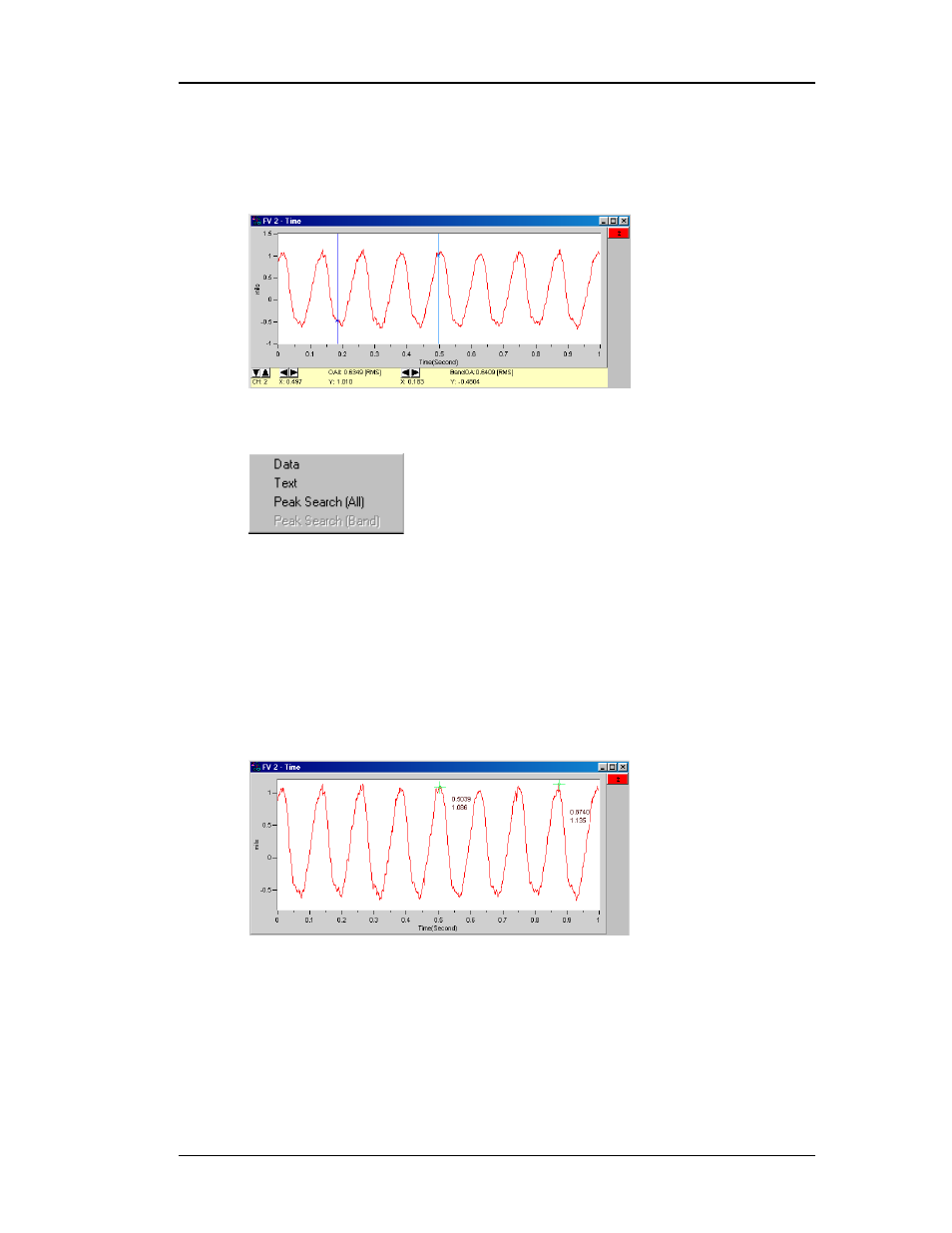
43
January 2001
eZ-Record Manual
When Band Cursor is selected, two cursors appear at the far left of the plot
and cursor controls and cursor information are added below the plot. Click
on the plot where you want the first cursor, then click on the plot where you
want the second cursor. Press “C” to toggle the cursor through the following
cycle: on (add a cursor), add a second cursor, off.
L
ABEL
/L
IST
Open Label/List Menu: Pres “D” + “L.”
Use the down-arrow key to highlight Cursor and press “Enter”. Then use
the arrow key to highlight your selection and press “Enter.”
Data places up to 10 cursor values on your plot. After you select data, a
temporary cursor is placed on the plot and the x, y data values are shown
for that location. As you move your mouse, the temporary cursor will
move across the plot with data values continuously updated. When you
have the cursor where you want it, click on the mouse to place the label.
Another temporary cursor immediately appears. When you are finished
labeling values, right-click and select Pointer to return to a normal state.
