Input channels tab – Measurement Computing eZ-Record rev.2.1 User Manual
Page 15
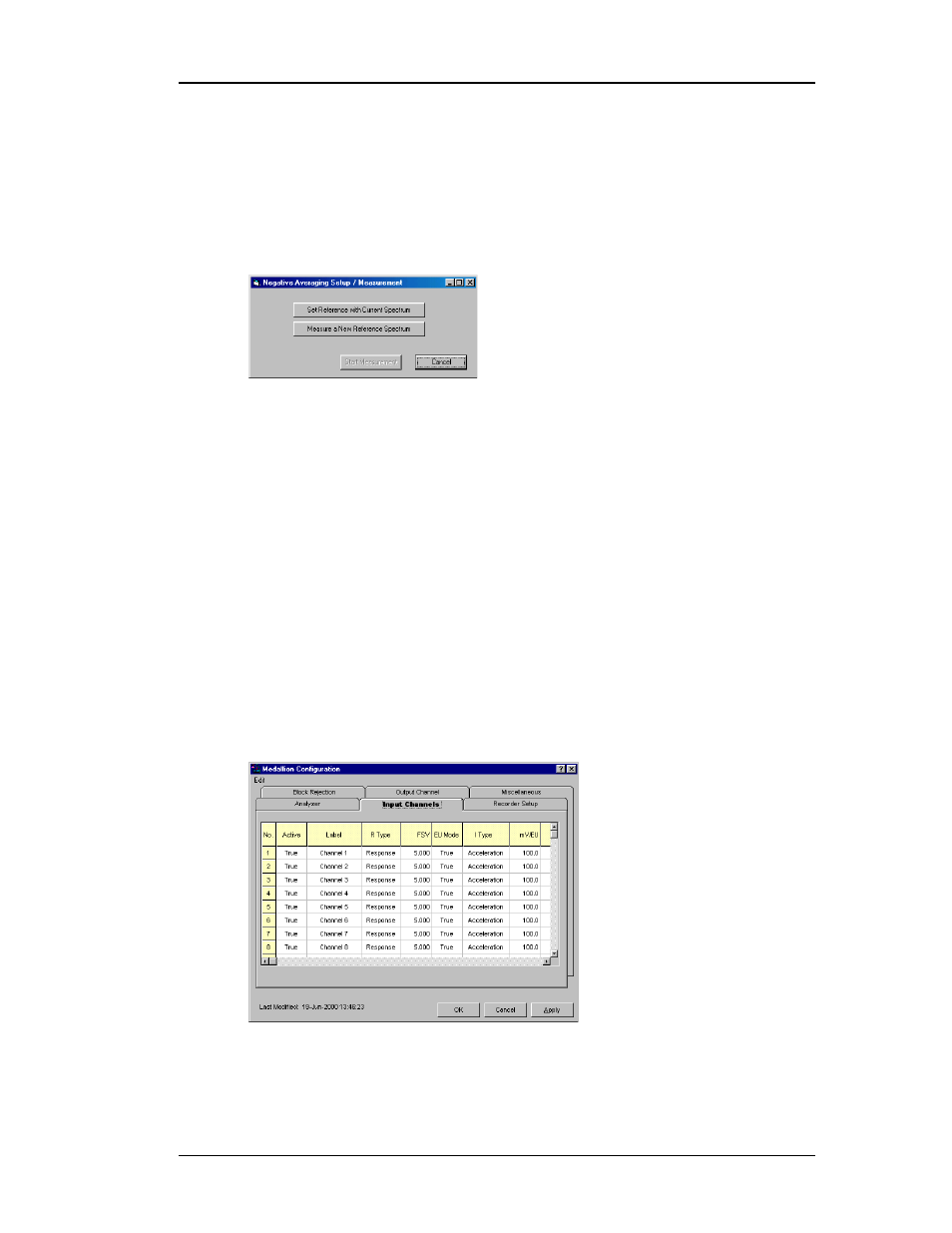
15
January 2001
eZ-Record Manual
Linear (-): Also known as Negative Averaging; Linear (-) Averaging is a
technique used to identify the natural frequencies of in-service machines that
cannot be shut down for analysis. Linear (-) Averaging is a two step process.
First, a reference average is acquired. Second, a normal linear average is
acquired for each frame. The running average is subtracted from the
reference average and the result is displayed. The first time you attempt to
start data acquisition after you select Linear (-) averaging, the Negative
Averaging Setup/ Measurement window opens.
Time Sync: Time synchronous averaging uses a keyway, or a similar point of
reference, as a trigger. The blocksize is set to allow enough time for at least
one full revolution. This must be performed in Scope Mode.
Number of Averages: This specifies the condition for terminating a data
acquisition sample. After the number of averages (blocks/frames of data)
have been captured and averaged, the analyzer will automatically stop taking
new data. This sample can then be saved. If the number of averages is set to
zero, acquisition is continuous and must be halted by you.
Input Channels Tab
The Input Channel panel displays the current setup conditions of the input
channels on a channel-by-channel basis. Displays change as soon as they are
applied or okayed. Click on the Input Channels tab.
Note: When using the grid in this window, select a cell by clicking in it. You
many also highlight a range of cells by clicking on a second cell while
holding down the Shift key. A cell is selected (highlighted) when there is
a blue border around it.
No.: This column lists all the analyzer’s channels.
Active: When you start the analyzer, all input channels are active. For
channels you are not using, change the active status to FALSE. (Note: This
is optional.)
