Export menu, Export time history data, Xport – Measurement Computing eZ-Record rev.2.1 User Manual
Page 31: Istory
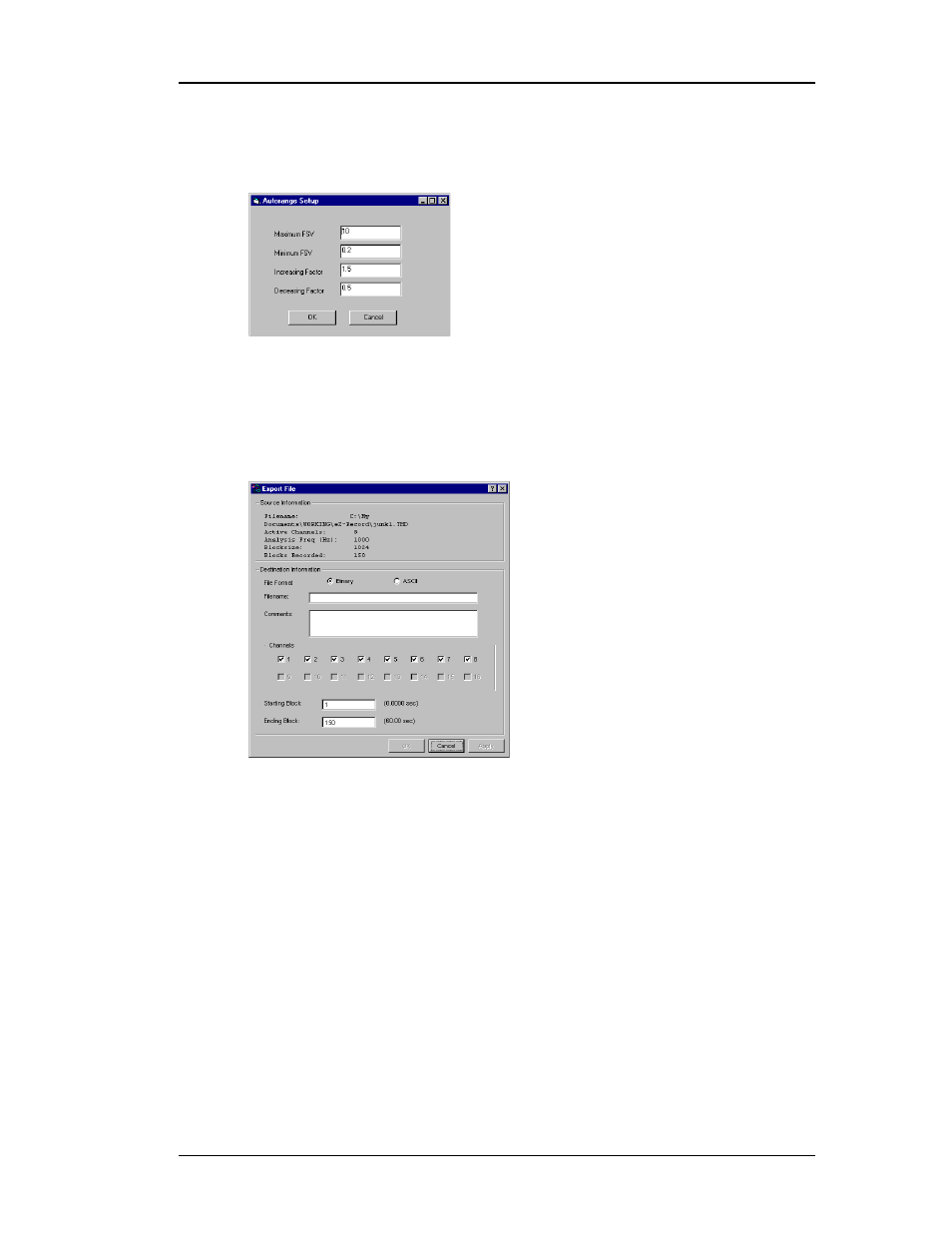
31
January 2001
eZ-Record Manual
Setup Autoranging Parameters
1. On the Task Menu select Autorange to open the Auto Range window.
2. Select the Setup Menu to open the Autorange Setup window. Use this
window when you want to change the default values described above.
3. Type values for the Minimum and Maximum FSV; and for the Increasing
and Decreasing Factors.
E
XPORT
M
ENU
E
XPORT
T
IME
H
ISTORY
D
ATA
This menu item is for exporting Recorded Files.
1. Select the type of file you want. Binary (THD) Time History or ASCII (TXT).
2. Type the directory path and file name for the recorded file. The correct file
extension will be appended to the file name when the OK button is clicked.
3. Optionally, add comments about the file in the data entry area provided.
4. Specify the channels of interest. Click to place a checkmark in the channel
box for each of the channels you want to export.
5. Specify the First (Starting) and Last (Ending) records (blocks) that you want
saved; and click the OK button.
