Modal coordinate system panel, Playback setup, Layback – Measurement Computing eZ-Record rev.2.1 User Manual
Page 22: Etup
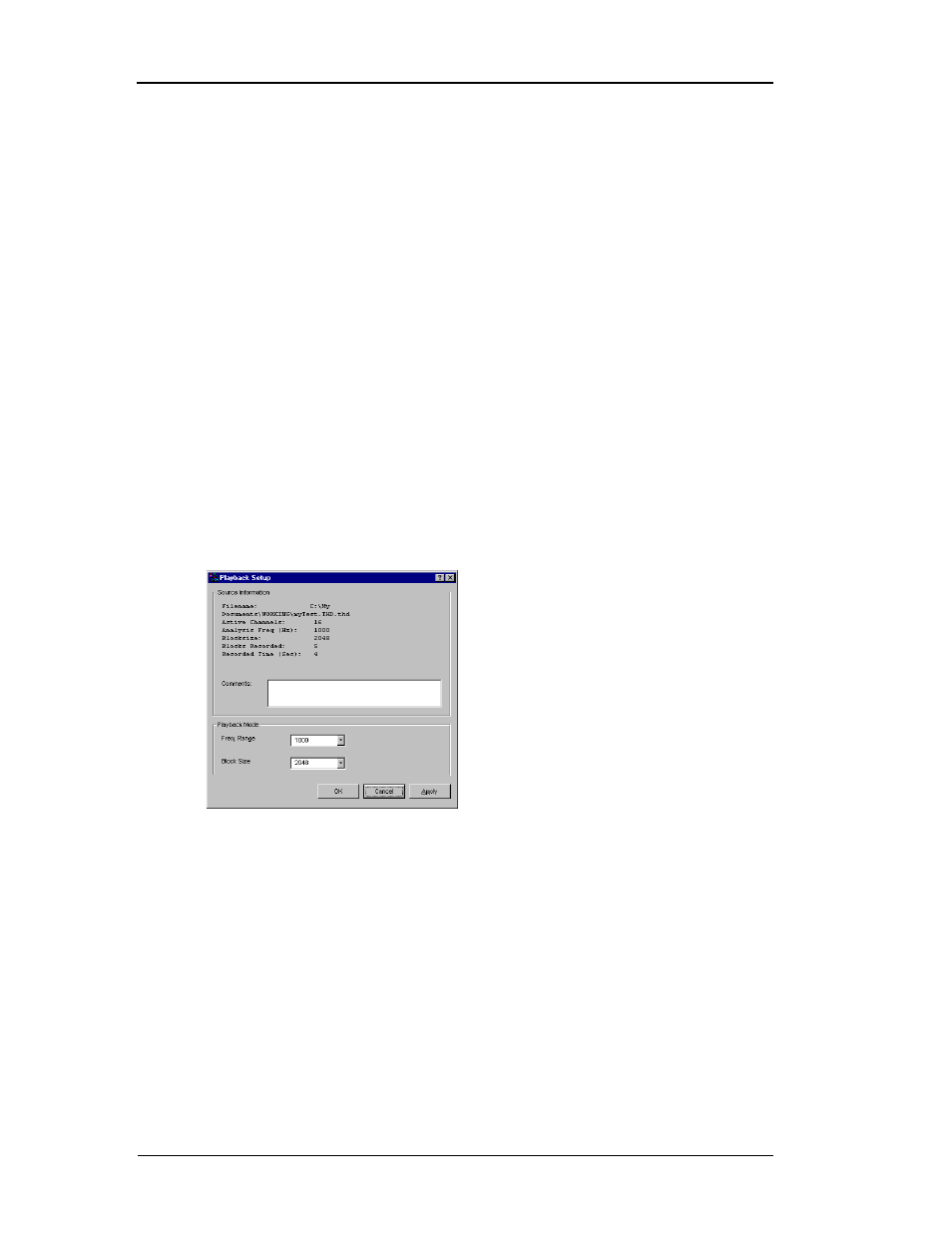
22
eZ-Record Manual
January 2001
Miscellaneous Tab - Modal Coordinate System Panel
There are three coordinate systems - Rectangular, Spherical, and Cylindrical.
Make your selection on the menu.
Auto Bank Switch: If the Auto Bank Switch checkbox is checked, the bank is
automatically incremented or decremented each time the Export button is
pressed at the end of an acquisition.
A Bank is a set of response channels. You can have the analyzer increment
your banks automatically after each measurement, or you can manually
increment the banks. The number of active channels is used as the skip
factor for bank switching
Skip Ref Channels: If the checkbox is checked, then the number of locations
skipped is the same as the number of Response Channels. Click to place an
X in the check box.
Skip Res Channels: If the checkbox is checked, the only channel skipped is
the Reference Channel. The Response channels DO NOT SKIP.
dB Reference (Volt): dB EU Reference (Volt) is applied to displayed data (all
channels) when the Y-axis scale is set to dB. This is valid only for frequency
domain data.
See also: dB EU Ref in the Input Channels Tab.
P
LAYBACK
S
ETUP
After you open a recorded file to be played back, you have the option to change
the blocksize and frequency range, for viewing purposes only.
Frequency Range selections are from 31.25 to 1000 Hz.
Blocksize selections are 4096, 8192, and 16,384.
