Measurement Computing eZ-Record rev.2.1 User Manual
Page 28
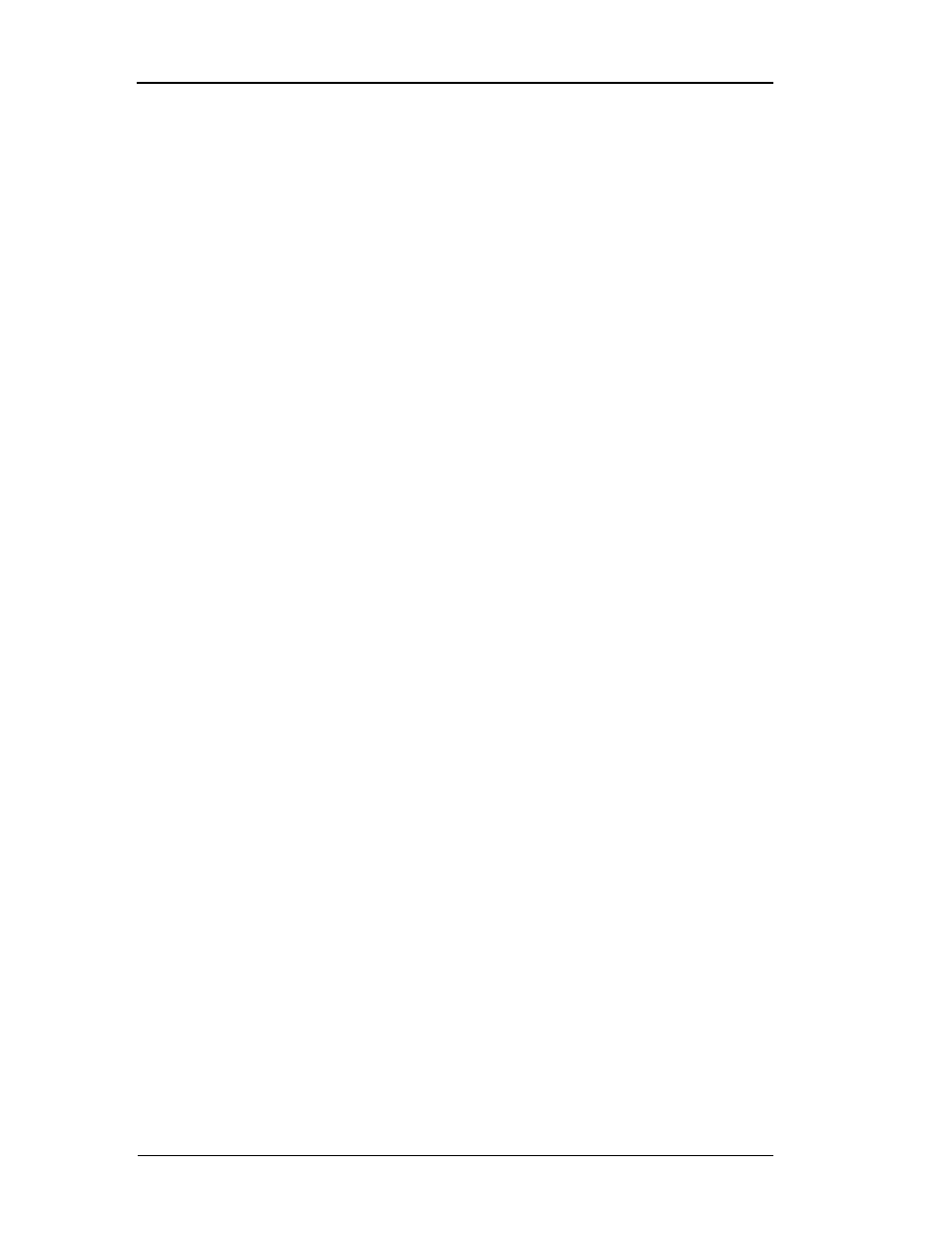
28
eZ-Record Manual
January 2001
Unit: dB, EU.
dB is applied to displayed data when the Y-axis scale is set to dB. This is
valid only for frequency domain data.
The formula for dB display for Averaged Spectrum is:
dB = 20 log (x/dBEUref)
EU/Volt is determined as follows:
EU/Volt = Units / Volts / Trans. Gain, where Units is linear.
Highlight a cell, or cells, in the grid before typing a value in the data entry
box. Then press the Enter key to accept the value. All other fields linked to
this value are updated when the value is accepted.
Amplitude: The amplitude of the calibrator.
Gain: This is an auxiliary scaling factor. It is typically used to compensate for
the signal gain of external signal conditioning such as a charge amplifier with
gain.
mV/EU: Units and Volts: These fields can be either entered by you or
measured by calibration. The separate Units and Volts fields are provided for
easy EU/Volt specification and calibration. Volts is used in conjunction with
the Units to determine the EU/Volt.
Trans. Gain is used as auxiliary scaling to compensate for the transducer gain.
Date: The date and time of the last calibration is recorded in this column. If
any channel value changes (even if the original number is restored), the
calibration date and time are removed for that channel.
Calibration Signal Frequency: Enter the frequency of the calibrator. The
frequency range is set to 2.56 times the frequency of the calibrator.
When you press the Calibration button, the Signal Range is calculated and
displayed to the left of the Calibration Status bar.
Start button: Clicking this button will perform calibration for all the selected
channels. The measured voltage will be displayed in the “Volts” field that is
used for the determination of “EU/Volt”.
