Output channel tab – Measurement Computing eZ-Record rev.2.1 User Manual
Page 19
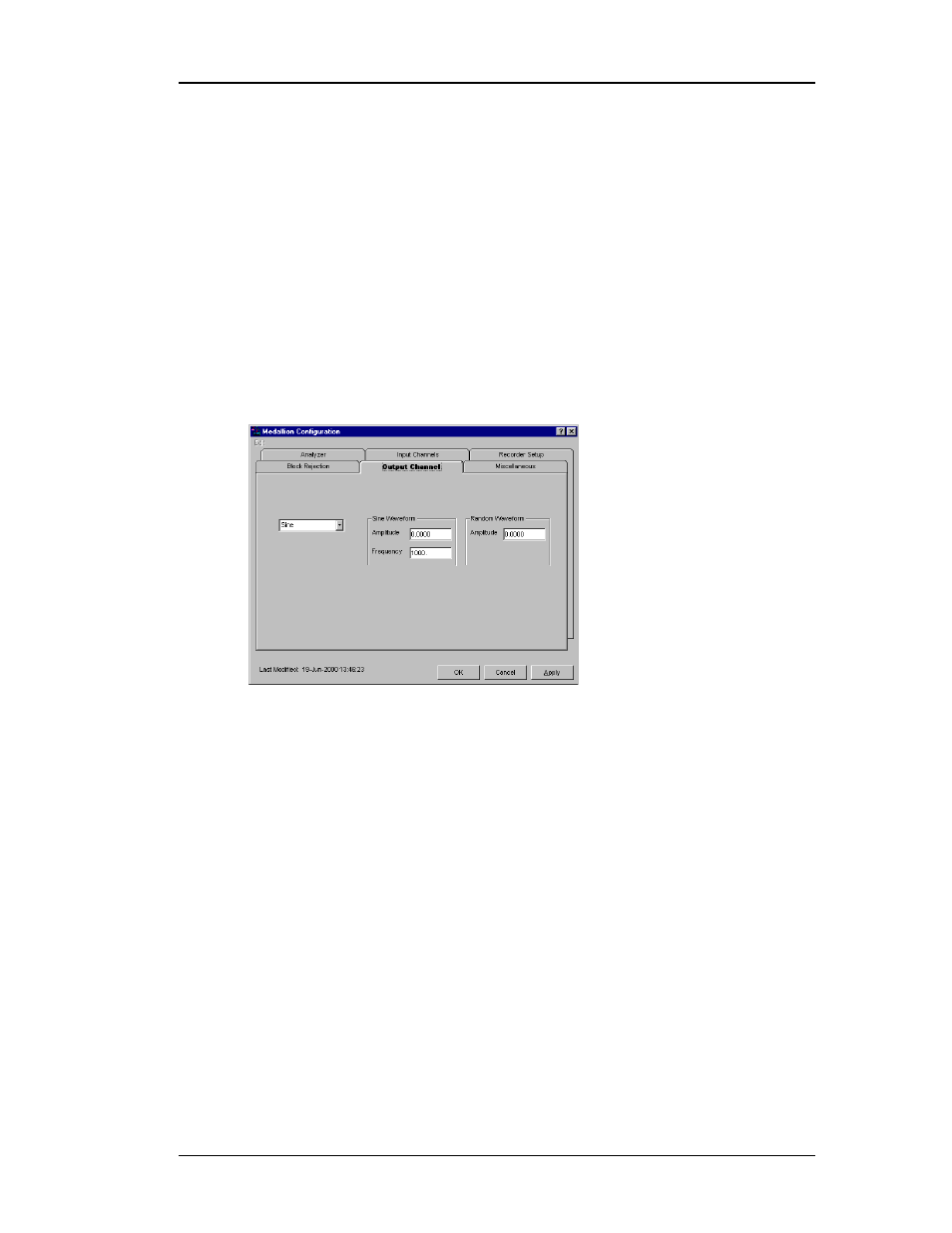
19
January 2001
eZ-Record Manual
Example
Set a Pre - Trigger with a 10% Delay.
Set a Rectangular Force Window with a Start Edge of 9% and an End Edge of
15%.
So far we have said we want to start looking for a trigger event in the data
somewhere after 10% of the block and before 15% of the block. When impact
testing we also want to make sure that a double hammer does not occur. Through
trial and error we may start by setting the Double Hammer range at 12% and 14%,
or 11% and 13% of the block. Typically this range is fine tuned using sample
acquisitions prior to starting a real test.
Output Channel Tab
The Internal Signal Generator is set up in the Output Channel panel. Select an
output waveform (Sine, Random, or Sine+Random) on the popup menu.
Sine Amplitude: The maximum amplitude range is 1.4 volts zero-to-peak. Type
a value, in Volts, and press the “Enter” key.
Sine Frequency: This is the frequency, in Hz, for a Sine waveform. Type a
value (2,000 maximum) in Hz and press the “Enter” key.
Random Amplitude: This is the amplitude variance for the Random output
signal. The maximum value is 1.4 volts zero-to-peak. Type a value, in Volts,
and press the “Enter” key.
