Preferences, References – Measurement Computing eZ-Record rev.2.1 User Manual
Page 24
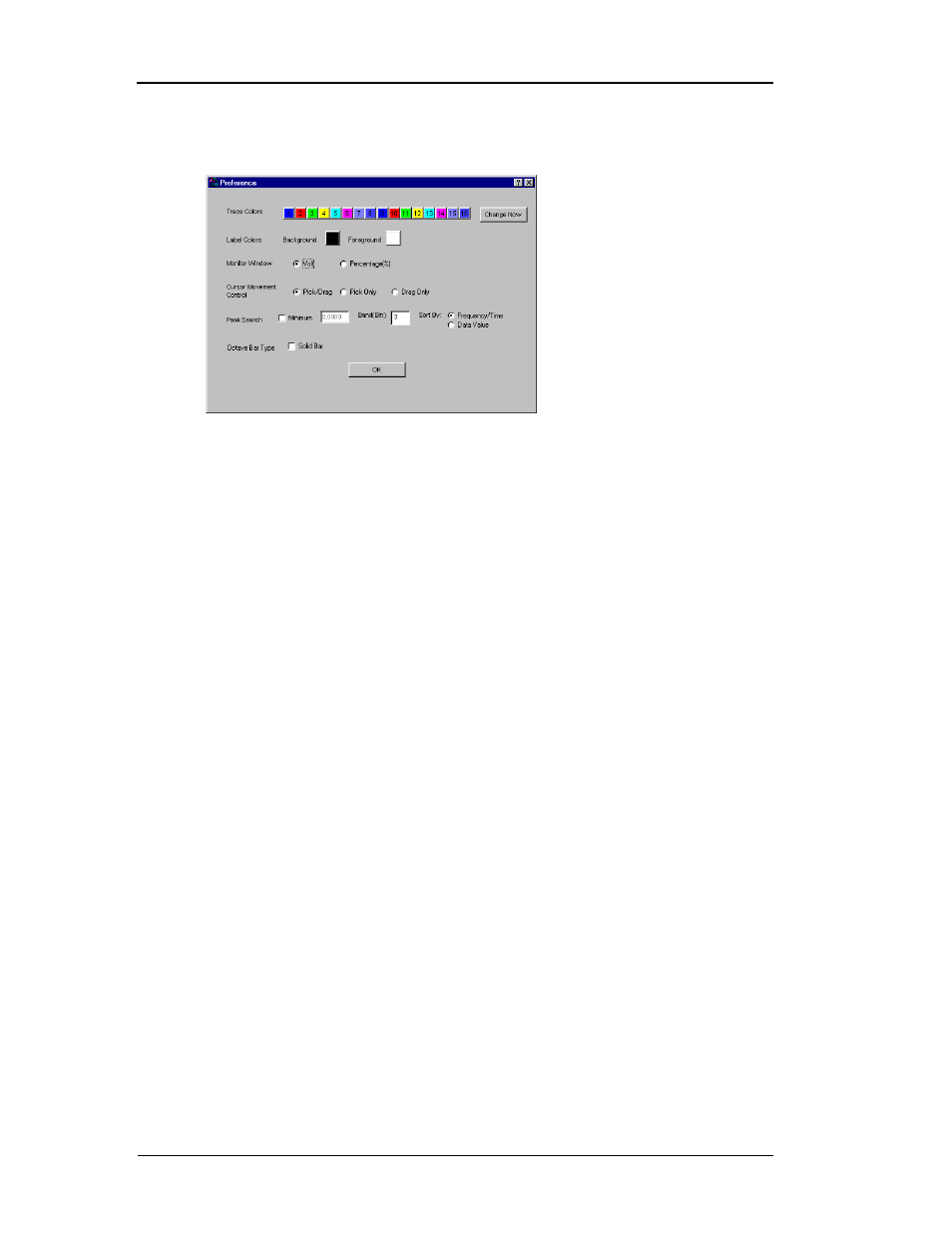
24
eZ-Record Manual
January 2001
P
REFERENCES
The Preferences window provides a means for you to set some defaults for your
acquisitions.
Trace Colors - Click on a channel’s color chip to open a color palette. Pick a
new color and click ok.
Labels Colors - These are the on-plot text labels you can add to notate your
data plots. Click on a color chip to open a color palette. Pick a new color
and click ok.
Monitor Window - Sets how the monitor window displays information.
Cursor Movement Control - Sets the cursor’s action. Pick means any mouse
click on the plot will move the cursor to the location of the click. Drag
means you must click on and then drag the cursor to a new location.
Peak Search - Sets the minimum data searched. You can set this value
somewhere above the extraneous noise level. Peak averages are evaluated
by first finding a peak and then averaging the specified number of spectral
lines on either side of the peak. The default is 3.
Band Bin: This number specifies the number of data bins used for peak
searching. For example, “3” means that the left three and the right three
adjacent data are compared for around a peak.
Sort By - Specifies the order of the data in the peak search table.
Octave band type: When this box is checked solid color bars are used in Octave
plots. When this box is unchecked, the bars are “hollow,” only the outline
of each bar is displayed.
