Measurement Computing eZ-Record rev.2.1 User Manual
Page 26
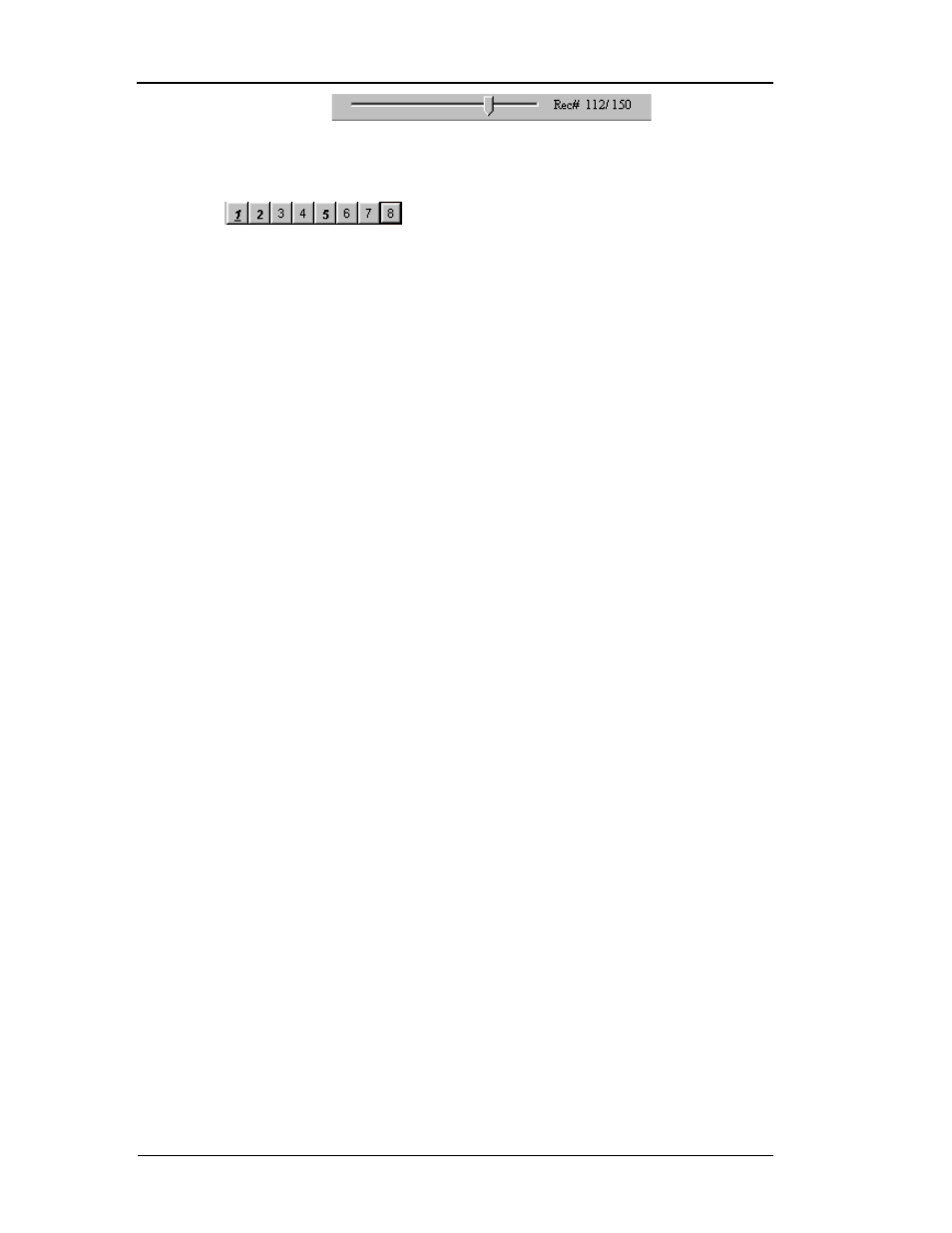
26
eZ-Record Manual
January 2001
Playback Display Bar
The sliding bar indicates the relative location of the displayed data. The
record number and the number of records in the file are listed to the right.
The slider can be used to quickly locate a specific record.
Channels
Each of these boxes represents an analyzer channel.Drag a channel to the
plot area to have its data displayed. That channel’s data is plotted in a
distinct color and a color-coded channel button is displayed to the right of
the plot. Reference channels ar bold and italic. The underlined channel is the
current reference channel. Use the right mouse button to select current
reference channel. Reference channels are specified in the Medallion
Configuration accessed via the Edit Menu.
Averaging Status 5/10
The Averaging Status displays the current number of the averages for the
current record and the total number of averages to be collected.
i.e. 5/10 means that so far 5 averages have been been performed and there are
a total of 10 averages to be performed.
