Change "focus plot, Change plot display characteristics, Add channel to plot – Measurement Computing eZ-Record rev.2.1 User Manual
Page 36: Remove channel from plot
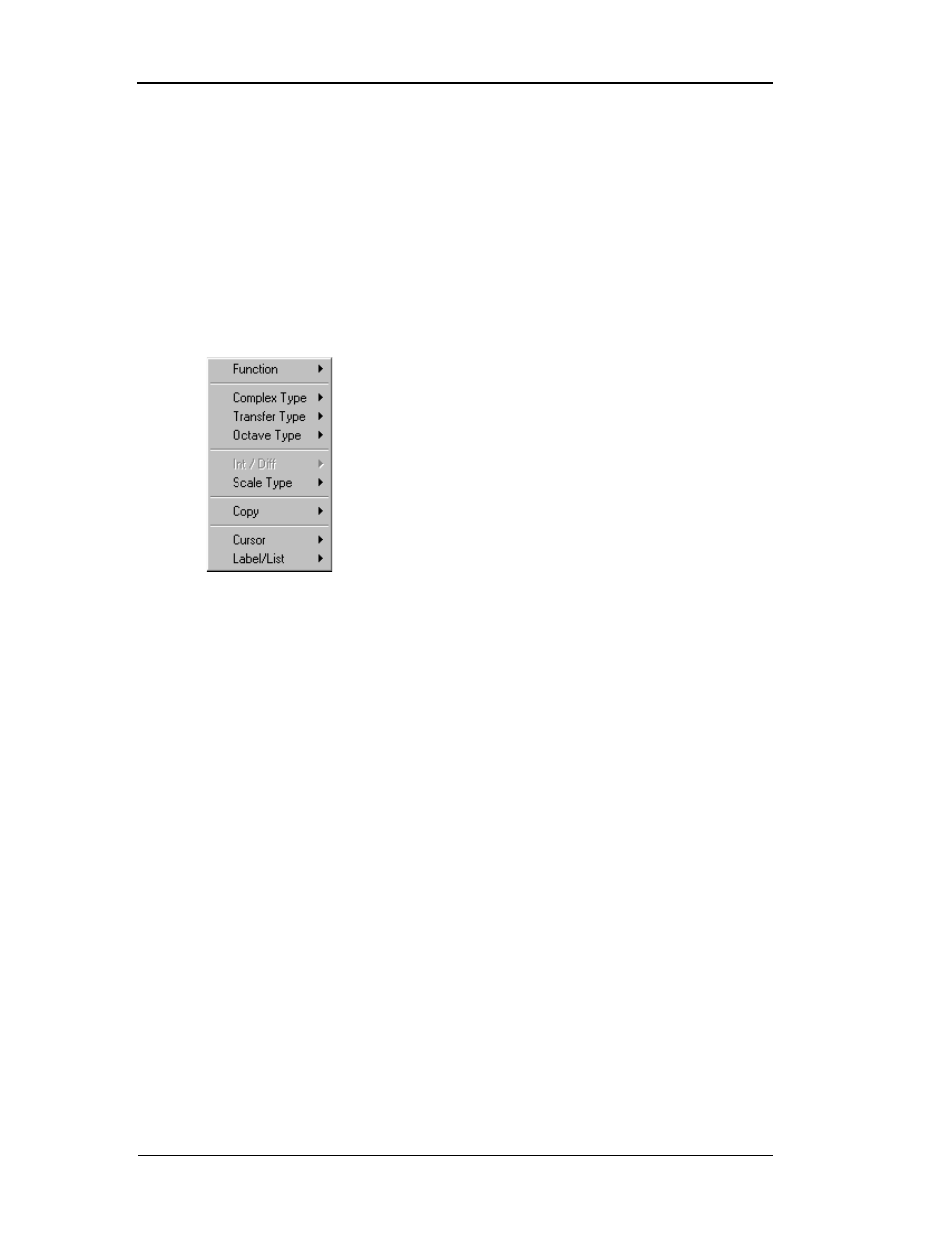
36
eZ-Record Manual
January 2001
Change “focus plot”
“Focus” plot: When multiple plot windows are open, a plot other than the one
in the “focus” window can be the “focus plot.” You would typically do this
when you want to change a plot’s characteristics.
To change the “focus plot,” click in the plotted area of the window of
interest.
Change Plot Display Characteristics
To change a plot’s display characteristics; it must be the “focus plot.” Then,
you can either use the mouse or key commands to make changes.
Open Plot Display Characteristics Menu: Press “D” or right click with the
cursor hovering over the plotted data.
Use the down arrow key to highlight a menu option, then press “Enter”.
Note that in some cases you can press the first letter of an option to open its
sub menu. (i.e. “S” will open he Scale Type submenu.)
Add Channel to Plot
Using your mouse, click and drag a channel box (above the plot) to the plot
area.
Remove Channel from Plot
Using your mouse, click and drag a channel box (right of the plot) to the plot
area.
