Is-0391 rev. e – Legrand AU7394-XX User Manual
Page 6
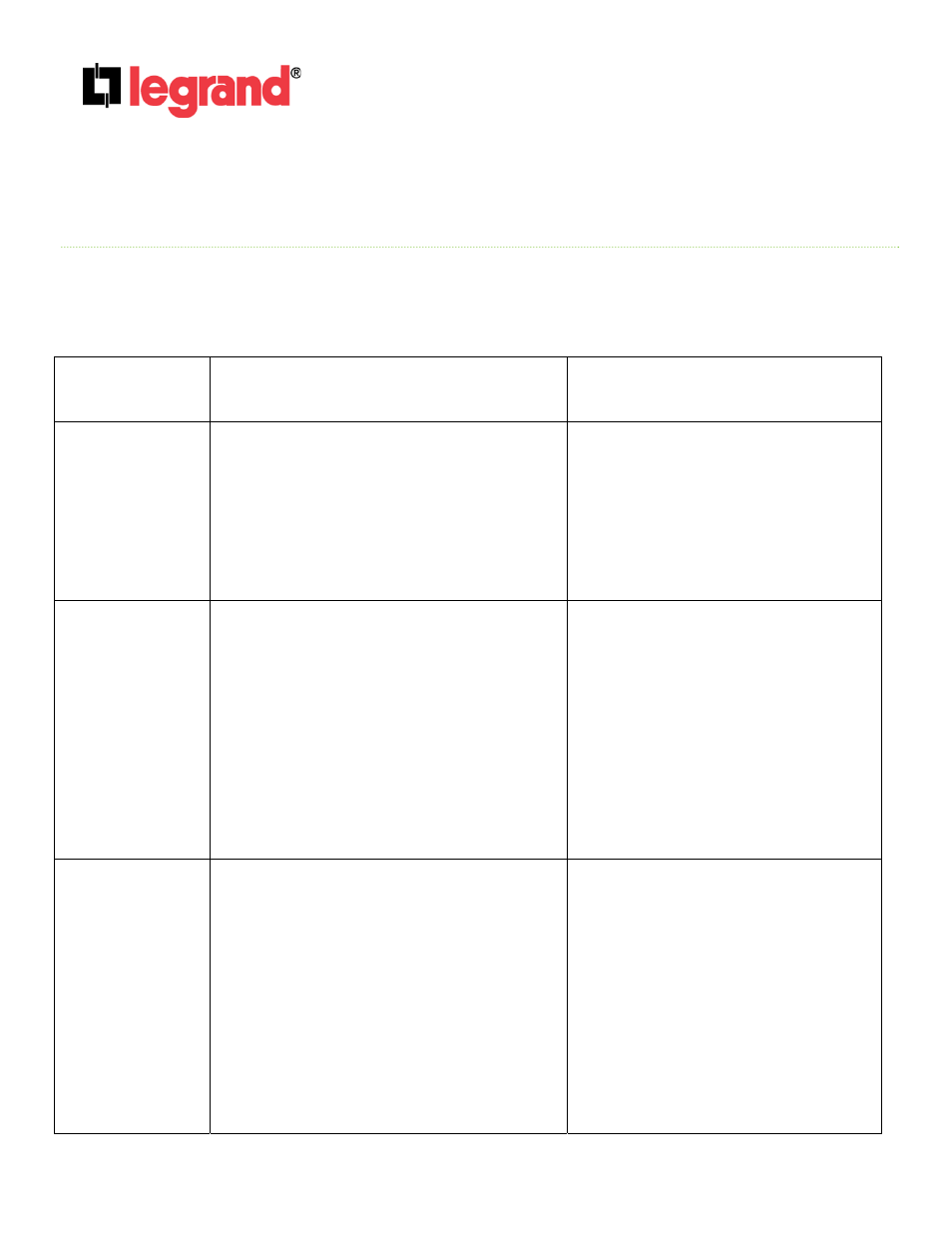
301 Fulling Mill Road, Suite G
Middletown, PA 17057
Phone (800) 321-2343 / Fax (717) 702-2546
www.onqlegrand.com
Page 6 of 8
INSTRUCTION/INSTALLATION SHEET
lyriQ™ Standard Keypad
IS-0391 REV. E
©Copyright 2009 by Legrand All Rights Reserved.
6. lyriQ™ Keypad Installer Settings Reference Guide
AU5009-xx lyriQ Standard Keypad in Studio, AU5010-xx lyriQ High Performance Keypad in Studio, AU7394-xx lyriQ
Standard Keypad, AU1000-xx lyriQ High Performance Keypad
Setting
Function
Use Case
Enter Installer
Setting Mode
Puts keypad into installer setting mode so that keypad
can be customized to environment and customer
preferences.
To implement: quickly press keys in the following
sequence: Mute, Volume Up, Volume Down, Volume
Down. Repeat.
Note: The sequence needs to be done twice.
To enter into installer settings so that keypads
can be personalized for the user and to their
environment.
Whole House:
Enable/Disable
Default (src 1, vol. 1) The local keypad will respond
and be able to be controlled from other keypads on the
system that have engaged Whole House Mode.
Whole House Disable (src 1 vol.2) turns off the ability
of a keypad to be controlled by other keypads that
have engaged Whole House Mode. Will not respond to
audio interrupt. Will still be able to implement a Whole
House command from keypad.
Keypads connected to systems with the Integration
Module will not be controlled by Integration Module
communications.
Note: This is set on each keypad, not globally.
Default is used for normal operation and
environments.
Whole House Disable is typically used for
outdoor spaces, baby’s rooms, offices or other
areas that should not be disturbed.
Turn-On Volume
Default (src 2, vol. 1) turn on volume is about 10% full
volume.
Turn-On Volume
-
Variable turn on volume: (src 2, vol. adjust to
desired level) enables a standard turn on volume
to be selected from 0% - 50% of full volume.
- Last
volume: (src 2, vol. 5) turn on volume will
be set at the volume that the user left the keypad
at before it was turned off.
Default is used for normal operation and
environments.
Turn-On Volume allows installer to customize
the volume level to the homeowner’s
environment and preference.
