K-Patents PR-01-S User Manual
Page 63
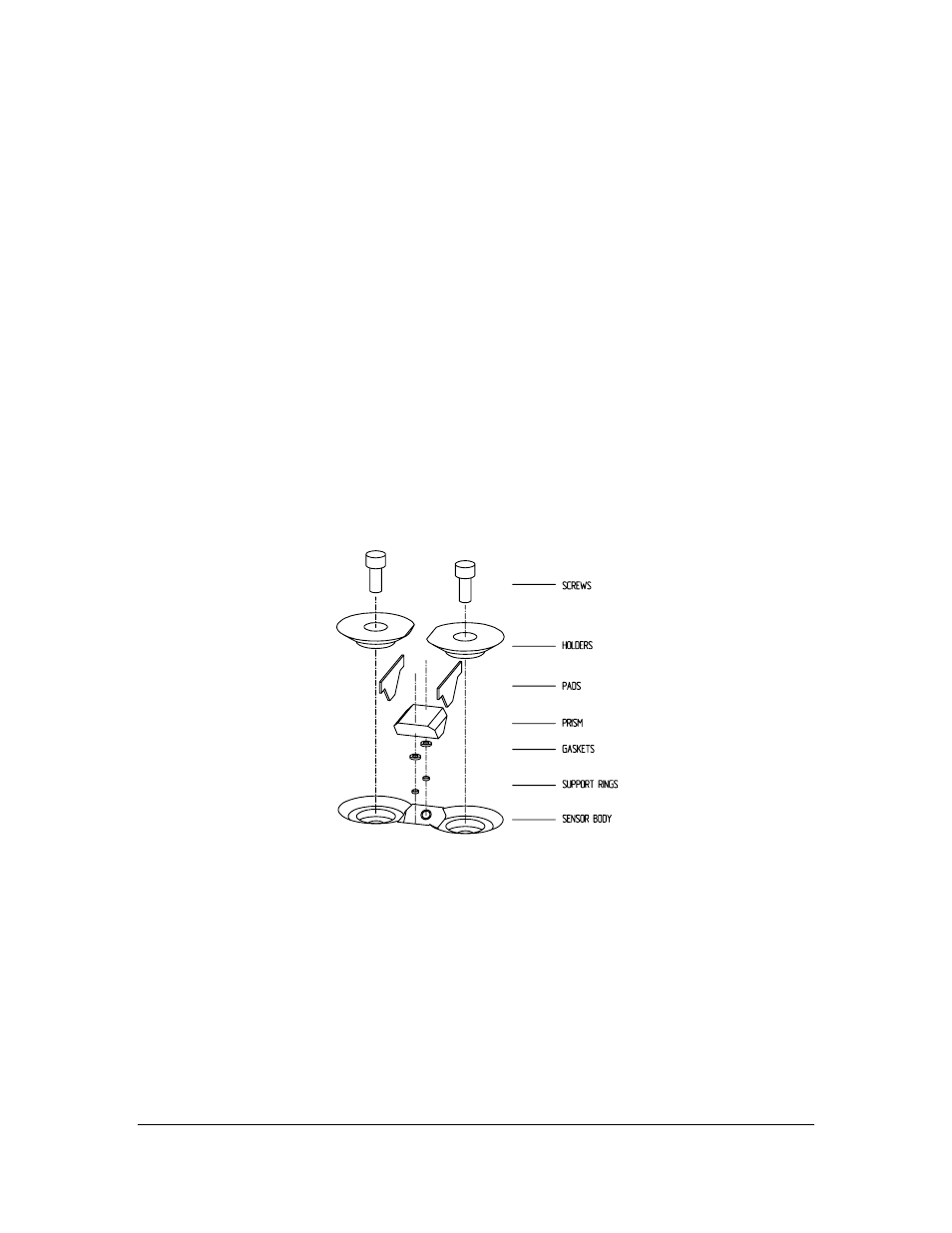
INSTRUCTION MANUAL FOR K-PATENTS PR-01-S (-AX/FM/CS)
DOCUMENT/REVISION No. INM 1/14
Effective: May 15, 2009
61
6.6. TEMPERATURE MEASUREMENT
The temperature is measured by a Pt100 platinum resistance element, see Figure 6.52 and also Section 7.1,
item 10. The Sensor raw data (Section 6.5) gives the A/D value, which refers to the temperature A/D
converter: 0 - 4095 corresponds to 1.8 - 3.0 V corresponding to -75 °C - 300 °C.
The temperature bias calibration was treated in Section 5.8. The temperature correction parameters TMPC0
and TMPC1 are specific for the Image digitizer card, not for the Pt100 element.
To check the temperature measurement, the Pt100 element can be disconnected from the terminal L4, and
substituted by a Pt100 calibrator. Alternatively, terminal 3 and 2 are connected by a jumper, and 2 and 1 by
suitable resistors, e.g. 100 Ohm for 0 °C and 138.5 Ohm for 100 °C.
6.7. PRISM GASKET REPLACEMENT
Prism dismounting
If the prism surface has been damaged or if the prism seal leaks the prism has to be dismounted:
Remove the sensor head from process and wash thoroughly with warm water. Dry completely e.g. by
compressed air.
Open the two screws (Figure 6.70).
Figure 6.70
Prism mounting.
Prism mounting with Kalrez gaskets
1. Clean the seat carefully. Check that there is absolutely no dirt or dust on the sealing surfaces around
the holes and that they are smooth. The prism must have clear and clean surfaces. Clean with e.g.
alcohol. Do not touch the sides of the seals after cleaning.
2. Check that the support rings are undamaged. Push the support rings into the holes (Figure 6.71). The
rings should fit snugly. Make absolutely sure that the rings are below the surrounding surface (d in
Figure 6.71). If a ring is not below the surface, then remove and check that the hole is clean and
smooth.
