K-Patents PR-01-S User Manual
Page 14
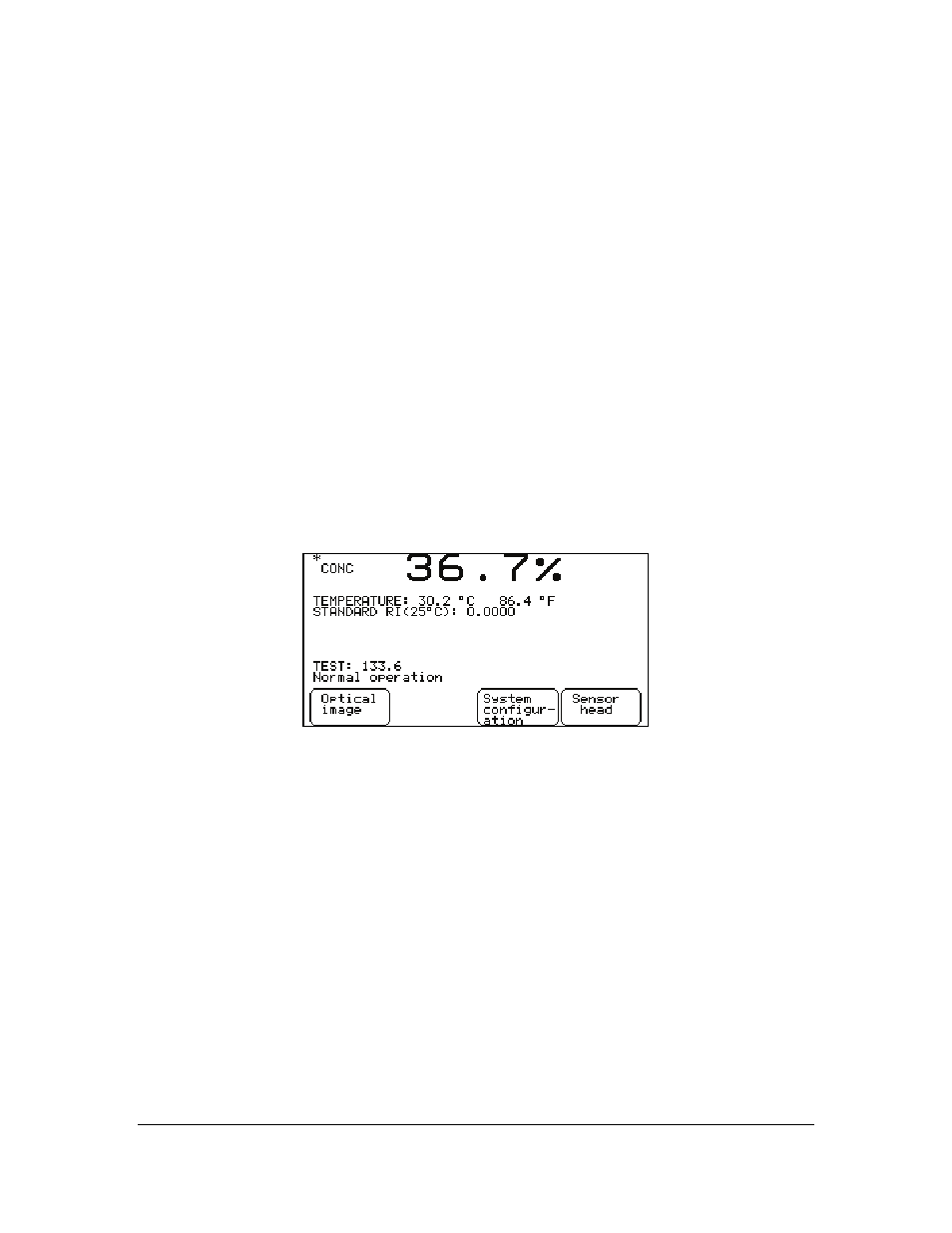
INSTRUCTION MANUAL FOR K-PATENTS PR-01-S (-AX/FM/CS)
DOCUMENT/REVISION No. INM 1/14
Effective: May 15, 2009
12
The selection tree:
The display selections are structured like a tree as shown in Figure 2.61. Using the soft keys (A, B, C, D) it
is possible to select the next display upwards. In some cases the selection is made from a menu using a
numerical key. In Figure 2.61 the Soft Key selection is indicated by letters A-D, menu selection by
numbers 1-9. The display itself provides guidance to find the right path step-by-step, which minimizes the
need to consult the manual.
The RESET key is used to climb down the tree, for each RESET the next display downwards is selected.
Data entry:
When "New value: _ _ _ _ " is displayed, new parameter values can be entered by the numerical keys.
Erroneous numbers are erased by RESET. Press ENTER, when the number is complete. After this ENTER,
as well as after any change, there appears on the display:
Press ENTER to change
(Otherwise press RESET)
2.7. INFORMATION DISPLAY
The Information Display, Figure 2.71, is selected by the soft key "Display" at the Normal Display (Figure
2.60). This "Display" branch of the selection tree is safe, because here no changes can be made to the
system.
Figure 2.71
The Information Display.
The Information Display contains additional data compared to the Normal Display:
-
The PROCESS TEMPERATURE in both °C and °F
-
The STANDARD RI (25 °C). This shows the Refractive Index of a standard RI liquid applied to
the prism, see Section 5.4.
-
output current in mA
Optical image (soft key):
Shows the Optical Image, Figure 2.72. The light area (high pulses) is to the left, the dark area (low pulses)
is to the right, compare to Figure 2.41. The vertical scale is 0-100 % of highest pulse amplitude, the
horizontal scale expresses the numbers of the photocells 0-256. The three leftmost pulses represent
additional dark reference cells.
