Re corde r, Stopping the song recorder, Recording a second part – Kawai ATX2/ATX2-f User Manual
Page 39: Recording with the metronome, Changing panel settings while recording, Exiting song recorder mode
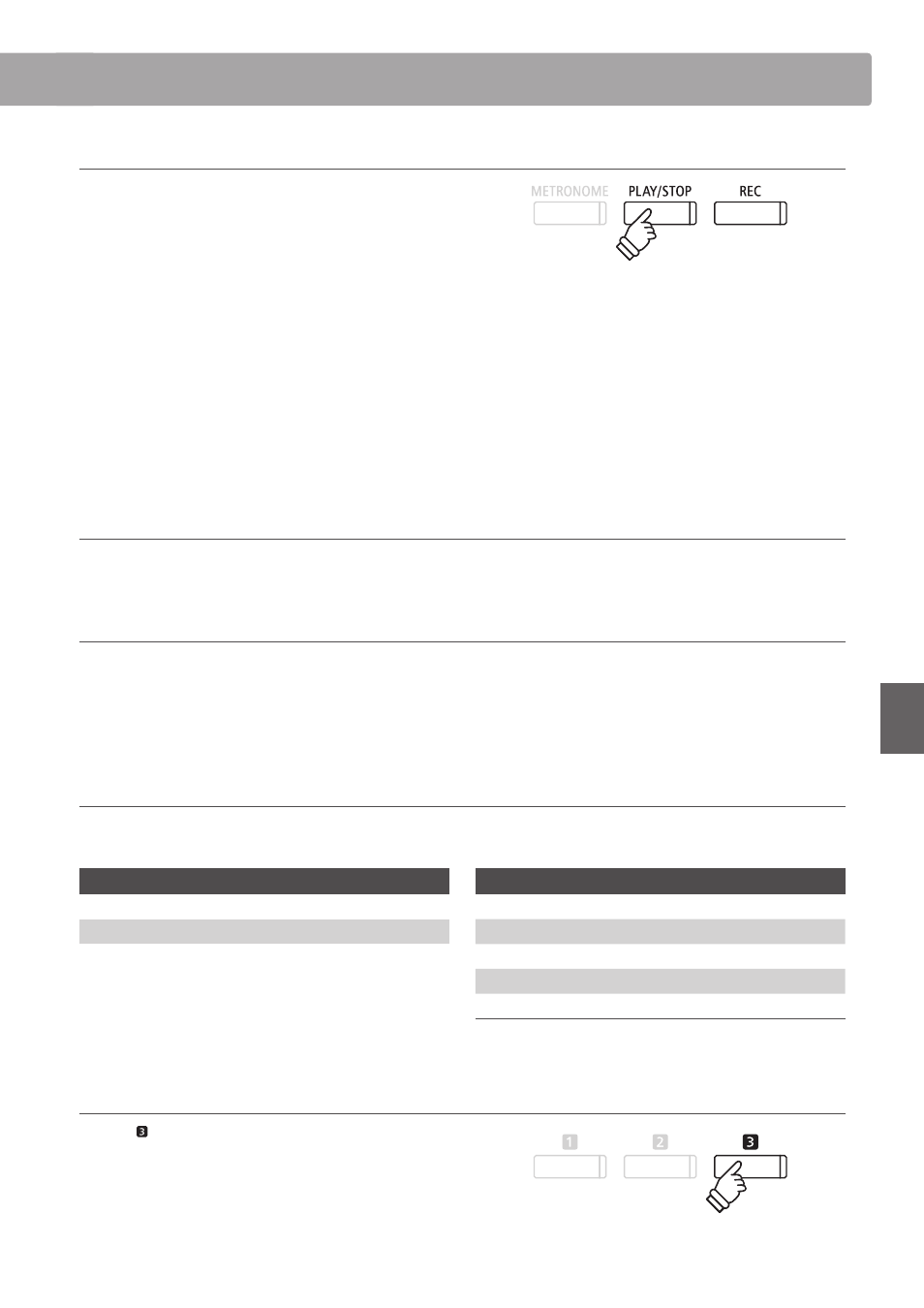
39
Re
corde
r
4. Stopping the song recorder
Press the PLAY/STOP button.
The LED indicators for the PLAY/STOP and REC buttons will turn
off , the recorder will stop, and the part/song will be stored in
internal memory.
* The maximum recording capacity is approximately 90,000 notes, with
button and pedal presses also counted as one note.
* If the maximum recording capacity is reached during recording, the
recorder will stop automatically.
* Recorder songs will remain in memory after the power is turned off .
To play back the recorded song, please refer to the ‘Playing a Song’
instructions on page 40.
Recording a second part
To record a second part, repeat the above instructions, selecting the part that has not been recorded to.
Recording with the metronome
It is also possible to record songs with the metronome activated. This is useful when recording parts separately, or wishing to
maintain correct timing throughout complex passages. Note that the standard metronome click will not be heard when the song is
played back, however if a drum rhythm is selected, the pattern will be heard.
* For more information about the instrument’s Metronome function, please refer to page 27.
Changing panel settings while recording
In some cases, it may be desirable to make changes to the selected sound or style while recording a song. The tables below list the
various functions which will and will not be remembered during recording.
Panel operations remembered during recording
Changes made to the sound type.
(SOUND buttons etc.)
Switching between dual/split modes.
Panel operations NOT remembered during recording*
Changes made to the reverb settings.
Changes made to the eff ects settings.
Changes made to the tempo.
Changes made to the volume balance in dual/split mode.
Changes made to transpose, tuning, touch, etc.
* Desired eff ects, reverb, and tempo settings etc. should be prepared
before recording a new song.
5. Exiting song recorder mode
Press the FUNCTION button (EXIT), to exit the Internal Song
Recorder and return to normal operation.
