5 configuration file, Draco kvm extender 44 – IHSE USA 482 Series Draco vario Dual- Head User Manual
Page 44
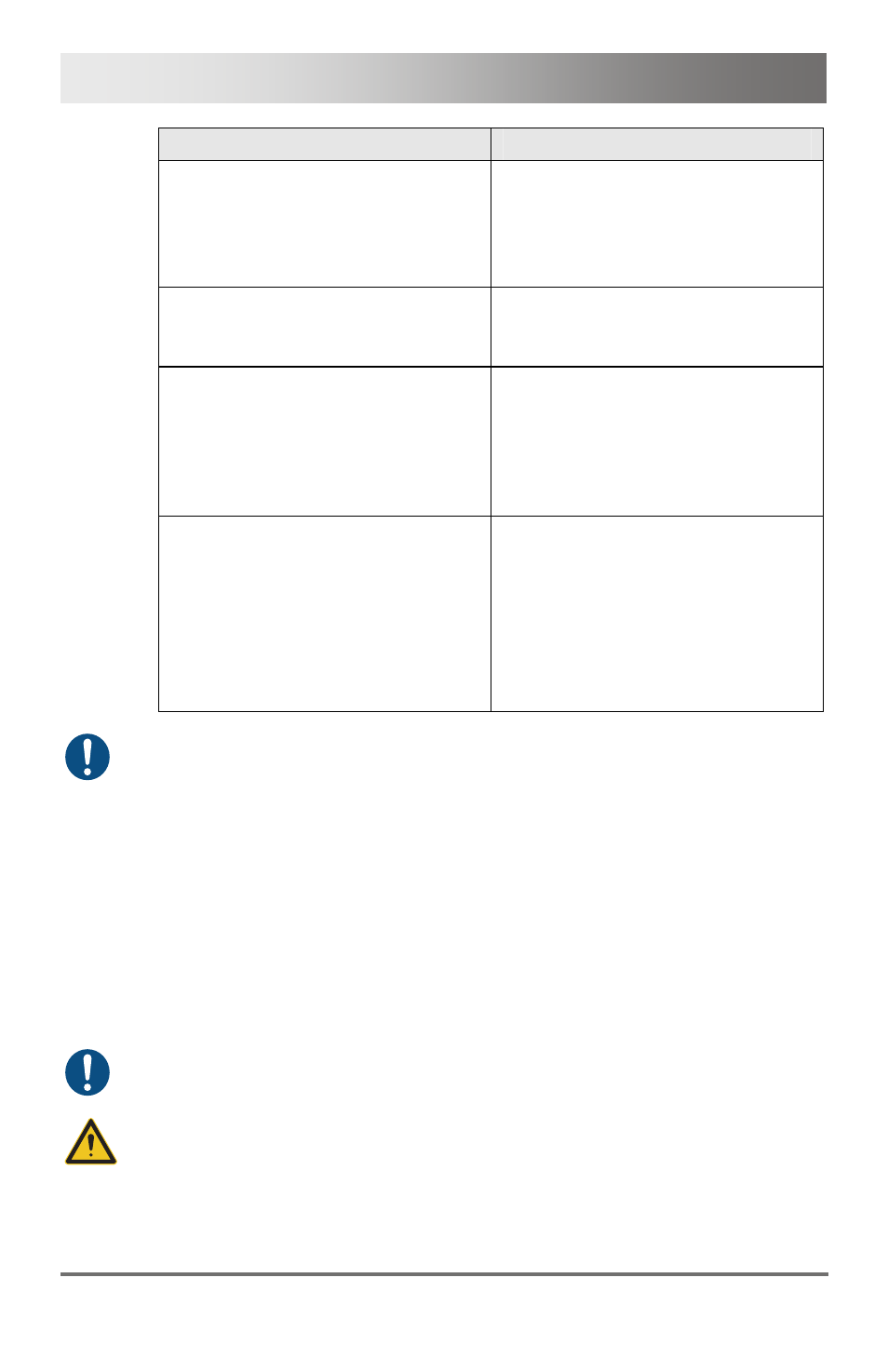
Draco KVM Extender
44
2013-12-06
Function
Keyboard Command
Writing the device descriptions of
the input devices connected to the
CON Unit into the CPU Unit.
Activating the emulation in the
CPU Unit.
<'Hot Key'>,
Activating the emulation of
already stored device descriptions
in the CPU Unit
<'Hot Key'>,
Deactivating the emulation of
active device descriptions in the
CPU Unit. The input devices
connected to the CON Unit will be
now passed transparently to the
source (computer, CPU).
<'Hot Key',
Deactivating the emulation of
active device descriptions in the
CPU Unit. Deleting the
descriptions out of the CPU Unit.
The input devices connected to
the CON Unit will be now passed
transparently to the source
(computer, CPU).
<'Hot Key',
When using a USB combo device as a USB-HID input device, switching to
a CPU Unit with activated USB-HID Ghosting may cause limited
functionality.
Pos: 59 /806-IHSE/Konfiguration/474_Konfigurationsdatei/474-xx @ 7\mod_1331801555639_6.doc @ 58172 @ 2333 @ 1
5.5
Configuration File
The KVM Extender contains a configuration file (Config.txt) to set specific
parameters and to read out device and video information. You can find it
on the flash drive of the KVM Extender. The flash drive can be opened by
a mini USB connection to a computer.
The configuration file can be edited with all common text editors.
After setting a parameter, the KVM Extender will have to be restarted.
In order ensure proper functionality of the parameterization, the start
command #CFG has to be written into the first line of the Config.txt file.
