7 status leds, 1 status kvm extender module, 1 status – IHSE USA 482 Series Draco vario Dual- Head User Manual
Page 29: Kvm-extender module, Description, Rear view
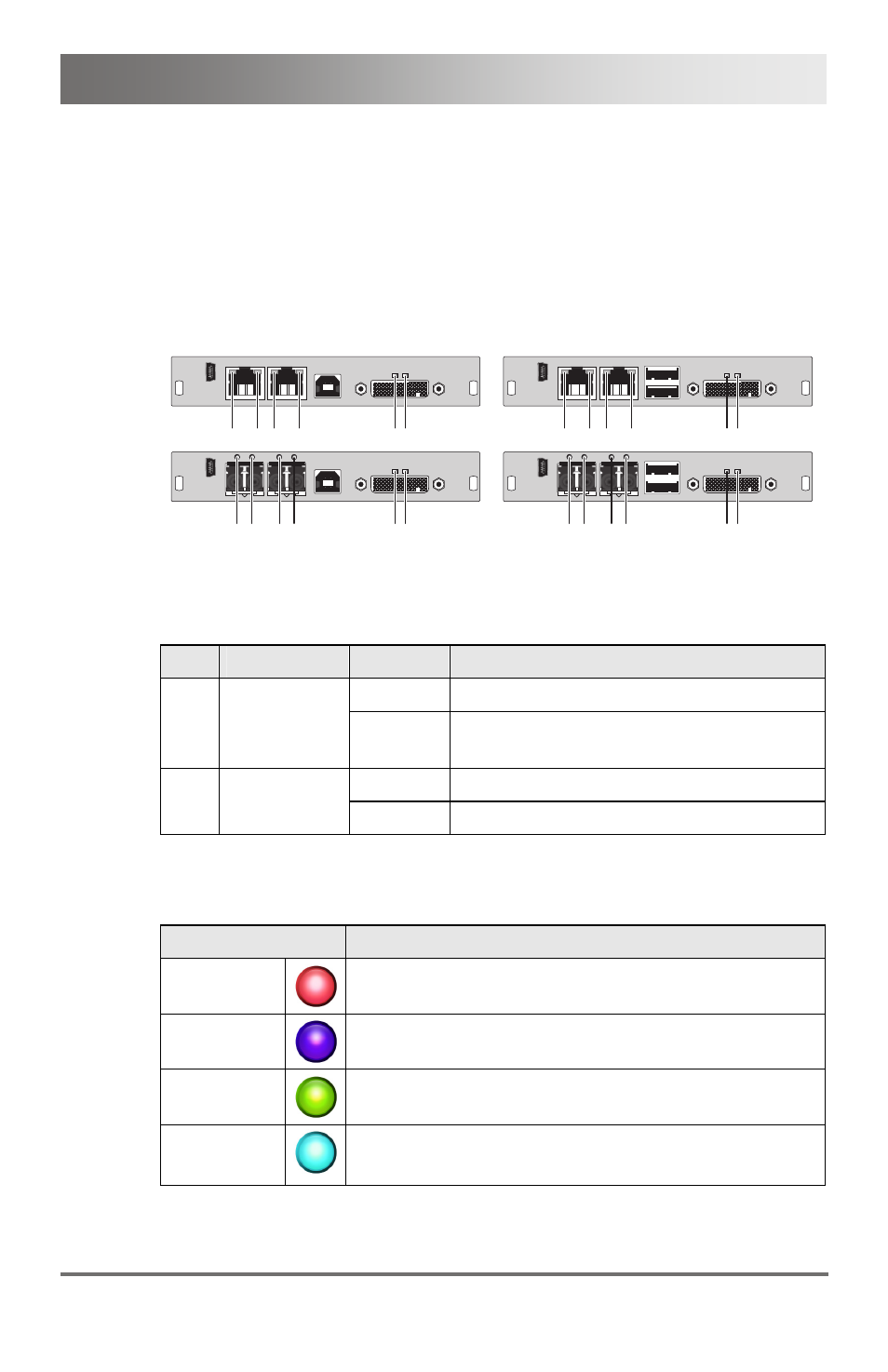
Description
2013-12-06
29
Pos: 42 /806-IHSE/Beschreibung/Diagnose LEDs/UEB_Diagnose_LEDs @ 6\mod_1304584004723_6.doc @ 51146 @ @ 1
3.7
Status LEDs
Pos: 43 /806-IHSE/Beschreibung/Diagnose LEDs/482-xx @ 10\mod_1385650419587_6.doc @ 103110 @ 3 @ 1
3.7.1 Status KVM Extender Module
The KVM Extender module is fitted with a multi color LED on both sides
for overall status indication and with two further LEDs on the back side for
indication of the connection status.
CPU Module
CON Module
3 4
2
1
2
1
3 4
2
1
2
1
3 4
2
1
2
1
3 4
2
1
2
1
Rear View
Rear View
LED 1 and 2: Connection Status
Pos. LED
Status
Description
Off Connection
available
1
Failure LED
(green)
On or
Flashing
Connection failure (flashing for about
20 s following a connection failure)
Flashing No connection via interconnect cable
2
Status LED
(green)
On Connection
available
LED 3: USB and Video Status Channel 1
LED 4: USB and Video Status Channel 2
LED color
Description
Red
Device ready
Violet
Connection and USB signal (interconnect) available
Green
Connection and video signal available
Light Blue
Connection, USB and video signal available
(operating status)
Pos: 44 /806-IHSE/Beschreibung/Diagnose LEDs/474-xx/Diagnose Zusatzmodul Digital-Audio @ 6\mod_1304584173301_6.doc @ 51201 @ 3 @ 1
