Guralp Systems CMG-CD24S6EAM User Manual
Page 30
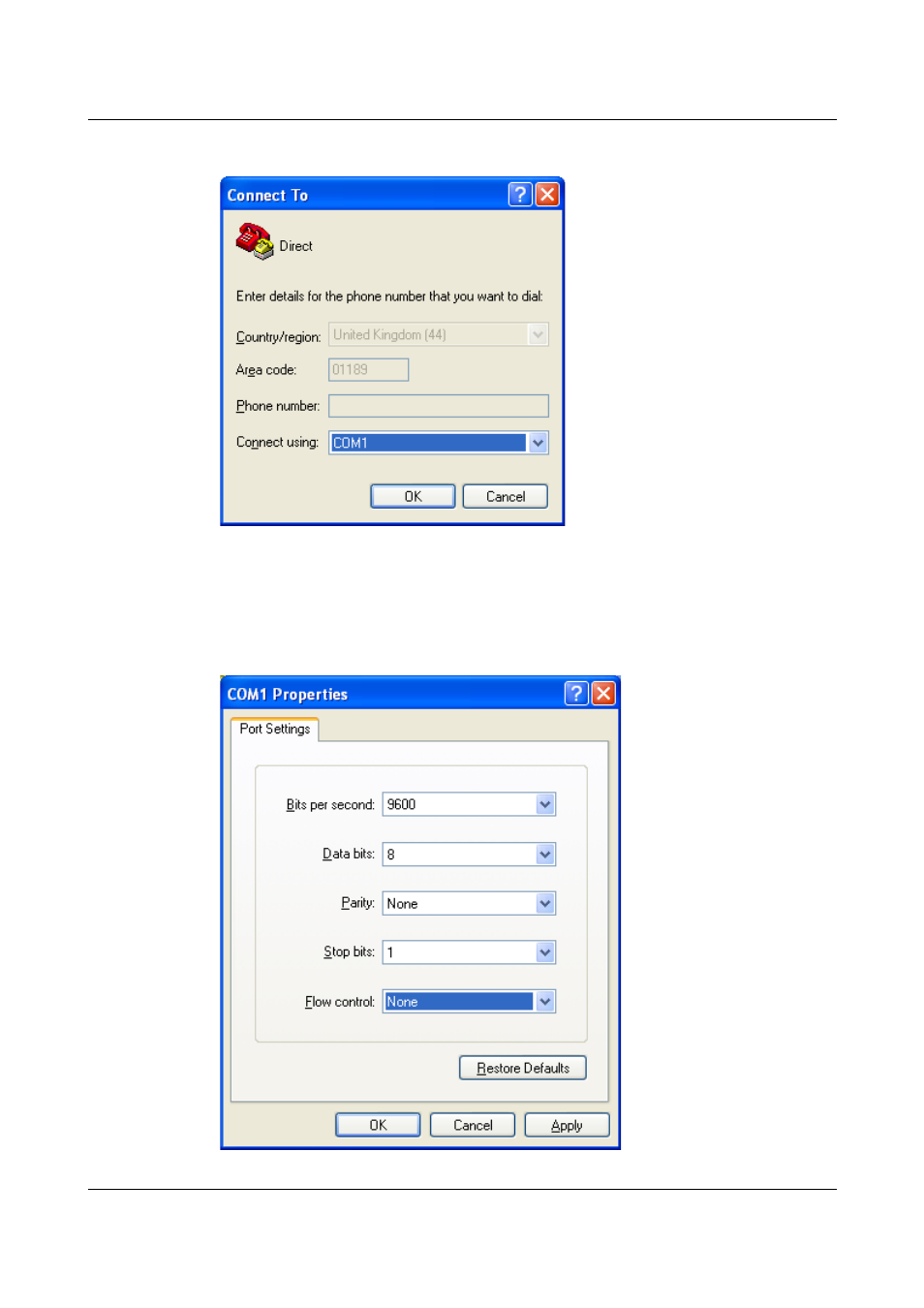
Appendices
4.
You will then be prompted to enter COM port and modem details:
The Country/region, Area code and Phone number fields can be ignored:
they are only used when working with modem connections. Select the
name of the correct COM port from the Connect using drop-down menu,
then click OK.
5.
Enter the port configuration settings:
27
