2 configurable parameters in expert mode – Guralp Systems CMG-CD24S6EAM User Manual
Page 15
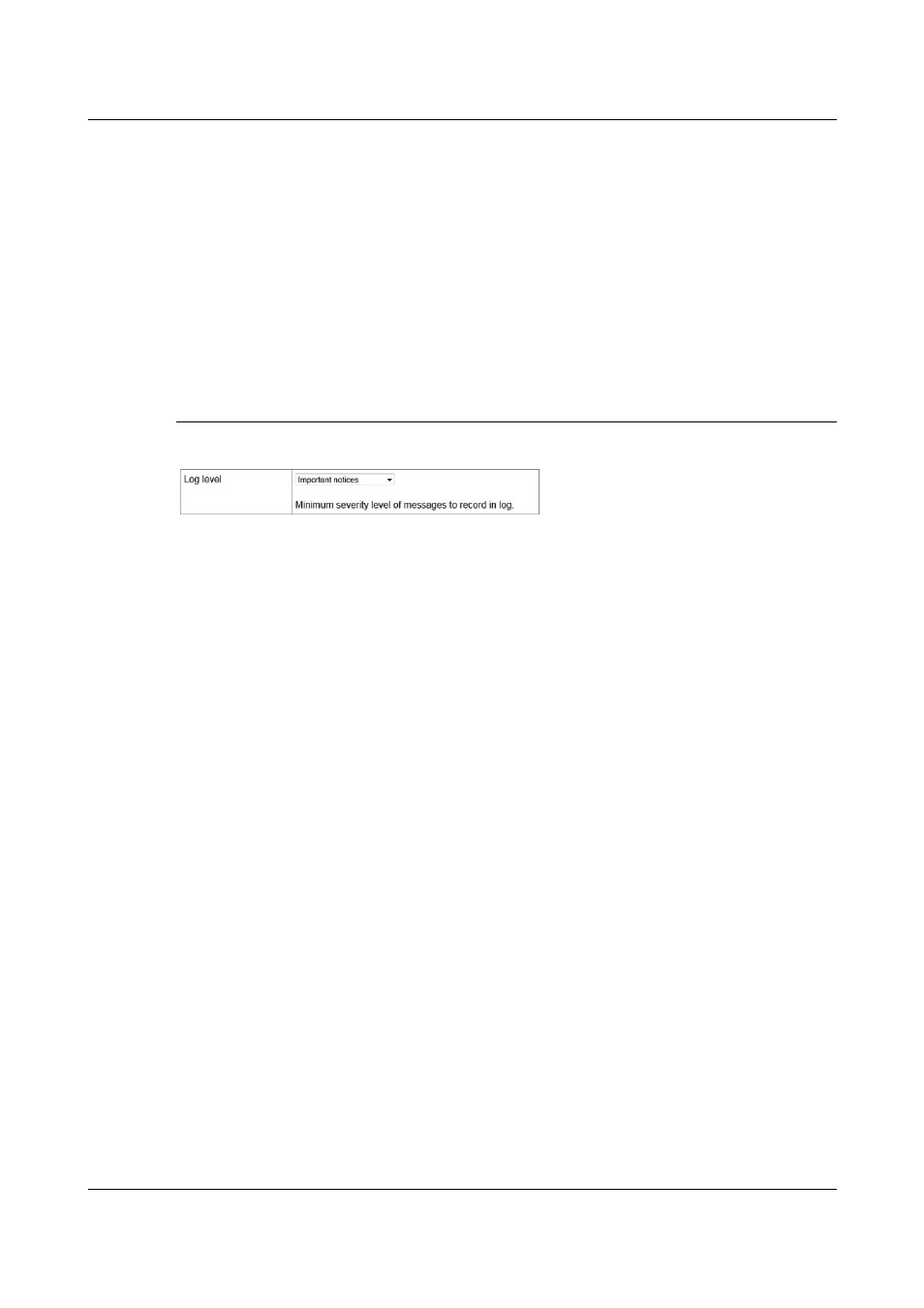
Setting up the CMG-CD24S6EAM
Warning level: Set the level at which the warning signal is to be triggered.
Line to assert on warning: Select the output line from the dropdown list. All
output lines are displayed so care should be taken to choose a suitable output
line.
Error level: Set the level at which the warning signal is to be triggered. The
error level must be less than the warning level.
Line to assert on error: Select the output line from the dropdown list. All
output lines are displayed so care should be taken to choose a suitable output
line.
3.5.2 Configurable parameters in expert mode
An additional field is displayed in expert mode:
Log level: The drop-down menu controls the level of detail present in log
messages. Not all of the standard syslog logging levels are available. The
menu offers a choice (in order of decreasing detail) of:
•
Debugging information
•
Informational messages
•
Important notices
•
Warnings
12
