Mdc1200 applicability, Entering the mdc menu, Selecting the mdc1200 type – GAI-Tronics L3149B C200 Advanced Deskset User Manual
Page 25: Entering the unit id for mdc1200, Entering a programmed alias
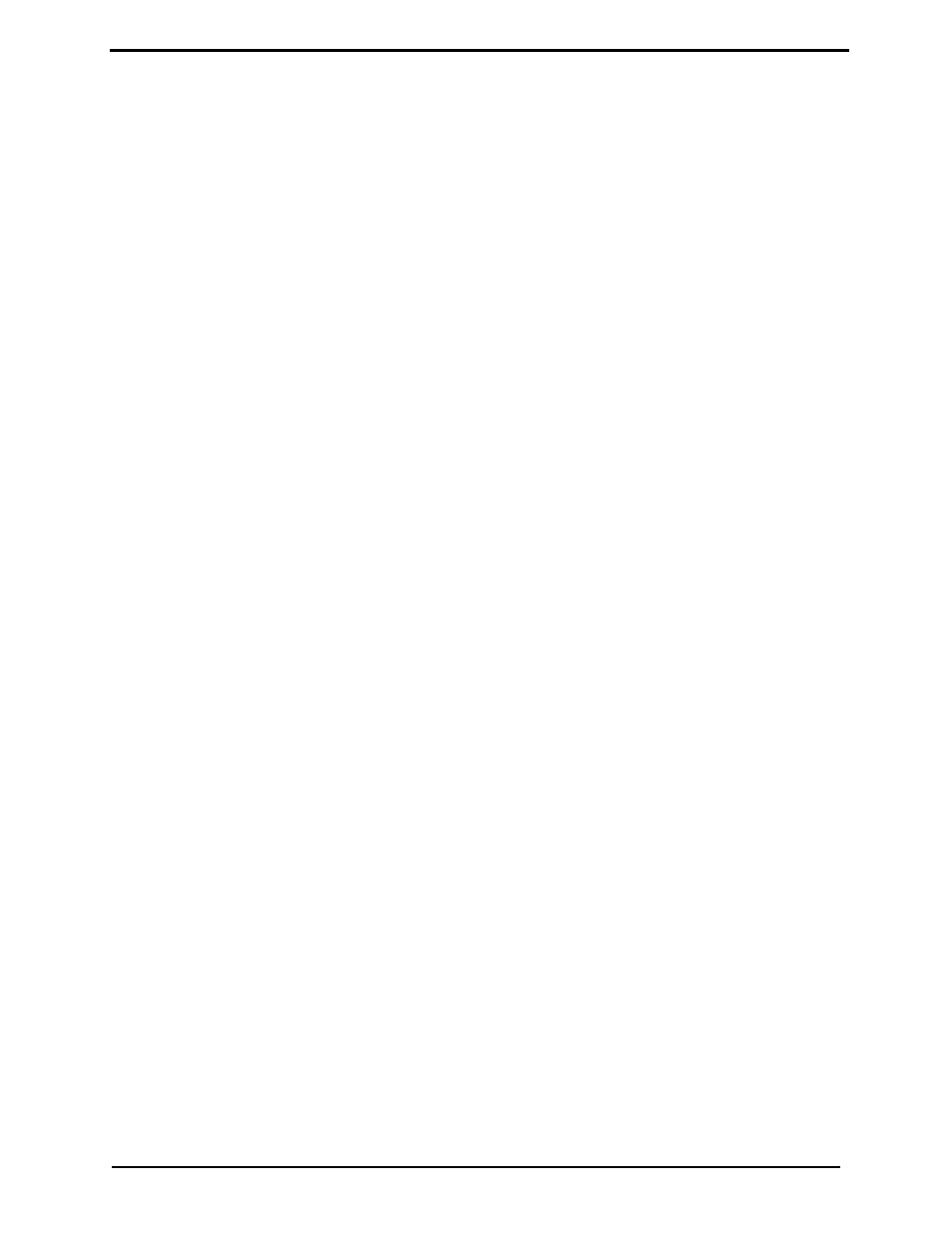
L3149B (C200) Advanced Tone Remote Desk Set
Operation
19
MDC1200 Applicability
These desk sets support the following MDC1200 encode features:
PTT-ID used at the beginning of voice transmission to indicate to the receiving unit(s) who is
transmitting
Post PTT-ID used at the end of voice transmission to indicate to the receiving unit(s) who was
transmitting.
Call Alert used to alert mobile operators away from their radio to call the dispatch operator.
Select Call used to selectively call an individual or group of mobiles. Also supports automatic select
call.
Radio Check used to allow the dispatch operator to determine if a mobile is operational or within
range.
Radio Disable used to disable an appropriately equipped mobile in the event that it is lost or stolen.
Radio Enable used to enable an appropriately equipped mobile that has been disabled with a Radio
Disable command.
Entering the MDC Menu
Make sure the desk set is in normal operation. Press the
MDC
button. The normal status line appears at
the top of the display.
The second line displays the selected MDC1200 type and the last transmitted unit ID or alias or the unit
ID or alias from the MDC message queue.
Selecting the MDC1200 Type
The available MDC1200 types are set by programming software. Use the
SELECT
button to cycle
forward or
LOCK
+
SELECT
to cycle backward through the enabled types.
Entering the Unit ID for MDC1200
If the desired unit ID or alias is not currently selected, a new unit ID may be entered or a new alias
selected.
To enter the unit ID to be targeted, press a numeric keypad button. Enter the digits A, B, C and D by
pressing
LOCK
+
1
,
LOCK
+
2
,
LOCK
+
3
and
LOCK
+
4
. Enter the digits E and F by using the * button and
# button, or
LOCK
+
5
and
LOCK
+
6
.
The LCD displays the unit ID as entered from right to left. As new digits are entered, the previous digits
are moved one position to the left and the new digit is entered in the right-most location. If another digit
is entered after all blanks are filled, the ID is cleared and the user must start over. The ID may also be
cleared using the
CLEAR
button. If a blank is not entered, the digit is assumed to be zero when the
transmission is initiated.
Entering a Programmed Alias
If MDC1200 aliases have been programmed into the desk set, press either the
UP
or
DOWN
button after
entering the MDC menu. To scroll alphabetically, press
LOCK
+
UP
or
LOCK
+
DOWN
to select the alias
that begins with the next or previous letter of the alphabet.
