Settings – system overview – Fronius Energy Package User Manual
Page 98
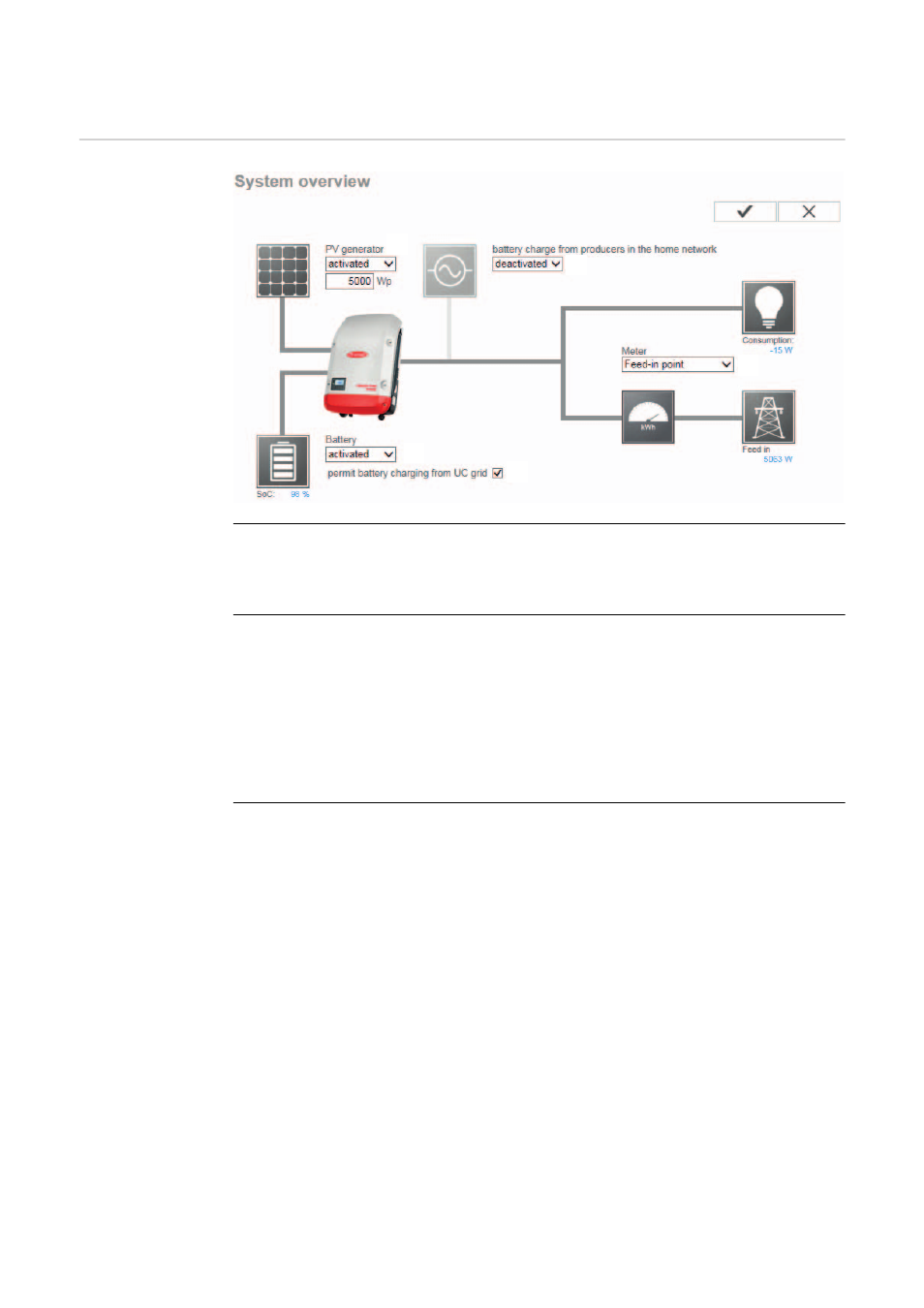
96
Settings – System overview
System overview
(1)
PV power:
If there is no solar module connected to the Fronius Symo Hybrid, the PV power
option must be deactivated. The connected PV power must be entered in the field
underneath.
(2)
Battery:
If a Fronius Solar Battery is connected to the Fronius Symo Hybrid, it must be ac-
tivated here.
This setting can only be made when there is an active connection to the Fronius
Solar Battery. If you are unable to make this setting, check whether the Fronius So-
lar Battery is switched on and whether the data connection has actually been es-
tablished.
If there is a connection, the current state of charge of the Fronius Solar Battery will
be indicated underneath the battery symbol.
(3)
Permit battery charging from UC grid:
If you want the Fronius Solar Battery to be charged from the public grid, you can
activate this here. Depending on what is required by standards or the feed-in tariff
rules, it may be necessary to deactivate the setting.
This setting does not affect the charging of the Fronius Solar Battery by other pro-
ducers within the home. It merely relates to the process of drawing charging energy
from the public grid.
Regardless of this setting, any charging from the public grid that is required for ser-
vice reasons (e.g. to protect against deep discharge) is still performed.
(1)
(3)
(4)
(5)
(2)
