Fronius Energy Package User Manual
Page 36
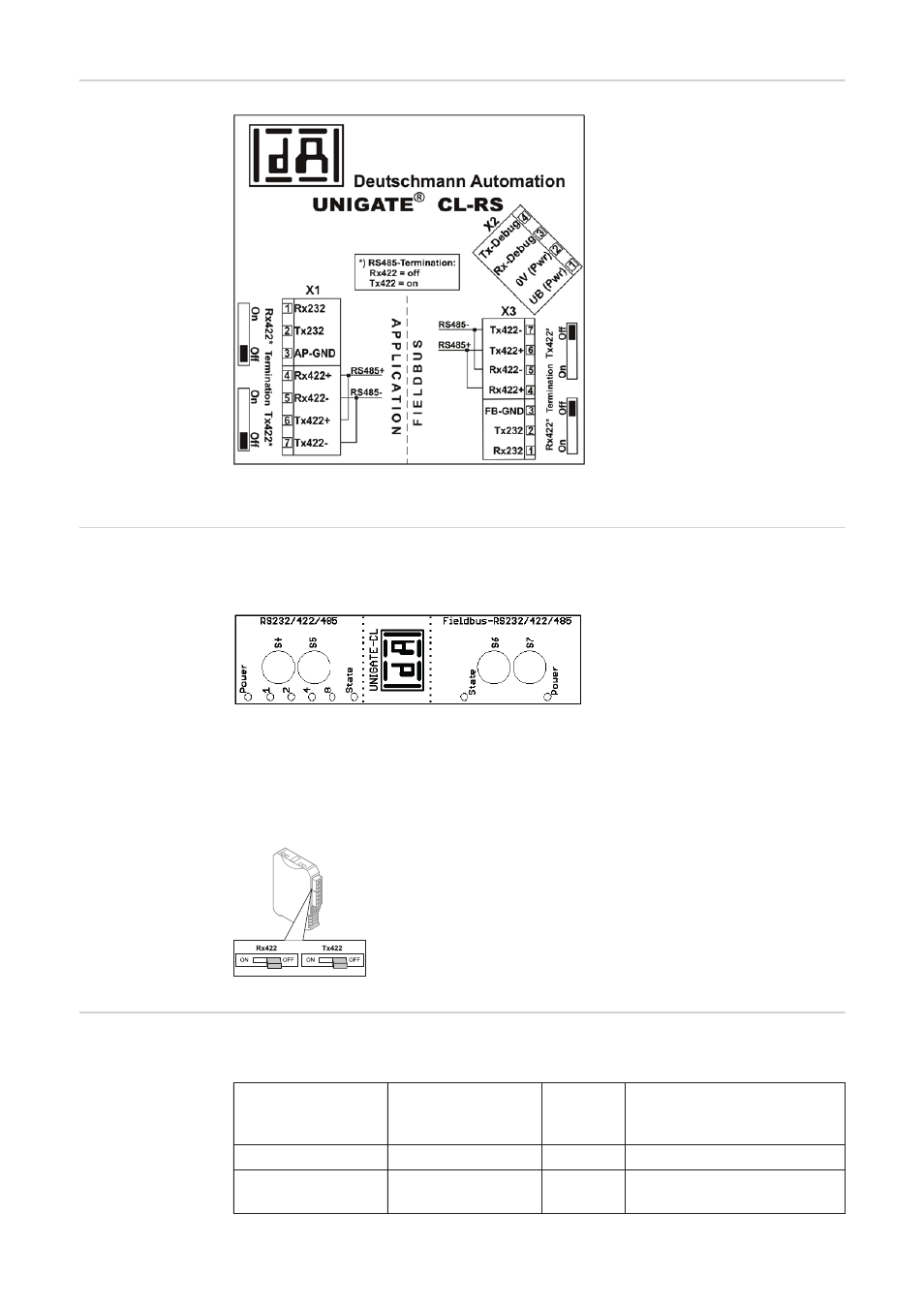
34
Data converter
connections
Data converter
controls and indi-
cators
Factory settings:
S4 = 0x0 (hex) = 0000 (binary)
S5 = 0x0 (hex) = 0000 (binary)
S6 = 0x1 (hex) = 0001 (binary)
S7 = 0x4 (hex) = 0100 (binary)
Data converter
LED displays
The data converter features 8 LEDs, the meaning of which is explained below:
Connection to Fronius
Solar Battery
Connection to Fronius
Symo Hybrid
RS485 terminal
Rx422 = off
Tx422 = off
Fronius Solar Battery
RS232/422/485
Fronius Symo Hybrid
Fieldbus RS232/422/
485
Power LED
Green
Supply voltage on storage side
LED 1/2/4/8 (Error
No / Selected ID)
Green
General gateway error
