Fronius Energy Package User Manual
Page 41
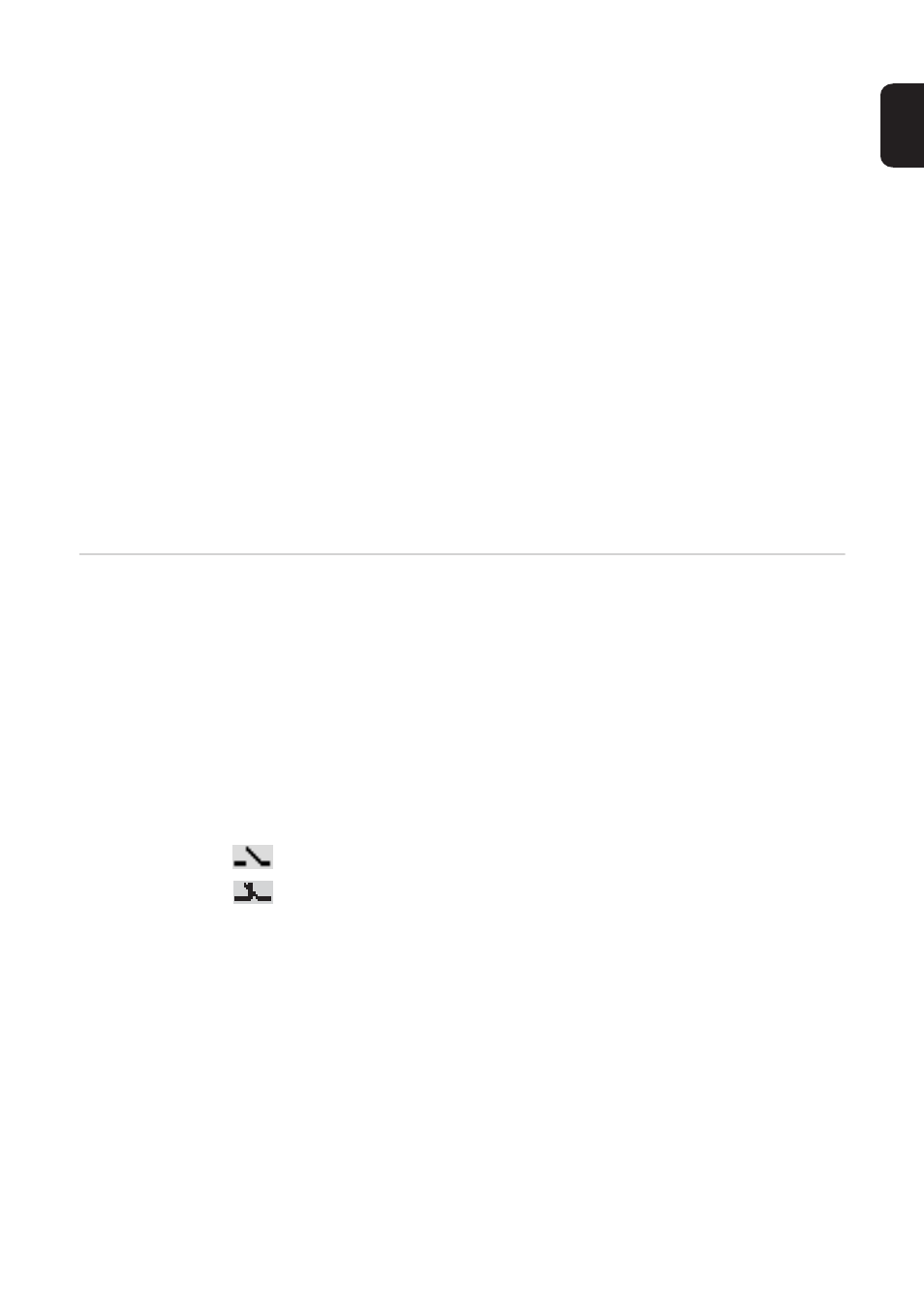
39
EN
Relay test
Function test to determine whether the floating switch contact switches
Switch-on point (only if 'Energy-Manager' function is activated)
for setting the effective power limit beyond which the floating switch contact is switched on
Switch-off point (only if 'Energy-Manager' function is activated)
for setting the effective power limit beyond which the floating switch contact is switched off
Energy Manager
(under Relay
menu item)
The “Energy Manager” function can be used to activate the floating switch contact in such
a way that it functions as an actuator.
Thus, a consumer that is connected to the floating switch contact can be controlled by
specifying a switch-on or switch-off point that depends on the feed-in power.
The floating switch contact is automatically switched off:
-
If the inverter is not feeding any power into the grid
-
If the inverter is manually switched to Standby mode
-
If the effective power is set to < 10% of the nominal output
To deactivate the “Energy Manager” function, select a different function and press the “En-
ter” key.
Notes on setting up the switch-on and switch-off points
The interface of the energy management relay always uses the output power of the inverter
as a reference point, although this will not necessarily match what is generated by the PV
system in the case of the hybrid system.
If the difference between the switch-on and switch-off points is too small, or if there are fluc-
tuations in effective power, the result may be multiple switching cycles
To avoid frequent switching on and off, the difference between the switch-on and switch-
off points should be at least 100 - 200 W.
When choosing the switch-off point, the power consumption of the connected consumer
should be taken into account.
ON:
The floating NO contact is on all the time the inverter is in operation
(as long as the display is not dark and is displaying something).
OFF:
The floating NO contact is off.
Energy-Manager:
E-Manager:
Further details on the 'Energy-Manager' function may be found in the
"Energy-Manager" section.
Factory setting
1000 W
Setting range
Switch-off point - max. nominal output of inverter / W / kW
Factory setting
500
Setting range
0 - Switch-on point / W / kW
To activate the “Energy Manager” function, select “E-Manager” and press the “Enter” key.
When the “Energy Manager” function is running, the “Energy Manager” symbol will ap-
pear in the top left corner of the display:
When the floating NO contact is off (open contact)
When the floating NO contact is on (closed contact)
