Menu items in the set-up menu – Fronius Energy Package User Manual
Page 40
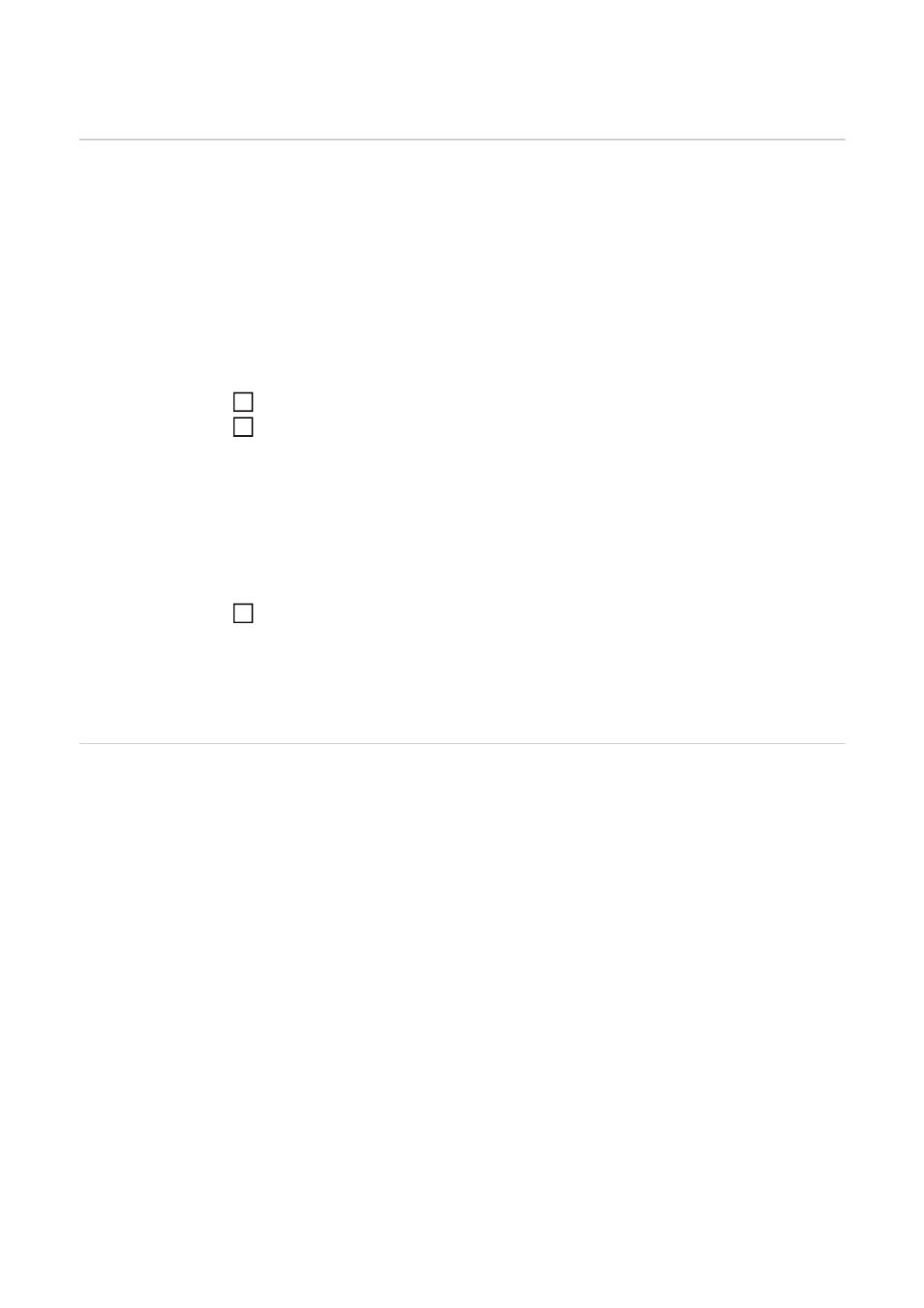
38
Menu items in the Set-up menu
Standby
Manual activation / deactivation of Standby mode
-
No energy is fed into the grid.
-
The Startup LED will show steady orange.
-
In Standby mode, no other menu item at menu level can be accessed or adjusted.
-
The automatic switchover into the 'NOW' display mode after 2 minutes of keyboard in-
activity does not occur.
-
Standby mode can only be terminated manually by pressing the 'Enter' key.
-
Feeding energy into the grid can be resumed at any time (deactivate 'Standby').
Switching off Standby mode (manually switching off feeding energy into the grid):
Select the 'Standby' item
Press the 'Enter' key
'STANDBY' and 'ENTER' appear alternately on the display.
Standby mode is now active.
The Startup LED shows steady orange.
Resuming feeding energy into the grid:
'STANDBY' and 'ENTER' appear alternately on the display when in Standby mode.
Press the 'Enter' key to resume feeding energy into the grid
The 'Standby' menu item is displayed.
At the same time, the inverter enters the startup phase.
The operating state LED shows steady green when feeding energy into the grid has been
resumed.
Relay
Activate relay, relay settings, relay test
* these are only shown if the 'E-Manager' function has been activated under 'Relay mode'.
Relay mode
for selecting the different functions of the floating switch contact in the data communication
area:
-
Alarm function
-
Active output
-
Energy-Manager
1
2
1
Setting range
Relay mode / Relay test / Switch-on point* / Switch-off point*
Setting range
ALL / Permanent / OFF / ON / E-Manager
Factory setting
ALL
Alarm function:
Permanent /
ALL:
Switch the floating switch contact for permanent and temporary ser-
vice codes (e.g. brief interruption to energy being fed into the grid, a
service code occurs a certain number of times a day - can be adjusted
in 'BASIC' menu)
Active output:
